- Explore MCP Servers
- CurrencyRate-MCP
Currencyrate Mcp
What is Currencyrate Mcp
This repository hosts a simple Model Context Protocol (MCP) server designed to facilitate the fetching of exchange rates between different currencies. The server utilizes ExchangeRate APIs provided by VATComply to retrieve real-time currency conversion rates.
Use cases
The MCP server is useful for applications requiring live currency exchange data, such as financial apps, trading platforms, or any system needing accurate currency conversion. It enhances user interaction by allowing advanced functionalities in interactivity with models like Claude 4.
How to use
To use the MCP server, first clone the repository to your local machine. Then, execute ‘pnpm install’ to install dependencies and ‘pnpm build’ to compile the TypeScript code. Add a specific configuration to the ‘claude_desktop_config.json’ file to enable the MCP server. This setup allows Claude desktop to access the server seamlessly.
Key features
Key features of the MCP Server include the ability to fetch live currency exchange rates, easy integration with applications through a defined configuration, and a simple setup process using dependency management tools like pnpm. The server enhances the capabilities of applications by providing real-time financial data.
Where to use
This MCP server can be used in various applications where currency conversion is necessary, such as personal finance management tools, e-commerce platforms dealing with international transactions, and financial analytics software requiring up-to-date exchange rates.
Clients Supporting MCP
The following are the main client software that supports the Model Context Protocol. Click the link to visit the official website for more information.
Overview
What is Currencyrate Mcp
This repository hosts a simple Model Context Protocol (MCP) server designed to facilitate the fetching of exchange rates between different currencies. The server utilizes ExchangeRate APIs provided by VATComply to retrieve real-time currency conversion rates.
Use cases
The MCP server is useful for applications requiring live currency exchange data, such as financial apps, trading platforms, or any system needing accurate currency conversion. It enhances user interaction by allowing advanced functionalities in interactivity with models like Claude 4.
How to use
To use the MCP server, first clone the repository to your local machine. Then, execute ‘pnpm install’ to install dependencies and ‘pnpm build’ to compile the TypeScript code. Add a specific configuration to the ‘claude_desktop_config.json’ file to enable the MCP server. This setup allows Claude desktop to access the server seamlessly.
Key features
Key features of the MCP Server include the ability to fetch live currency exchange rates, easy integration with applications through a defined configuration, and a simple setup process using dependency management tools like pnpm. The server enhances the capabilities of applications by providing real-time financial data.
Where to use
This MCP server can be used in various applications where currency conversion is necessary, such as personal finance management tools, e-commerce platforms dealing with international transactions, and financial analytics software requiring up-to-date exchange rates.
Clients Supporting MCP
The following are the main client software that supports the Model Context Protocol. Click the link to visit the official website for more information.
Content
Introduction
- This repo contains code for a simple MCP server which contains tools for fetching exchange rates between currencies.
- This MCP Server relies on ExchangeRate APIs provided by VATComply website.
- Sample screenshots of response of Claude 4 Sonnet:-
- Without MCP Server:-
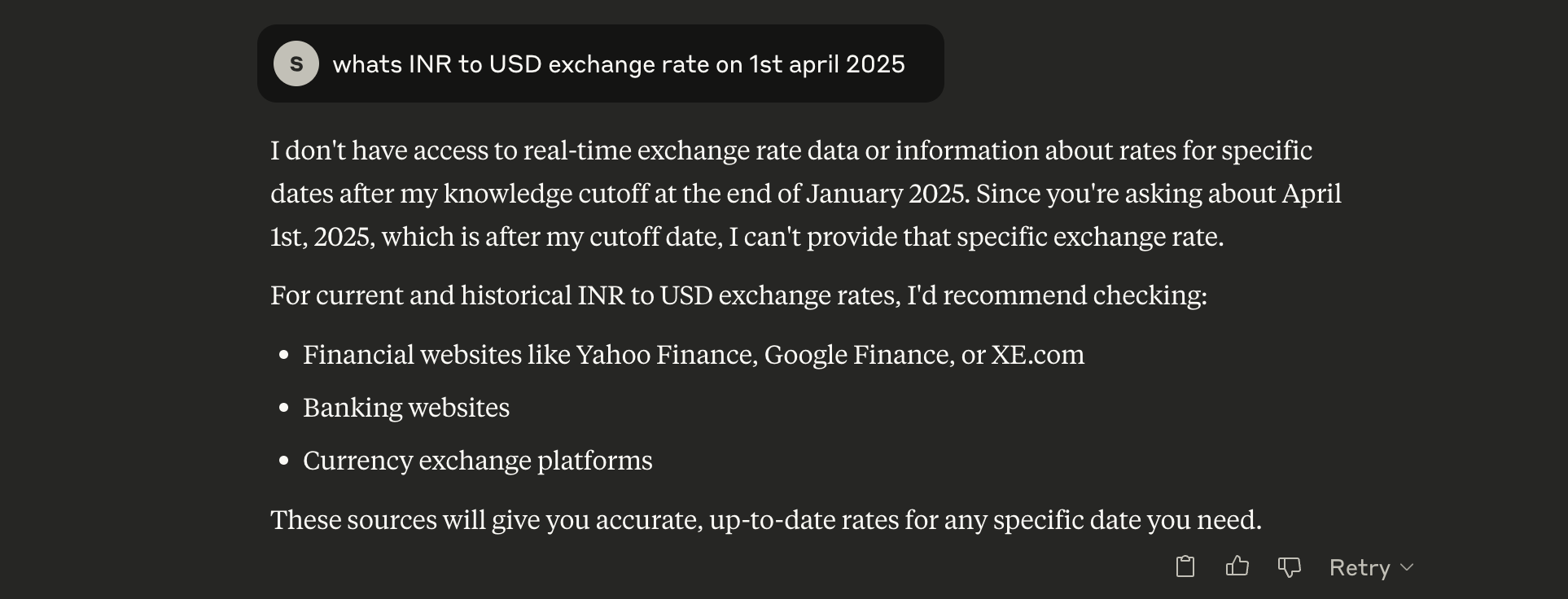
- With MCP Server enabled:-
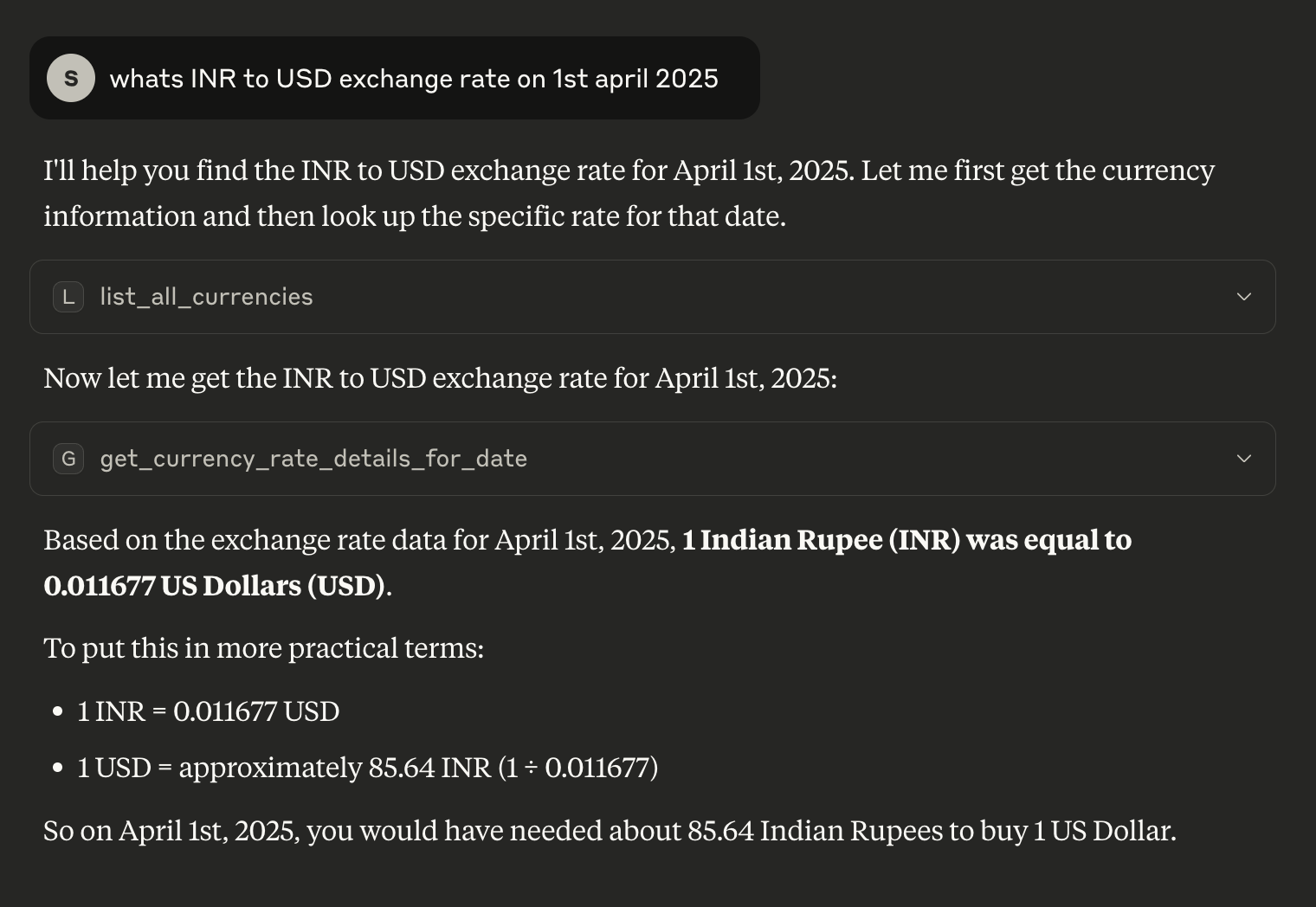
- Without MCP Server:-
Steps to use and Tech Stack:-
- This project is simple TS-MCP server which uses pnpm for dependency management.
- Steps to use this server:-
- Clone the repo to your local machine.
- Run
pnpm installcommand. - Run
pnpm buildcommand. This creates dist/src/index.js file which will be used as MCPServer. - Add below config to
claude_desktop_config.jsonfile:-
"currencyrate": { "command": "node", "args": [ "/Users/sripadt/Projects/CurrencyRate-MCP/dist/src/index.js" ] }- With this step, MCPServer is available for usage with Claude desktop.
Demo video:-
Dev Tools Supporting MCP
The following are the main code editors that support the Model Context Protocol. Click the link to visit the official website for more information.












