- Explore MCP Servers
- Sentient
Sentient
What is Sentient
Sentient is a proactive AI companion designed to assist users in various tasks and enhance their productivity through intelligent interactions.
Use cases
Use cases for Sentient include automating routine tasks, providing insights for decision-making, assisting in learning processes, and enhancing team collaboration.
How to use
Users can start using Sentient by following the documentation provided on its GitBook page. The setup process includes installation instructions and usage guidelines for both contributors and self-hosting.
Key features
Key features of Sentient include intelligent task management, personalized recommendations, and seamless integration with various tools and platforms.
Where to use
Sentient can be used in various fields such as personal productivity, project management, customer support, and educational environments.
Clients Supporting MCP
The following are the main client software that supports the Model Context Protocol. Click the link to visit the official website for more information.
Overview
What is Sentient
Sentient is a proactive AI companion designed to assist users in various tasks and enhance their productivity through intelligent interactions.
Use cases
Use cases for Sentient include automating routine tasks, providing insights for decision-making, assisting in learning processes, and enhancing team collaboration.
How to use
Users can start using Sentient by following the documentation provided on its GitBook page. The setup process includes installation instructions and usage guidelines for both contributors and self-hosting.
Key features
Key features of Sentient include intelligent task management, personalized recommendations, and seamless integration with various tools and platforms.
Where to use
Sentient can be used in various fields such as personal productivity, project management, customer support, and educational environments.
Clients Supporting MCP
The following are the main client software that supports the Model Context Protocol. Click the link to visit the official website for more information.
Content

Your proactive AI companion
View Demo · Documentation · Report Bug · Request Feature · Watch our Ad!
:notebook_with_decorative_cover: Table of Contents
- About The Project
- Roadmap
- Getting Started
- Usage
- Contributing
- FAQ
- License
- Contact
- Acknowledgements
- Official Team
:star2: About The Project
:thought_balloon: Philosophy
We at Existence believe that AI won’t simply die as a fad or remain limited to an assistant. Instead, it will evolve to be a true companion of humans, and our aim with Sentient is to contribute to that future. Building a true companion requires excellent automation which in turn requires deep personalization. And if we want the AI to be completely context-aware of the user, privacy is non-negotiable. Hence, we aim to build a proactive & interactive AI companion. And we want to build it in the open, not behind closed doors, with transparency as a core pillar.
:camera: Screenshots
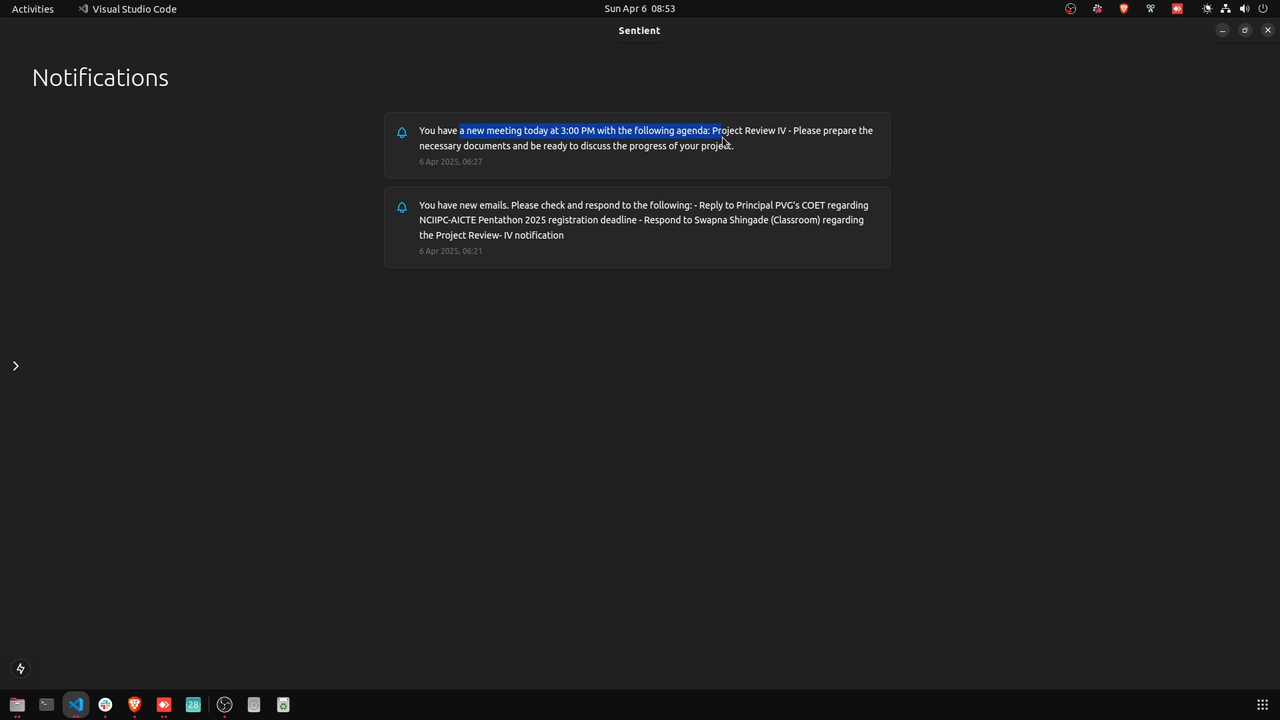
Context is streamed in from your apps - Sentient uses this context to 👇
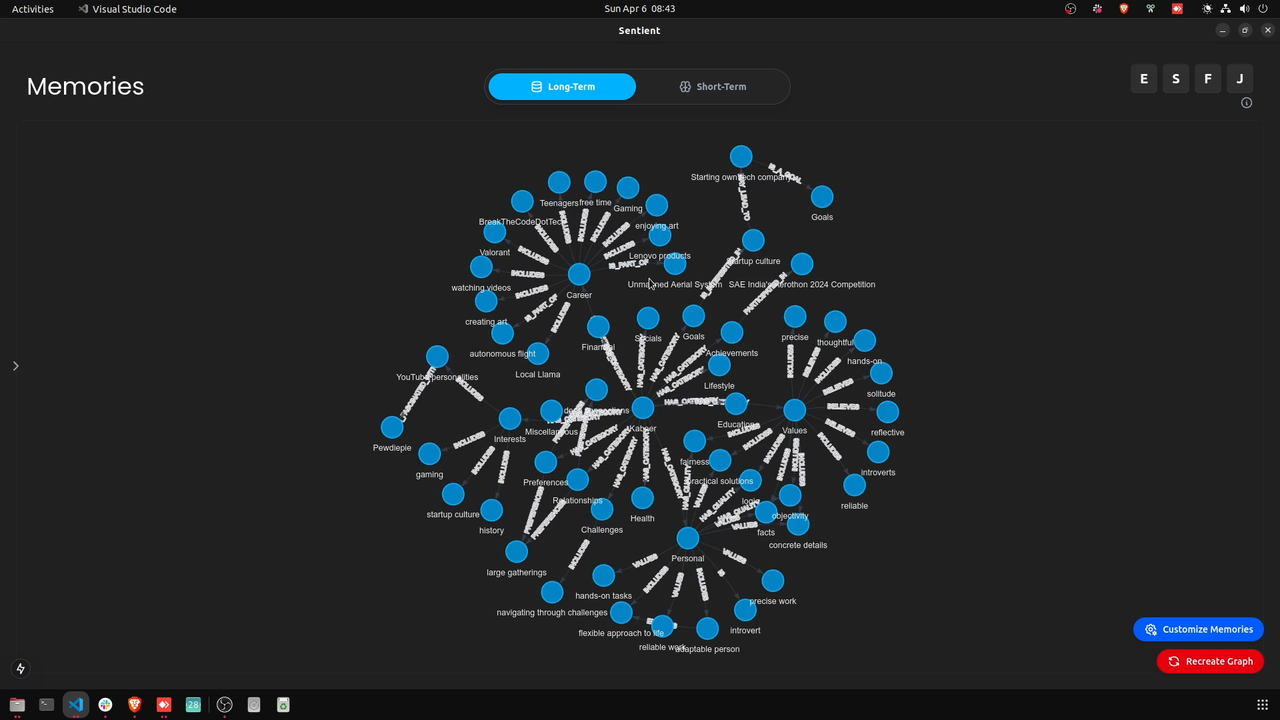
Learn Long-Term Memories about you
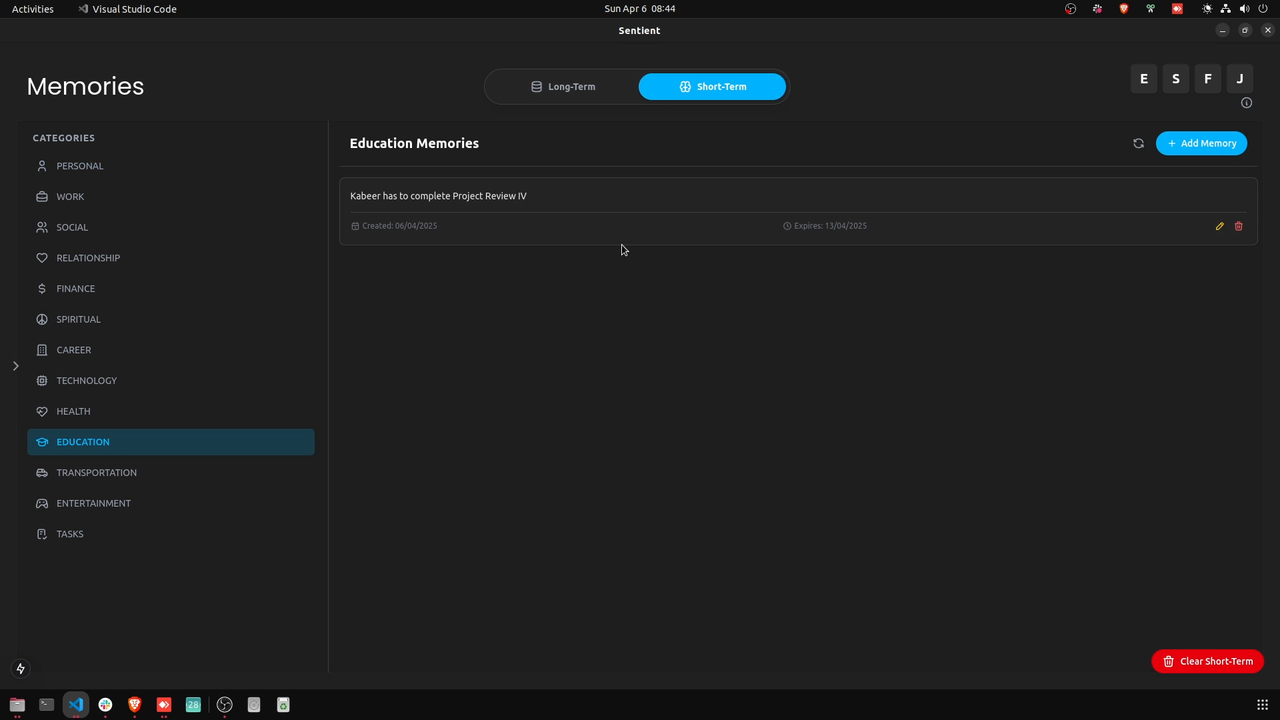
Learn Short-Term Memories about you
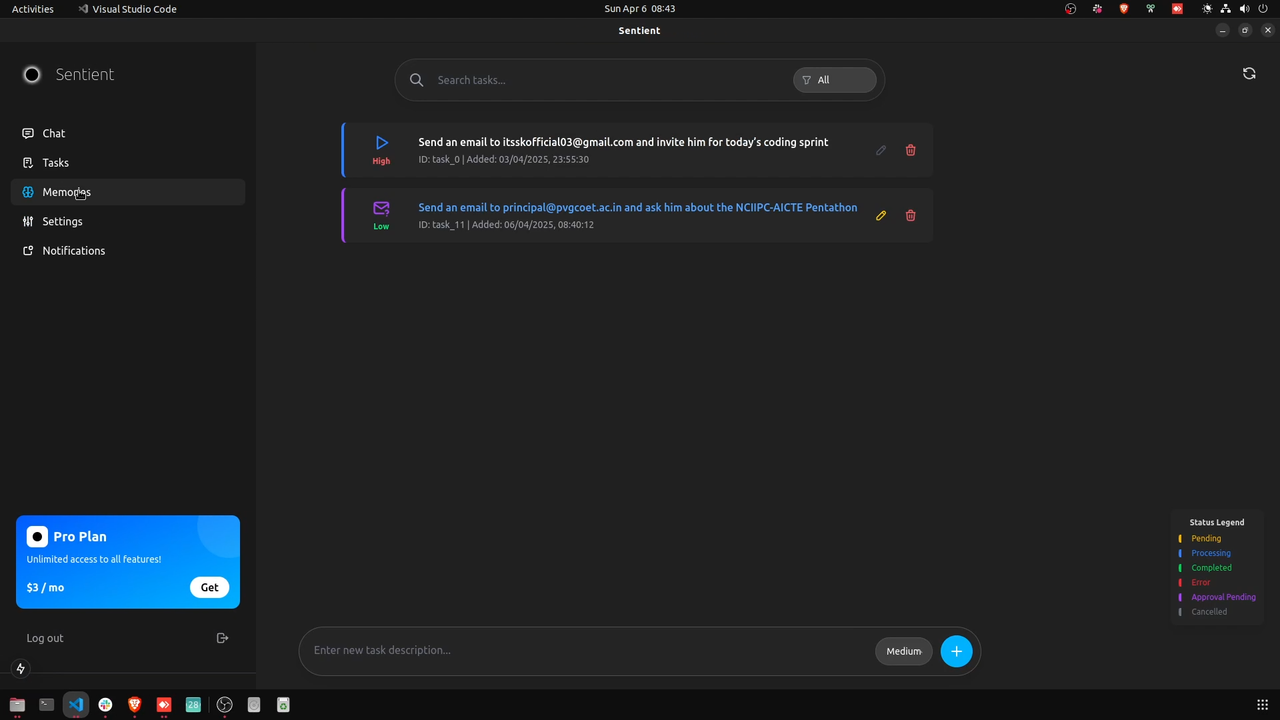
Perform Actions for you, asynchronously and by combining all the different tools it needs to complete a task.
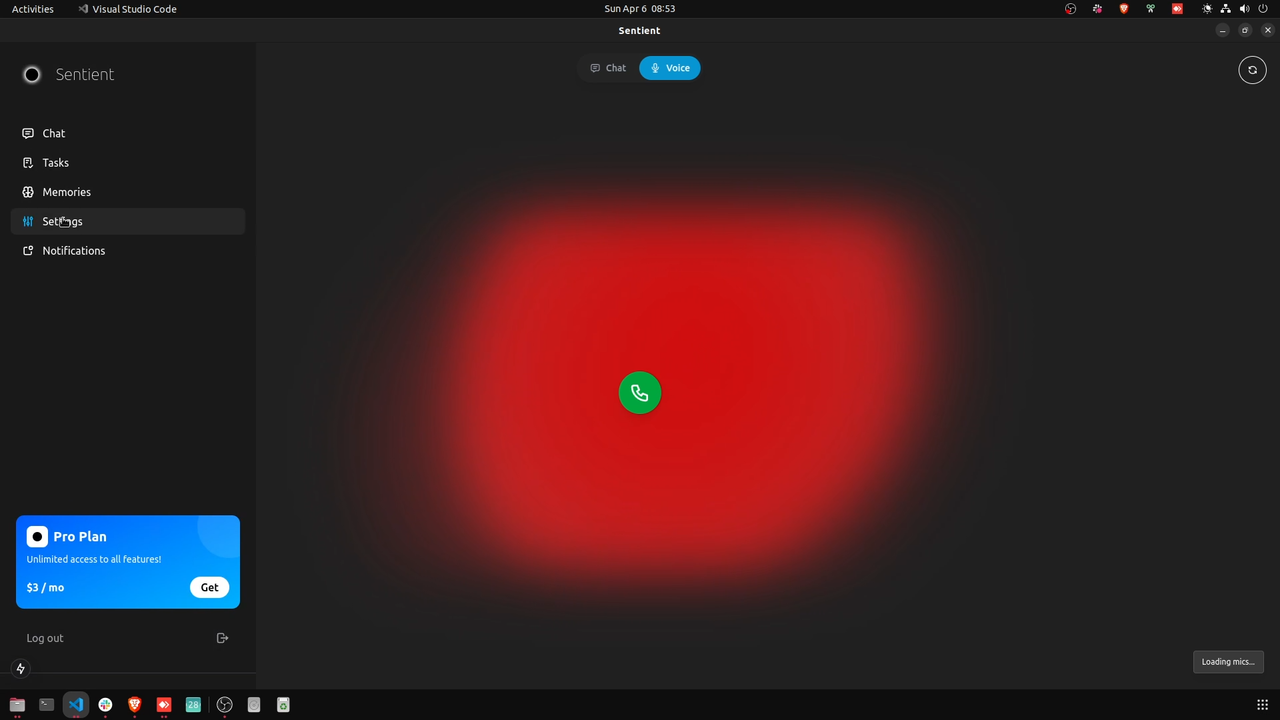
You can also voice-call Sentient anytime for a low-latency, human-like interactive experience.
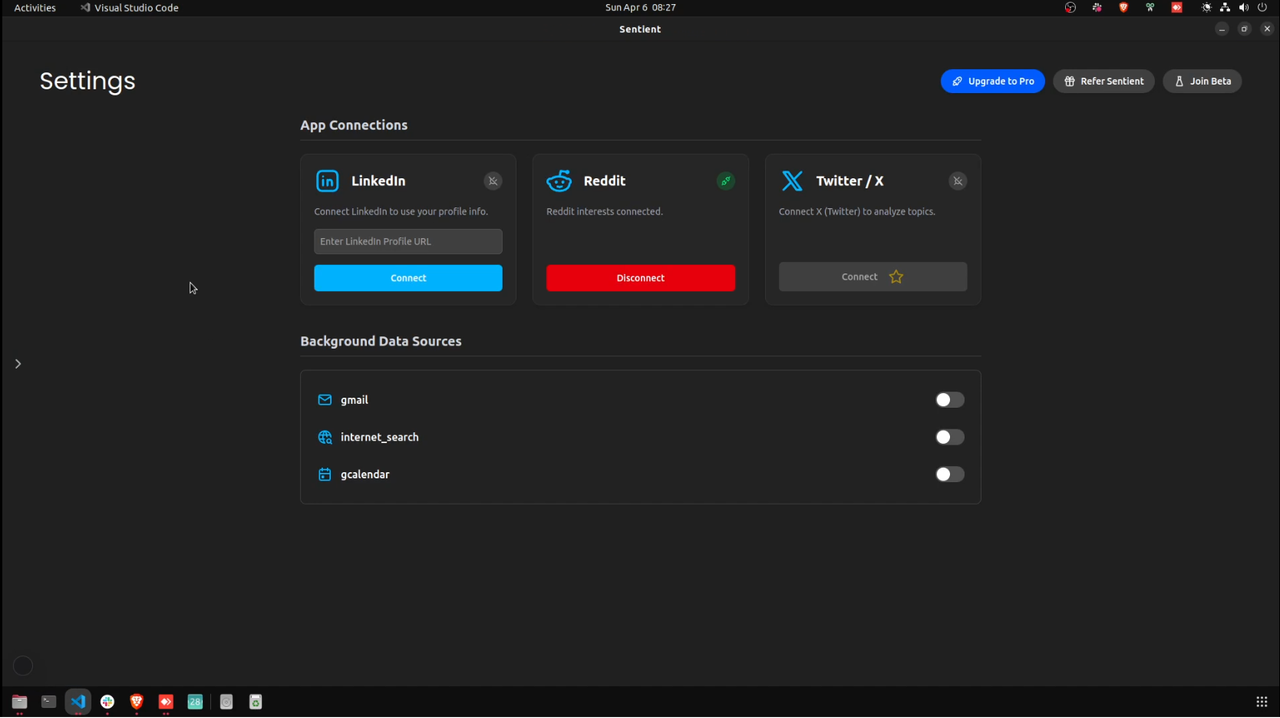
Your profile can also be enriched with data from other social media sites.
:space_invader: Tech Stack
Sentient Desktop App
:dart: Features
- Proactive - Autonomously pulls context from your connected apps/context streams. It then uses this context to learn about you and perform actions for you.
- Self-hostable, with support for Ollama (for the text model), llamacpp for the voice models and HF-transformers for some other models.
- Full cloud-hosted version coming soon! Join this group to be a part of the waitlist.
- LinkedIn, Reddit and X Integration for enriching personal profiles with even more data.
- Self-Managed Memory - Sentient can learn about the user from their interactions with it. Long-term memories are saved in a knowledge graph, while short-term memories are saved in a relational database.
- Agentic integrations for GSuite - Gmail, GCalendar, GDrive, GDocs, GSheets, GSlides support. Sentient can read context from and perform actions with all these tools. (WIP, some tools are still being expanded)
- Voice Mode - Switch to voice at any time for a smoother, low-latency, human-like interaction with Sentient.
- Web Search capabilities - Sentient can search the web to give users daily briefs, completely autonomously and also for providing additional context to answer queries (if required).
- Uni-chat: Everything happens in one chat - no need to switch between different chats for different topics. (WIP, currently uses the long and short-term memories to maintain context. We will soon introduce even more memory features.)
- Auto-updates for the Electron client ensure that you are always on the latest version.
:compass: Roadmap
- [x] (WIP) Solving stability issues with model inference - improving structured outputs, better error handling, and more
- [x] Dual Memory - Sentient has a short-term memory and a long-term memory. The short-term memory will be stored in a relational DB and used to maintain reminders and other short-term information. Longer-term facts about the user (such as relationships, preferences, etc) will persist in the knowledge graph.
- [x] (WIP) Intent - Sentient will be able to perform actions autonomously based on triggers from the context pulled from a user’s apps and triggers launched by the short-term memories.
- [x] Memory and Task Queues - Send memory and agent operations to an async queue for being handled separate from the current conversation - improves response time.
- [x] Advanced Voice Mode - Users can talk to Sentient using only their voice.
- [x] (WIP) Better Internet Search - Internet search will include images, citations, direct links to sources and more.
- [ ] Integrate reasoning models for planning steps when performing actions.
- [ ] Implement multi-user, cloud features with scalability in mind. Migrate to the cloud and go for a full cloud launch.
- [ ] Mobile Companion App - Mobile app will be added to allow users to access Sentient from even more devices. Even more context can be added for Sentient from the phone’s push notifications, mic, etc.
- [ ] More tools! - More tools will be added in the order of user requests. Current requests - Microsoft 365, Notion, LinkedIn, GitHub and WhatsApp.
- [ ] Audio Context - adds the microphones on your devices as an additional context stream.
- [ ] Full integration at the OS level - integrate context from what you are doing right now by sharing your screen with Sentient
- [ ] Tool-specific UI - for example, a tool that retrieves stock prices will also show a graph of the past trend of that particular ticker.
- [ ] Browser/Computer Use - Sentient will be able to control a cloud VM to perform general actions for users like downloading, reading and reviewing files and more.
- [ ] Customizable Agentic Actions - users can create their own integrations using an easy-to-use interface. Users should also be able to trade custom Actions on a Marketplace.
:toolbox: Getting Started
Choose your path below.
- Contributors: Follow along in the default branch.
- Self-Hosters: Switch to the self-host branch to get the self-hostable version with identical instructions.
For Contributors (default branch)
If you’re here to contribute to Sentient—adding features, fixing bugs, improving docs—follow these steps on the default branch.
-
Clone the repo
git clone https://github.com/existence-master/Sentient.git cd Sentient -
Prerequisites
- Node.js & npm
Install from nodejs.org. - Python 3.11+
Install from python.org. - Ollama (for text models)
Install from ollama.com. - Neo4j Community Edition (for the knowledge graph)
Download from neo4j.com.
- Node.js & npm
-
Frontend setup
cd src/client npm install -
Backend setup
cd src/server python3 -m venv venv source venv/bin/activate pip install -r requirements.txt⚠️ If you encounter numpy errors, first install with the latest numpy (2.x), then downgrade to 1.26.4.
-
Ollama models
ollama pull llama3.2:3bTip: To use another model, update
BASE_MODEL_REPO_IDin your.envaccordingly. -
Neo4j APOC plugin
-
Copy
apoc-x.x.x-core.jarintoneo4j/plugins. -
In
neo4j/conf/neo4j.conf:dbms.security.procedures.unrestricted=apoc.* dbms.security.procedures.allowlist=apoc.* dbms.unmanaged_extension_classes=apoc.export=/apoc
-
-
Environment variables
-
Frontend: create
src/interface/.env:ELECTRON_APP_URL="http://localhost:3000" APP_SERVER_URL="http://127.0.0.1:5000" NEO4J_SERVER_URL="http://localhost:7474" BASE_MODEL_REPO_ID="llama3.2:3b" AUTH0_DOMAIN="your-auth0-domain" AUTH0_CLIENT_ID="your-auth0-client-id" -
Backend: create
src/server/.env:NEO4J_URI=bolt://localhost:7687 NEO4J_USERNAME=neo4j NEO4J_PASSWORD=your-password EMBEDDING_MODEL_REPO_ID=sentence-transformers/all-MiniLM-L6-v2 BASE_MODEL_URL=http://localhost:11434/api/chat BASE_MODEL_REPO_ID=llama3.2:3b GOOGLE_CLIENT_ID=… GOOGLE_CLIENT_SECRET=… BRAVE_SUBSCRIPTION_TOKEN=… AES_SECRET_KEY=… AES_IV=…
⚠️ If you need example keys, see the discussion “Request Environment Variables” in Issues.
-
-
Run everything
-
Start Neo4j:
cd neo4j/bin && ./neo4j console -
Start backend:
cd src/server source venv/bin/activate python -m server.app.app -
Start Electron client:
cd src/client npm run dev
-
For Self-Hosting (self-host branch)
If you just want to self-host Sentient—no contributions needed—switch to the self-host branch. The instructions are identical to the contributors guide above, but this branch is tailored for self-hosting deployments.
-
Switch branches
git clone https://github.com/existence-master/Sentient.git cd Sentient git checkout self-host -
Follow all steps in the Contributors section above, starting at “Prerequisites.”
- Install dependencies
- Pull Ollama models
- Configure Neo4j & environment files
- Run Neo4j, backend, and client
Tip: The
self-hostbranch will always mirror the default branch’s setup instructions. Any updates to installation or configuration in the default branch will be back-ported here for self-hosting users.
:eyes: Usage
Sentient is a proactive companion that pulls context from the different apps you use and uses that context to remember new information about you, perform tasks for you like sending emails, creating docs and more. The goal of this personal companion is to take over the mundane tasks in your life to let you focus on what matters.
Use-Cases:
Sentient can also do a lot based on simple user commands.
"Hey Sentient, help me find a restaurant in Pune based on my food preferences.What are the upcoming events in my Google Calendar?Setup a lunch meeting with [email protected] and add it to my CalendarCreate a pitch deck for my startup in Google Slides and email it to [email protected]Help me find new hobbies in my city
:wave: Contributing
Contributions are always welcome!
See the contributing guide for ways to get started.
:scroll: Code of Conduct
Please read the code of conduct
:grey_question: FAQ
-
When will the cloud version launch?
We are working as fast as we can to bring it to life! Join our WhatsApp Community to get daily updates and more! -
What data do you collect about me?
For auth, we have a standard email–password flow provided by Auth0 (also supports Google OAuth). We only collect your email and login history. Read more in our privacy policy. -
What hardware do I need?
- Text mode: CPU (Intel i5 or equivalent), 8 GB RAM, GPU with 4–6 GB VRAM.
- Voice mode: Additional VRAM depending on your Orpheus 3B quant.
-
Why open source & AGPL?
Transparency around personal data is core to our philosophy. AGPL ensures derivatives also remain open, preventing closed-source forks.
:warning: License
Distributed under the GNU AGPL License. See LICENSE.txt for details.
:handshake: Contact
:gem: Acknowledgements
Sentient wouldn’t have been possible without:
:heavy_check_mark: Official Team
|
itsskofficial |
kabeer2004 |
abhijeetsuryawanshi12 |

Dev Tools Supporting MCP
The following are the main code editors that support the Model Context Protocol. Click the link to visit the official website for more information.
















