- Explore MCP Servers
- Vincent-MCP-OpenAI-AgentKit
Vincent Mcp Openai Agentkit
What is Vincent Mcp Openai Agentkit
Vincent-MCP-OpenAI-AgentKit is a repository that demonstrates how to integrate Vincent MCP with OpenAI’s AgentKit, allowing agents to utilize various Vincent App Tools as needed.
Use cases
Use cases include automated blockchain transactions, data retrieval from decentralized networks, and task delegation among agents to efficiently execute complex workflows.
How to use
To use Vincent-MCP-OpenAI-AgentKit, copy ‘.env.example’ to ‘.env’, complete your OpenAI API key, fill in the MCP values for your server type (either STDIO or HTTP), and run the appropriate script using ‘python run_stdio.py’ or ‘python run_http.py’.
Key features
Key features include seamless integration between Vincent MCP and OpenAI’s AgentKit, support for different server types (STDIO and HTTP), and the ability for agents to delegate tasks and utilize specific tools as required.
Where to use
Vincent-MCP-OpenAI-AgentKit can be used in fields such as blockchain technology, decentralized applications, and any environment where intelligent agents need to interact with various tools and data sources.
Clients Supporting MCP
The following are the main client software that supports the Model Context Protocol. Click the link to visit the official website for more information.
Overview
What is Vincent Mcp Openai Agentkit
Vincent-MCP-OpenAI-AgentKit is a repository that demonstrates how to integrate Vincent MCP with OpenAI’s AgentKit, allowing agents to utilize various Vincent App Tools as needed.
Use cases
Use cases include automated blockchain transactions, data retrieval from decentralized networks, and task delegation among agents to efficiently execute complex workflows.
How to use
To use Vincent-MCP-OpenAI-AgentKit, copy ‘.env.example’ to ‘.env’, complete your OpenAI API key, fill in the MCP values for your server type (either STDIO or HTTP), and run the appropriate script using ‘python run_stdio.py’ or ‘python run_http.py’.
Key features
Key features include seamless integration between Vincent MCP and OpenAI’s AgentKit, support for different server types (STDIO and HTTP), and the ability for agents to delegate tasks and utilize specific tools as required.
Where to use
Vincent-MCP-OpenAI-AgentKit can be used in fields such as blockchain technology, decentralized applications, and any environment where intelligent agents need to interact with various tools and data sources.
Clients Supporting MCP
The following are the main client software that supports the Model Context Protocol. Click the link to visit the official website for more information.
Content
OpenAI Agent Kit <> Vincent MCP
This repository shows how to integrate the Vincent MCP with the OpenAI Agent Kit.
Setup
- Copy
.env.exampleinto.env - Complete your OpenAI API key
- Fill the MCP values for the type of server you will be using, either STDIO or HTTP
- Run
python run_stdio.pyorpython run_http.pychoosing which type of MCP server your have setup previously
Local Vincent MCP setup
Check Vincent repo and its mcp package for setup instructions.
Running
After completing setup you can run python run_stdio.py or python run_http.py depending on the type of MCP server you want.
The output of the script will be something similar to this considering the variability of LLMs
View trace: https://platform.openai.com/traces/trace?trace_id=<trace_123...> Running: Check who my delegators are and then check the native balance in base blockchain of the first one. Your first delegator is: - **Token ID**: 0x25cde13de35b4ae0bdde4f1a3c910eae236201e8776a182ca0092fcf9495004e - **ETH Address**: 0x2b0e8EBA44FE6Fdc87dE6ADfa3367417D97Fd22f - **Public Key**: 0x0490f9499c818c3ca1bc7b04fcaa8ceea9f1e3861e7bdddcbbd968a7eb2b74450f98434c0f71a18b2b28fdd2b79b9452bb9cd00281874d0e757599e2a7ea9a21c0 The native balance on the Base blockchain for this delegator is **0.00249632539384409** ETH.
And checking the trace in the OpenAI link should output how all the agents coordinated and executed each step like the following screenshot.
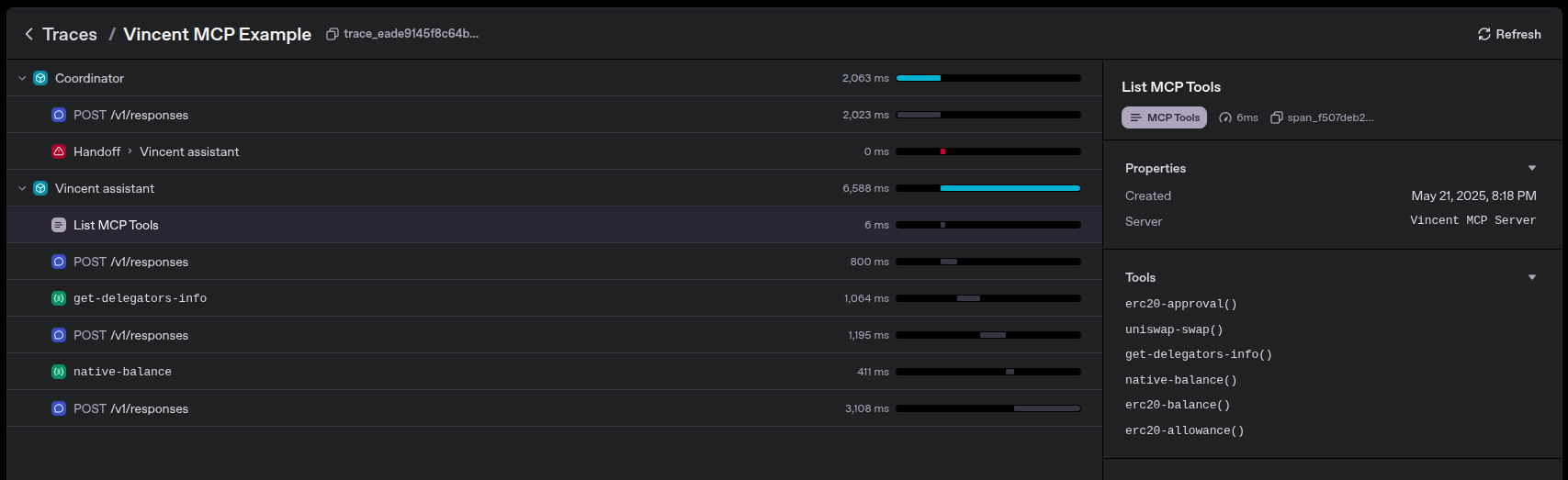
You can see how first agent delegated to the second one, who has the necessary tools and that one executed what it needed to before getting to the end result.
Dev Tools Supporting MCP
The following are the main code editors that support the Model Context Protocol. Click the link to visit the official website for more information.











