- Explore MCP Servers
- Voltmachines
Voltmachines
What is Voltmachines
Voltmachines is a multi-agent framework built on VoltAgent, designed for creating advanced multi-agent systems with memory and tools. Unlike no-code platforms like n8n, it allows for more complex and customizable solutions.
Use cases
Use cases for Voltmachines include building chatbots, automating workflows, creating intelligent data analysis systems, and developing complex decision-making applications.
How to use
To use Voltmachines, developers can start by visiting the official documentation at voltagent.dev/docs/. They can explore examples and integrate various tools and agents to build their desired systems.
Key features
Key features of Voltmachines include advanced reasoning capabilities, persistent memory, comprehensive tool integration, and the ability to orchestrate multiple AI agents effectively.
Where to use
Voltmachines can be used in various fields such as AI development, automation, data processing, and any scenario requiring intelligent agent collaboration.
Clients Supporting MCP
The following are the main client software that supports the Model Context Protocol. Click the link to visit the official website for more information.
Overview
What is Voltmachines
Voltmachines is a multi-agent framework built on VoltAgent, designed for creating advanced multi-agent systems with memory and tools. Unlike no-code platforms like n8n, it allows for more complex and customizable solutions.
Use cases
Use cases for Voltmachines include building chatbots, automating workflows, creating intelligent data analysis systems, and developing complex decision-making applications.
How to use
To use Voltmachines, developers can start by visiting the official documentation at voltagent.dev/docs/. They can explore examples and integrate various tools and agents to build their desired systems.
Key features
Key features of Voltmachines include advanced reasoning capabilities, persistent memory, comprehensive tool integration, and the ability to orchestrate multiple AI agents effectively.
Where to use
Voltmachines can be used in various fields such as AI development, automation, data processing, and any scenario requiring intelligent agent collaboration.
Clients Supporting MCP
The following are the main client software that supports the Model Context Protocol. Click the link to visit the official website for more information.
Content
Escape the limitations of no-code builders and the complexity of starting from scratch.
VoltAgent Multi-Agent System
A production-ready TypeScript framework for building intelligent, orchestrated AI agent ecosystems.
VoltAgent is an advanced open-source framework that enables developers to create sophisticated multi-agent AI systems with ease. Our implementation showcases a complete ecosystem of specialized agents working in harmony, featuring advanced reasoning capabilities, persistent memory, and comprehensive tool integration.
🚀 System Overview
- 🧠 Supervisor Agent: Central orchestrator with advanced delegation and workflow management.
- 🔬 10 Specialized Agents: Domain experts for data analysis, development, content creation, and more.
- 💾 Thread-Aware Memory: Persistent, context-aware memory across all conversations.
- 🛠️ Rich Tool Ecosystem: 25+ tools including browser automation, Git operations, and MCP integration.
- 📊 Structured Generation: Zod-validated schemas for reliable, type-safe outputs.
✨ Key Features
🏗️ Architecture
- VoltAgent Core: Enterprise-grade TypeScript framework with full type safety.
- Google Gemini Integration: Primary LLM provider with advanced reasoning capabilities.
- Memory Architecture: Thread-aware, persistent memory with vector search capabilities.
- Tool Composition: Modular tool system with dynamic composition and validation.
🤖 Agent Ecosystem
- Supervisor Agent: Intelligent delegation and multi-agent workflow orchestration.
- Specialized Agents: Browser, Developer, Data Analysis, Content Creation, Research, System Admin, File Manager, Documentation, and more.
- Unified Prompt & Capabilities: All agents use a dynamic, capability-driven prompt and config schema.
🧩 Dynamic Toolkit Awareness
- Auto-Synced Capabilities: The supervisor agent’s capabilities are always generated from the real toolset—no manual config needed.
- Context & Memory Integration: The toolkit is always available in the agent’s config, LLM prompt/context, and memory options for all subagents and consumers.
- Zero Drift: Add or remove tools and the system instantly reflects the change everywhere (config, prompt, memory, UI).
Usage Example
const toolkit = supervisorAgent.memoryOptions.toolkitCapabilities;
// or, from config:
const toolkit = supervisorConfig.capabilities;
This ensures your UI, subagents, and orchestration logic are always in sync with the real tools available.
🔄 Multi-Agent Workflows
- Intelligent Delegation: Context-aware agent selection and task routing.
- Parallel Processing: Concurrent agent execution for complex workflows.
- Memory Sharing: Cross-agent context and knowledge persistence.
- Error Recovery: Robust error handling and workflow continuation.
🧰 Technology Stack
- Node.js 18+: Runtime environment
- TypeScript 5.x: Type safety and modern development
- Zod: Schema validation and type-safe outputs
- Google Gemini: Advanced LLM for reasoning and generation
- Playwright: Browser automation and web scraping
- LibSQL/Turso: Distributed, persistent memory storage
- VoltAgent Core: Multi-agent orchestration framework
🖥️ VoltAgent Console: Real-Time Agent Visualization & Debugging
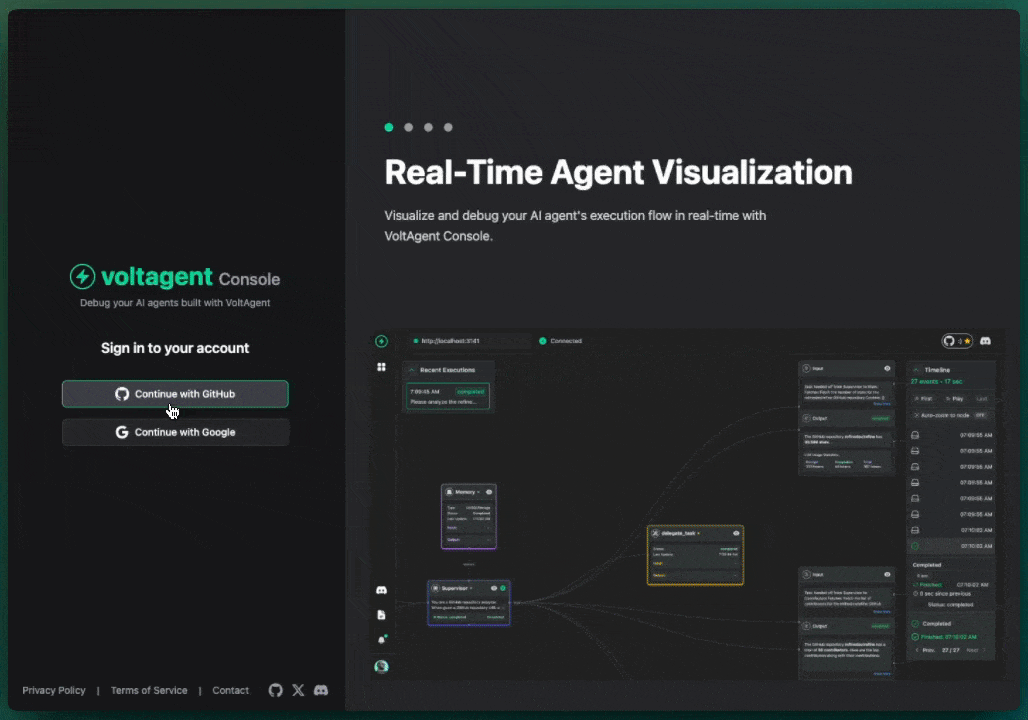
Visualize, debug, and understand your AI agent workflows in real-time with the VoltAgent Console.
The VoltAgent Console is a modern, web-based UI for observing, debugging, and optimizing your multi-agent system. It provides a live, interactive visualization of agent workflows, tool usage, and memory—making it easy to develop, test, and operate complex AI systems with confidence.
🌟 Key Features
- Real-Time Visualization:
Instantly see your agents’ execution graphs, including all function calls, tool invocations, and message flows as they happen. - Step-by-Step Debugging:
Inspect every step in the agent’s reasoning, including LLM prompts, tool inputs/outputs, and memory state. - Timeline & Trace:
View a chronological timeline of all agent actions, with the ability to drill down into any event for full context. - Multi-Agent Awareness:
See how the supervisor and all subagents interact, delegate, and collaborate on tasks. - Secure Local Debugging:
All data remains on your machine during local development—no cloud upload unless you enable production telemetry. - Production Telemetry (Optional):
With VoltAgentExporter, send traces and logs to the VoltAgent cloud for persistent monitoring, audit, and analytics.
🚀 Getting Started
-
Enable Observability:
Ensure your VoltAgent app is started with observability enabled (default in this repo). You’ll see output like:VOLTAGENT SERVER STARTED SUCCESSFULLY ✓ HTTP Server: http://localhost:3141 Developer Console: https://console.voltagent.dev -
Open the Console:
Go to https://console.voltagent.dev/ in your browser. -
Connect to Localhost:
The console will auto-connect to your local agent server (http://localhost:3141). You can change the URL in settings if needed. -
Sign In (Optional):
Use GitHub or Google to sign in for cloud features, or use local mode for private debugging.
🧑💻 UI Walkthrough
- Login Screen:
Authenticate with GitHub or Google for cloud projects, or continue in local mode. - Agent List View:
See all active and recent agent sessions. - Execution Graph:
Visual, node-based flow of agent actions, tool calls, and subagent delegations. - Timeline Panel:
Chronological list of all events, with status indicators and filtering. - Step Inspector:
Click any node or event to see full details: prompts, tool parameters, outputs, logs, and memory snapshots. - Connection Status:
Live feedback on your connection to the local agent server.
🔒 Data Privacy
- Local Debugging:
All execution data stays on your machine when using the console withlocalhost. - Production Telemetry:
To enable persistent, cloud-based monitoring, configure theVoltAgentExporterwith your project keys. See Production Tracing with VoltAgentExporter.
📈 Why Use the Console?
- Accelerate Development:
Instantly see what your agents are doing, catch bugs, and optimize workflows. - Enterprise Observability:
Monitor, audit, and analyze agent behavior in production with full traceability. - Collaboration:
Share traces and debug sessions with your team for faster troubleshooting.
📚 Learn More
🚦 Future Scope & Roadmap
Gantt-Style Timeline (2025)
gantt title VoltAgent Multi-Agent System Roadmap (2025) dateFormat YYYY-MM-DD section Core Platform Supervisor Agent :done, sup1, 2025-05-01,2025-05-15 Specialized Agents :done, agt1, 2025-05-10,2025-05-25 Tool Ecosystem :done, tool1,2025-05-10,2025-05-28 Thread-Aware Memory :done, mem1, 2025-05-15,2025-05-28 Dynamic Toolkit Awareness :done, dyn1, 2025-05-28,2025-05-30 section Advanced Features Workflow Tracing :active, wf1, 2025-06-01,2025-06-10 UI Toolkit/Inspector : ui1, 2025-06-05,2025-06-20 OpenAPI/Swagger Export : api1, 2025-06-10,2025-06-15 Agent Self-Reflection : refl1,2025-06-15,2025-06-25 Deployment Automation : dep1, 2025-06-20,2025-06-30 section Deployment Staging Deployment : stag1,2025-06-25,2025-06-28 Production Release : prod1,2025-06-29,2025-07-01
Planned Features
- Workflow Tracing: Visualize and debug multi-agent workflows.
- UI Toolkit/Inspector: Web UI for agent/tool inspection and orchestration.
- OpenAPI/Swagger Export: Auto-generate API docs from Zod schemas.
- Agent Self-Reflection: Agents can reason about their own capabilities and history.
- Deployment Automation: CI/CD for seamless updates and scaling.
- Staging & Production Releases: Robust deployment pipeline.
🚀 Quick Start
Prerequisites
# Node.js 18+ required
node --version
# Install dependencies with npm
npm install
Basic Usage
import { supervisorAgent } from './src/index.js';
const result = await supervisorAgent.generateText(
"Analyze the React codebase in this repository and suggest improvements",
{ userId: 'user-123', conversationId: 'analysis-session' }
);
console.log(result.text);
📈 Performance & Scalability
- Concurrent Processing: Multi-agent parallel execution.
- Memory Optimization: Efficient vector search and context retrieval.
- Type Safety: Full TypeScript compliance with Zod validation.
- Error Resilience: Comprehensive error handling and recovery.
- Monitoring: Built-in telemetry and performance tracking.
🔧 Configuration
Environment Variables
GOOGLE_GENERATIVE_AI_API_KEY=your_gemini_api_key DATABASE_URL=your_database_url VOLTAGENT_PUBLIC_KEY=your_voltagent_public_key VOLTAGENT_SECRET_KEY=your_voltagent_secret_key
Database Setup
The system uses LibSQL/Turso for persistent memory storage.
🚀 Deployment
- Staging: Deploy to a staging environment for integration and QA.
- Production: Use CI/CD to deploy to production. Ensure all environment variables and database connections are set.
- Monitoring: Use built-in telemetry and logs for health and performance.
- Scaling: Horizontally scale agents and memory as needed for workload.
📦 Project Structure Graph
graph TD 5055["User<br>External Actor"] subgraph 5043["External Systems"] 5052["AI APIs<br>Google GenAI, etc."] 5053["Data Source APIs<br>GitHub, Web Search, Exa, etc."] 5054["Tool Platform APIs<br>Composio, etc."] end subgraph 5044["Voltmachines Agent Framework<br>Node.js/TypeScript"] 5045["Main Application<br>TypeScript"] 5046["AI Agents<br>TypeScript"] 5047["Agent Memory & Retrieval<br>TypeScript"] 5048["Supervisor & System Tools<br>TypeScript"] 5049["Browser Automation Tools<br>TypeScript"] 5050["External Data & Tool Connectors<br>TypeScript"] 5051["Core Agent Support Tools<br>TypeScript"] %% Edges at this level (grouped by source) 5045["Main Application<br>TypeScript"] -->|orchestrates| 5046["AI Agents<br>TypeScript"] 5045["Main Application<br>TypeScript"] -->|configures/uses| 5047["Agent Memory & Retrieval<br>TypeScript"] 5045["Main Application<br>TypeScript"] -->|uses| 5048["Supervisor & System Tools<br>TypeScript"] 5045["Main Application<br>TypeScript"] -->|uses| 5050["External Data & Tool Connectors<br>TypeScript"] 5045["Main Application<br>TypeScript"] -->|uses| 5051["Core Agent Support Tools<br>TypeScript"] 5047["Agent Memory & Retrieval<br>TypeScript"] -->|uses registry of| 5046["AI Agents<br>TypeScript"] 5048["Supervisor & System Tools<br>TypeScript"] -->|inspects/uses registry of| 5046["AI Agents<br>TypeScript"] 5048["Supervisor & System Tools<br>TypeScript"] -->|manages/uses| 5047["Agent Memory & Retrieval<br>TypeScript"] 5051["Core Agent Support Tools<br>TypeScript"] -->|delegates to| 5046["AI Agents<br>TypeScript"] 5046["AI Agents<br>TypeScript"] -->|persist/retrieve state| 5047["Agent Memory & Retrieval<br>TypeScript"] 5046["AI Agents<br>TypeScript"] -->|execute using| 5049["Browser Automation Tools<br>TypeScript"] 5046["AI Agents<br>TypeScript"] -->|execute using| 5050["External Data & Tool Connectors<br>TypeScript"] 5046["AI Agents<br>TypeScript"] -->|execute using| 5051["Core Agent Support Tools<br>TypeScript"] end %% Edges at this level (grouped by source) 5055["User<br>External Actor"] -->|initiates tasks| 5045["Main Application<br>TypeScript"] 5046["AI Agents<br>TypeScript"] -->|calls| 5052["AI APIs<br>Google GenAI, etc."] 5050["External Data & Tool Connectors<br>TypeScript"] -->|accesses| 5053["Data Source APIs<br>GitHub, Web Search, Exa, etc."] 5050["External Data & Tool Connectors<br>TypeScript"] -->|integrates with| 5054["Tool Platform APIs<br>Composio, etc."]
🤝 Contributing
We welcome contributions! See TASKS.md for areas where you can help.
📚 Documentation
- Project Overview: Detailed architecture and technical specifications.
- Development Tasks: Roadmap and contribution opportunities.
- Changelog: Version history and recent improvements.
- VoltAgent Docs: Official framework documentation.
🙏 Acknowledgments
Built with:
Ready to build intelligent agent systems?
Get Started • Join Discord • VoltAgent Core
Dev Tools Supporting MCP
The following are the main code editors that support the Model Context Protocol. Click the link to visit the official website for more information.





















