- Explore MCP Servers
- WalletMCP
Walletmcp
What is Walletmcp
WalletMCP is a Model Context Protocol (MCP) server designed for interacting with the Solana blockchain, providing tools for wallet management, transaction handling, and more.
Use cases
Use cases include developing decentralized applications (dApps) on the Solana blockchain, managing wallet transactions, and programmatically sending SOL for various blockchain operations.
How to use
To use WalletMCP, clone the repository, install dependencies using npm, build the server, and configure it with the Claude Desktop MCP Client for testing.
Key features
Key features include retrieving wallet transactions and SOL balances, accessing program logs, claiming unused rents, sending SOL transactions programmatically, and fully MCP-compliant tool definitions using Zod for schema validation.
Where to use
WalletMCP is primarily used in blockchain development, particularly for applications that require interaction with Solana wallets and transactions.
Clients Supporting MCP
The following are the main client software that supports the Model Context Protocol. Click the link to visit the official website for more information.
Overview
What is Walletmcp
WalletMCP is a Model Context Protocol (MCP) server designed for interacting with the Solana blockchain, providing tools for wallet management, transaction handling, and more.
Use cases
Use cases include developing decentralized applications (dApps) on the Solana blockchain, managing wallet transactions, and programmatically sending SOL for various blockchain operations.
How to use
To use WalletMCP, clone the repository, install dependencies using npm, build the server, and configure it with the Claude Desktop MCP Client for testing.
Key features
Key features include retrieving wallet transactions and SOL balances, accessing program logs, claiming unused rents, sending SOL transactions programmatically, and fully MCP-compliant tool definitions using Zod for schema validation.
Where to use
WalletMCP is primarily used in blockchain development, particularly for applications that require interaction with Solana wallets and transactions.
Clients Supporting MCP
The following are the main client software that supports the Model Context Protocol. Click the link to visit the official website for more information.
Content
WalletMCP - Solana Blockchain MCP Server
WalletMCP is a Model Context Protocol (MCP) server implementation for interacting with the Solana blockchain.
It exposes developer-friendly tools for working with wallets, transactions, program buffers, logs, and SOL transfers through MCP-compatible interfaces.
📺 Demo Video

Click the image above to watch the demo video
🧠 Features
- 🔍 Retrieve wallet transactions and SOL balances.
- 📜 Access program logs from the Solana blockchain.
- 🧾 Claims Unused Rents (List and close BPF Upgradeable Loader buffers).
- 💸 Send SOL transactions programmatically.
- 🧩 Fully MCP-compliant tool definitions using Zod for schema validation.
🔧 Technologies Used
- Solana Web3.js SDK – Solana blockchain interaction
- Model Context Protocol (MCP) – Protocol for tool registration
- Zod – Input validation
- TypeScript – Strong typing and modern tooling
📋 Requirements
- Node.js v16+
- Yarn or npm
🚀 Getting Started
- Clone the repository
git clone https://github.com/paulfruitful/WalletMCP
```bash cd walletMCP
-
Install dependencies
npm install -
Build the MCP Server
npm run build
Test The Server:
To test the server you can use Claude Desktop MCP Client. Click here to download the desktop application:
Download Claude Desktop
For Claude Desktop
Run the following command this command to open the Claude Desktop Config File
On Windows:
code $env:AppData\Claude\claude_desktop_config.json
On Mac/Linux:
code ~/Library/Application\ Support/Claude/claude_desktop_config.json
After opening the config file, add the server:
{
"mcpServers": {
"walletmcp": {
"command": "node",
"args": [
"YOUR_PATH_PREFIX\\WalletMCP\\build\\index.js"
]
}
}
}It’s all set!
You can now use the tools provided by the server in Claude Desktop.
You can activate these tools on the Claude client by asking questions relating to the Solana wallet.
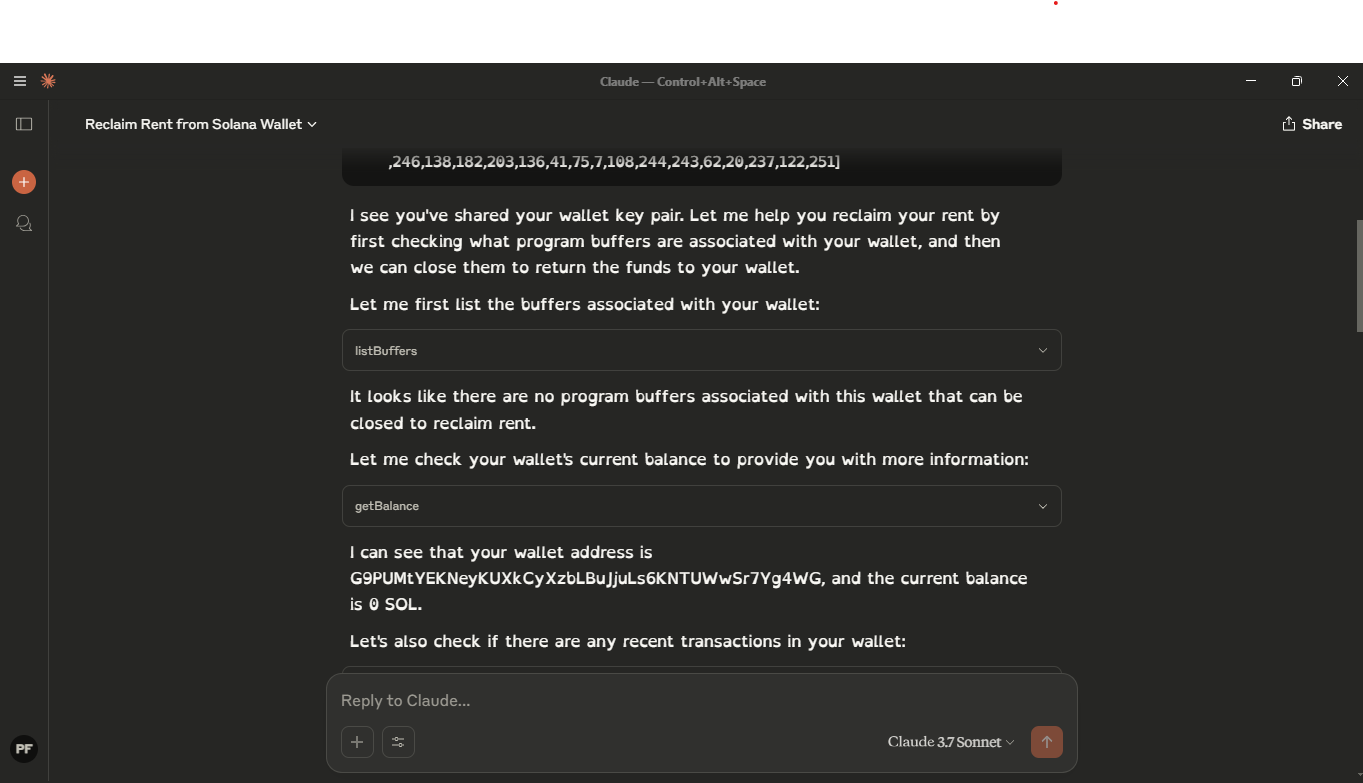
Questions & Prompts like:
-
“What are my recent transactions?”
-
“How much SOL do I have?”
-
“How many buffers do I have unused?”
-
“Can You send SOL to account [accountAddress]?”
-
“What are the logs for a specific program [programId]?”
⚙️ Tools & Their Descriptions
getTransactions
Description: Retrieve recent transactions of a wallet.
Inputs:
walletAddress(string)limit(number) - maximum number of transactions to fetch.
getBalance
Description: Fetch the SOL balance of a wallet.
Inputs:
walletAddress(string)
listBuffers
Description: List program buffers associated with a payer key.
Inputs:
payerKey(array of numbers)
closeBuffer
Description: Close a buffer and return lamports to the payer.
Inputs:
bufferPubkey(string)payerKey(array of numbers)
getProgramLogs
Description: Fetch transaction logs from a specific program ID.
Inputs:
programId(string)limit(number) - optional, default is 10
sendSolTransaction
Description: Send SOL from one wallet to another.
Inputs:
fromPrivateKey(array of numbers)toPublicKeyStr(string)amountSol(number)mode(“main” | “dev”)
🛡️ Security Considerations
- Always protect your private keys.
- Keys are not stored or logged in the server
🤝 Contributing
This project is open to contributions from the Solana dev community.
If you have ideas for improvements, feel free to open an issue or submit a pull request.
DevTools Supporting MCP
The following are the main code editors that support the Model Context Protocol. Click the link to visit the official website for more information.










