- Explore MCP Servers
- amazon-ads-mcp-server
Amazon Ads Mcp Server
What is Amazon Ads Mcp Server
amazon-ads-mcp-server is a Standard Input/Output MCP Server designed to interact with Amazon Advertising Data, allowing users to access various advertising resources and reports.
Use cases
Use cases include managing sponsored product campaigns, analyzing advertising performance through reports, and leveraging recommendations for optimizing ad strategies.
How to use
To use amazon-ads-mcp-server, integrate it into your MCP client by adding the necessary configuration in the client settings, including the Bearer token obtained from MarketplaceAdPros. You can use it via npx, build from the repository, or connect to the Streamable HTTP MCP Server endpoint.
Key features
Key features include access to advertising resources such as campaigns, ad groups, keywords, and product ads; the ability to query reports using plain English; and access to Marketplace Ad Pros recommendations and experiments with a subscription plan.
Where to use
amazon-ads-mcp-server is primarily used in digital marketing and advertising sectors, particularly for managing and analyzing Amazon advertising campaigns.
Clients Supporting MCP
The following are the main client software that supports the Model Context Protocol. Click the link to visit the official website for more information.
Overview
What is Amazon Ads Mcp Server
amazon-ads-mcp-server is a Standard Input/Output MCP Server designed to interact with Amazon Advertising Data, allowing users to access various advertising resources and reports.
Use cases
Use cases include managing sponsored product campaigns, analyzing advertising performance through reports, and leveraging recommendations for optimizing ad strategies.
How to use
To use amazon-ads-mcp-server, integrate it into your MCP client by adding the necessary configuration in the client settings, including the Bearer token obtained from MarketplaceAdPros. You can use it via npx, build from the repository, or connect to the Streamable HTTP MCP Server endpoint.
Key features
Key features include access to advertising resources such as campaigns, ad groups, keywords, and product ads; the ability to query reports using plain English; and access to Marketplace Ad Pros recommendations and experiments with a subscription plan.
Where to use
amazon-ads-mcp-server is primarily used in digital marketing and advertising sectors, particularly for managing and analyzing Amazon advertising campaigns.
Clients Supporting MCP
The following are the main client software that supports the Model Context Protocol. Click the link to visit the official website for more information.
Content
amazon-ads-mcp-server
Connect to your Amazon Advertising Data by integrating your account with MarketplaceAdPros.
Provides access to:
- Advertising Resources in Sponsored Products, Sponsored Brands and Sponsored Display, like Campaigns, Ad Groups, Keywords, Product Ads, Targeting
- Reports and ability to query them with plain english.
- Marketplace Ad Pros Recommendations, Experiments and more with purchased subscription plan
Also available as a Streamable HTTP MCP Server by connecting to https://app.marketplaceadpros.com/mcp
Installation
To add the amazon-ads-mcp-server to your MCP client of choice, add the following to the server config:
On MacOS: ~/Library/Application Support/Claude/claude_desktop_config.json
On Windows: %APPDATA%/Claude/claude_desktop_config.json
Env Vars
BEARER_TOKEN: The Bearer token you got from MarketplaceAdPros.com
Configuration
You can use it via npx in your Claude Desktop configuration like this:
{
"mcpServers": {
"marketplaceadpros": {
"command": "npx",
"args": [
"@marketplaceadpros/amazon-ads-mcp-server"
],
"env": {
"BEARER_TOKEN": "abcdefghijklmnop"
}
}
}
}Or, if you clone the repo, you can build and use in your Claude Desktop configuration like this:
{
"mcpServers": {
"marketplaceadpros": {
"command": "node",
"args": [
"/path/to/amazon-ads-mcp-server/build/index.js"
],
"env": {
"BEARER_TOKEN": "abcdefghijklmnop"
}
}
}
}Or, if your client supports the Streamable HTTP MCP Servers, you can just point to the MCP endpoint at https://app.marketplaceadpros.com/mcp.
{
"mcpServers": {
"marketplaceadpros": {
"type": "streamable-http",
"url": "https://app.marketplaceadpros.com/mcp"
}
}
}Or, configure in LibreChat like:
MAP:
type: streamable-http
url: https://app.marketplaceadpros.com/mcp
headers:
Authorization: "Bearer abcdefghijklmnop"
Development
Install dependencies:
npm install
Build the server:
npm run build
For development with auto-rebuild:
npm run watch
Debugging
Since MCP servers communicate over stdio, debugging can be challenging. We recommend using the MCP Inspector, which is available as a package script:
npm run inspector
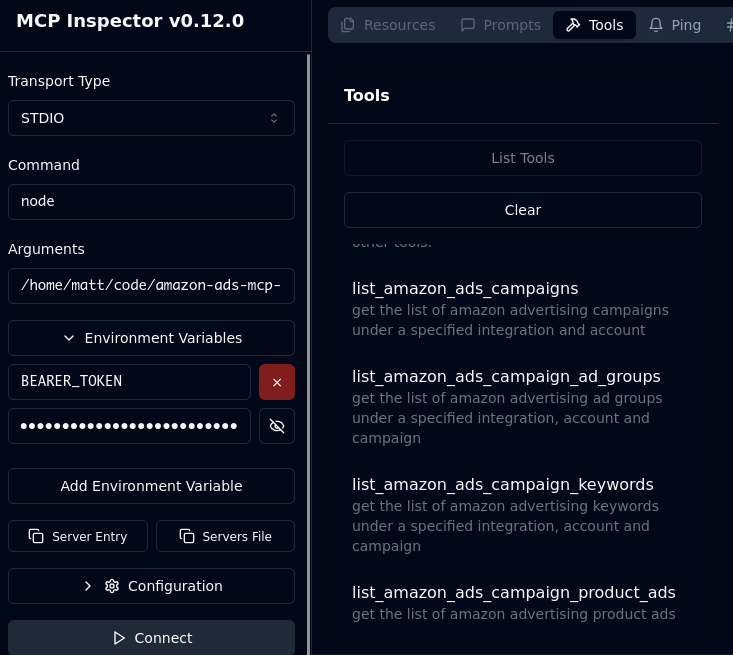
The Inspector will provide a URL to access debugging tools in your browser.
Acknowledgements
- Obviously the modelcontextprotocol and Anthropic teams for the MCP Specification. https://modelcontextprotocol.io/introduction
- MarketplaceAdPros for enabling and sponsoring this project.
Dev Tools Supporting MCP
The following are the main code editors that support the Model Context Protocol. Click the link to visit the official website for more information.










