- Explore MCP Servers
- armor-crypto
Armor Crypto MCP
What is Armor Crypto MCP
Armor Crypto MCP is an integration platform that connects AI Agents with the Crypto ecosystem, enabling functionalities like wallet management, swaps, transfers, and specialized trading strategies such as DCA, stop loss, and take profit. Currently in alpha, it supports Solana, with plans to include multiple blockchains in its beta version.
Use cases
This tool can be used for wallet creation and management, executing swaps and transfers, implementing event-based trades, performing statistical analyses, and monitoring market sentiment. It is designed for users who want to leverage AI for managing crypto assets and trading strategies efficiently.
How to use
To use Armor MCP, you need to install uv, set up your AI Agent (e.g., Claude Desktop, Cline, or n8n), and configure it with your API key obtained from owning an Armor NFT. Follow specific configuration instructions for different agents to integrate Armor MCP functionalities.
Key features
Key features include AI-native functionality, wallet management, multi-chain support, specialized trading options like DCA and stop-loss, staking capabilities, and tools for token search and statistical analysis. It offers a unified interface for managing diverse crypto operations.
Where to use
Armor MCP can be integrated with various AI frameworks such as Claude Desktop, Cline, and n8n, enabling users to execute crypto management tasks within these environments. This flexibility enhances accessibility for developers and users alike.
Clients Supporting MCP
The following are the main client software that supports the Model Context Protocol. Click the link to visit the official website for more information.
Overview
What is Armor Crypto MCP
Armor Crypto MCP is an integration platform that connects AI Agents with the Crypto ecosystem, enabling functionalities like wallet management, swaps, transfers, and specialized trading strategies such as DCA, stop loss, and take profit. Currently in alpha, it supports Solana, with plans to include multiple blockchains in its beta version.
Use cases
This tool can be used for wallet creation and management, executing swaps and transfers, implementing event-based trades, performing statistical analyses, and monitoring market sentiment. It is designed for users who want to leverage AI for managing crypto assets and trading strategies efficiently.
How to use
To use Armor MCP, you need to install uv, set up your AI Agent (e.g., Claude Desktop, Cline, or n8n), and configure it with your API key obtained from owning an Armor NFT. Follow specific configuration instructions for different agents to integrate Armor MCP functionalities.
Key features
Key features include AI-native functionality, wallet management, multi-chain support, specialized trading options like DCA and stop-loss, staking capabilities, and tools for token search and statistical analysis. It offers a unified interface for managing diverse crypto operations.
Where to use
Armor MCP can be integrated with various AI frameworks such as Claude Desktop, Cline, and n8n, enabling users to execute crypto management tasks within these environments. This flexibility enhances accessibility for developers and users alike.
Clients Supporting MCP
The following are the main client software that supports the Model Context Protocol. Click the link to visit the official website for more information.
Content
Armor Crypto MCP
Alpha Test version 0.1.24
A single source for integrating AI Agents with the Crypto ecosystem. This includes Wallet creation and management, swaps, transfers, event-based trades like DCA, stop loss and take profit, and much more. The Armor MCP supports Solana in Alpha and, when in beta, will support more than a dozen blockchains, including Ethereum. Base, Avalanche, Bitcoin, Sui, Berachain, megaETH, Optimism, Ton, BNB, and Arbitrum, among others. Using Armor’s MCP you can bring all of crypto into your AI Agent with unified logic and a complete set of tools.
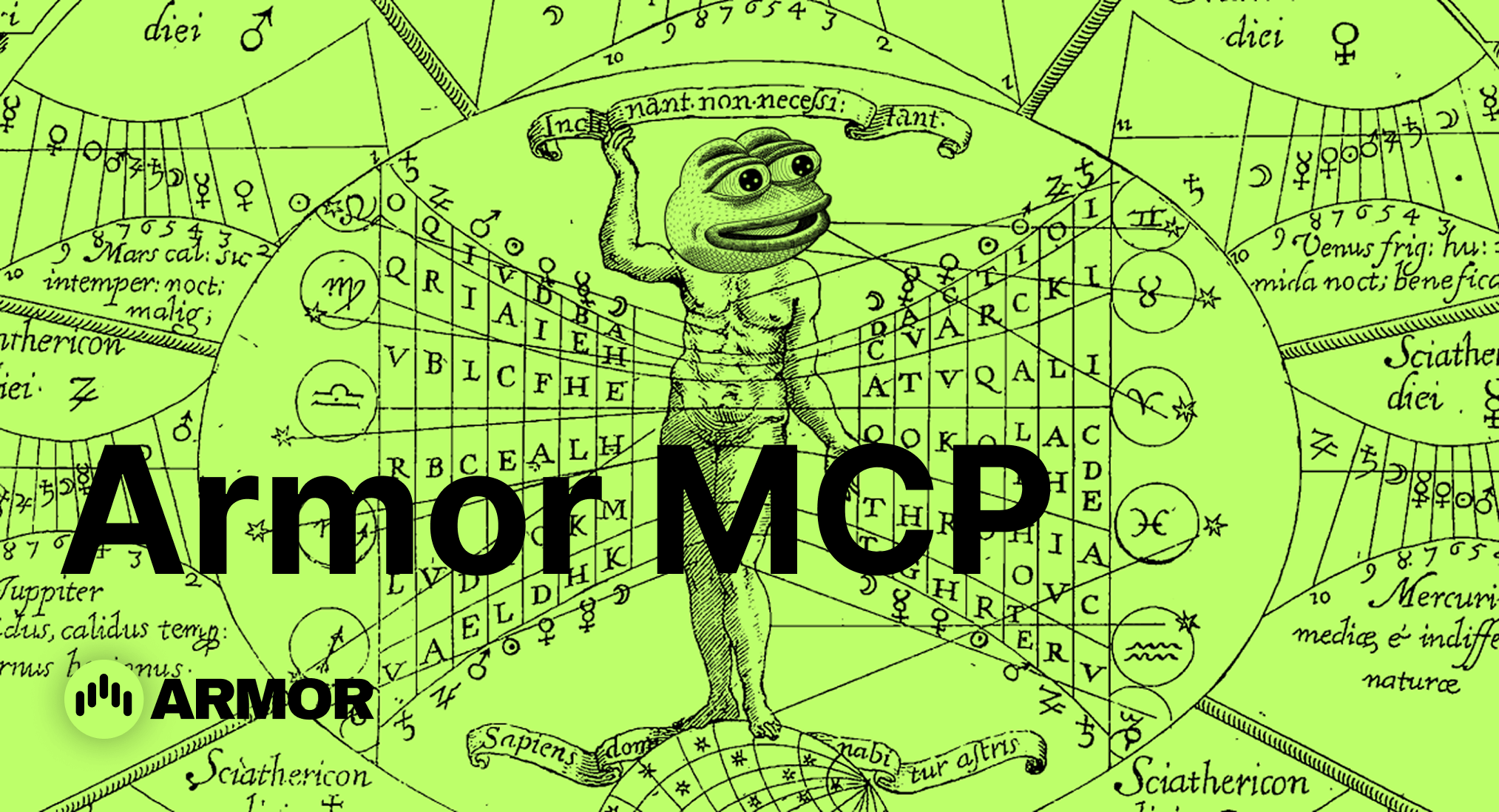
Features
🧠 AI Native
📙 Wallet Management
🔃 Swaps
🌈 Specialized trades (DCA, Stop Loss etc.)
⛓️ Multi-chain
↔️ Cross-chain transations
🥩 Staking
🤖 Fast intergration to Agentic frameworks
👫 Social Sentiment
🔮 Prediction
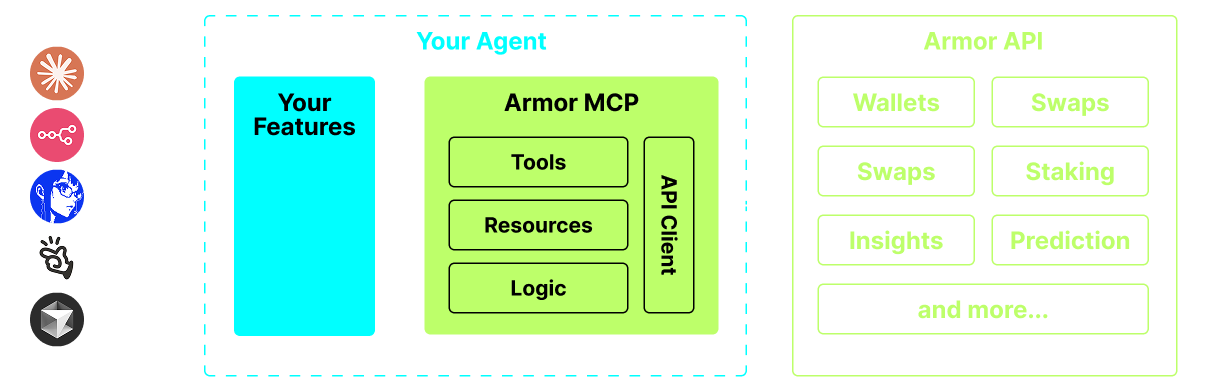
Requirements
1. Make sure you have python installed
2. Install uv
Linux / Windows
pip install uv
Mac
brew install uv
3. Claude Desktop or your AI Agent will run the MCP
See Usage & Configuration for details.
Alpha Testing
We are currently in pre-alpha, and we are testing the capabilities of various agents and agentic frameworks like Claude Desktop, Cline, Cursor, n8n, etc.
Current Features & Tools
- Wallet Management
- Grouping & Organization
- Archiving
- Swap & Trades
- Normal swap
- DCA (place / list / cancel)
- Scheduled Orders
- Limit Orders (place / list / cancel)
- Staking and Unstaking
- Token Search and Trending Tokens
- Statistical Calculator for accurate Analysis
- Supports Solana blockchain
Coming Soon
- More Blockchain Support
- Minting
- Armor Agents as a Tool (or A2A)
MCP Setup
Currently you need to have the Armor NFT to get an API Key.
Get it here
Usage & Configuration
To use the Armor MCP with your agent, you need the following configuration, replace <PUT-YOUR-KEY-HERE> with your API key:
{
"mcpServers": {
"armor-crypto-mcp": {
"command": "uvx",
"args": [
"armor-crypto-mcp@latest",
"--version"
],
"env": {
"ARMOR_API_KEY": "<PUT-YOUR-KEY-HERE>"
}
}
}
}Use in Claude Desktop
- Must have Developer Mode enabled
- Open Claude Desktop’s File Menu top left of the window.
- Go to File > Settings
- Under Developer, click Edit Configuration
- In the config file, insert the
armor-wallet-mcpsection from above - Make sure to replace the placeholder with your API key
- Save the file and start a new Chat in Claude Desktop
Use in Cline
- Click on the
MCP Serversbutton in the Cline tab in VSCode on the left panel - Scroll to the bottom of the left panel and click on
Configure MCP Servers - In the config file, insert
armor-wallet-mcpsection from above - Make sure to replace the placeholder with your API key
- Save the file, click
Doneunder theMCP Serverstab and start chatting with Cline
Use in n8n
- Open the n8n app
- Bottom-left of screen click
...next to your username and clickSettings - On the left panel, click
Community nodesand thenInstall a Community Nodebutton - In the search field for
npm Package Nametype in mcp - Install
MCP Nodes - Add any MCP node, for example:
List Tools - In the MCP Client
Parameterstab, clickSelect Credentialand clickCreate new credential - Under
Commandenteruvx - Under
Argumentsenterarmor-crypto-mcp - Under
EnvironmentsenterARMOR_API_KEY=eyJhbGciOiJIUzI1NiIsIn...paste the full API Key value after the= - Back in the
Parameterstab you can choose the MCPOperationfor that Node
Using Armor MCP
Once you have setup the Armor MCP here are some prompts you can use to get started
Dev Tools Supporting MCP
The following are the main code editors that support the Model Context Protocol. Click the link to visit the official website for more information.










