- Explore MCP Servers
- composer-mcp-server
Composer Mcp Server
What is Composer Mcp Server
Composer MCP Server is an AI-powered tool that simplifies the installation of Composer PHP packages, enhancing the PHP development workflow.
Use cases
Use cases include quickly installing PHP packages, automating setup instructions, and ensuring that developers do not miss critical post-installation steps.
How to use
To use Composer MCP Server, add it to your MCP client configuration. Once set up, you can interact with the AI assistant using natural language to install Composer packages effortlessly.
Key features
Key features include one-command package installation, intelligent setup instructions extracted from package READMEs, comprehensive support for popular Laravel and Symfony packages, and time-saving guidance for post-installation steps.
Where to use
Composer MCP Server is ideal for PHP developers looking to streamline their package installation process, particularly in projects involving Laravel and Symfony frameworks.
Clients Supporting MCP
The following are the main client software that supports the Model Context Protocol. Click the link to visit the official website for more information.
Overview
What is Composer Mcp Server
Composer MCP Server is an AI-powered tool that simplifies the installation of Composer PHP packages, enhancing the PHP development workflow.
Use cases
Use cases include quickly installing PHP packages, automating setup instructions, and ensuring that developers do not miss critical post-installation steps.
How to use
To use Composer MCP Server, add it to your MCP client configuration. Once set up, you can interact with the AI assistant using natural language to install Composer packages effortlessly.
Key features
Key features include one-command package installation, intelligent setup instructions extracted from package READMEs, comprehensive support for popular Laravel and Symfony packages, and time-saving guidance for post-installation steps.
Where to use
Composer MCP Server is ideal for PHP developers looking to streamline their package installation process, particularly in projects involving Laravel and Symfony frameworks.
Clients Supporting MCP
The following are the main client software that supports the Model Context Protocol. Click the link to visit the official website for more information.
Content
🎼 Composer MCP Server (Unofficial)
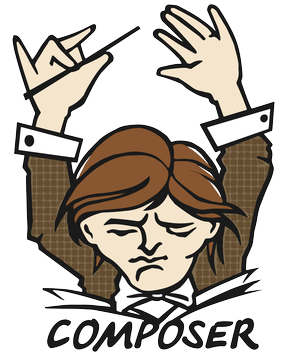
Supercharge your PHP development workflow with AI-powered Composer package installation
Features • Setup • Usage • How It Works • Contributing
✨ Features
- One-Command Package Installation: Install any Composer package with a single command
- Intelligent Setup Instructions: Automatically extracts setup steps from package READMEs
- Comprehensive Package Support: Built-in knowledge of popular Laravel and Symfony packages
- Time-Saving Guidance: Never miss a critical post-installation step again
🚀 Setup
Getting started with the Composer MCP Server is simple. Just add it to your MCP client configuration (Claude Desktop, Windsurf, Cursor, etc.):
{
"mcpServers": {
"composer-ai": {
"command": "npx",
"args": [
"composer-mcp-server"
]
}
}
}That’s it! The NPX command will automatically download and run the Composer MCP Server when needed, with no manual installation required.
🔧 Usage
Once configured, you can interact with your AI assistant in a natural way to install Composer packages:
You: Composer AI install laravel/sanctum AI: [Analyzes the package and provides installation instructions] To install laravel/sanctum, run the following command: `composer require laravel/sanctum` After installation, complete these additional setup steps: - Run `php artisan vendor:publish --provider="Laravel\Sanctum\SanctumServiceProvider"` to publish configuration - Run `php artisan migrate` to create the required tables
Behind the scenes, the AI assistant is using the install_package tool:
install_package(package="laravel/sanctum", version="^3.0")
The tool will:
- Generate the correct Composer command to install the package
- Analyze the package’s README to extract setup instructions
- Provide you with a comprehensive guide to complete the installation
🧠 How It Works
The Composer MCP Server leverages the Model Context Protocol (MCP) to extend AI assistants with PHP Composer capabilities. When you ask your AI assistant to install a package, the following happens:
- Your request (“Composer AI install {package_name}”) is recognized by the AI
- The AI calls the
install_packagetool provided by the MCP server - The MCP server checks Packagist for the package information
- It fetches the package’s README from GitHub or GitLab
- It intelligently parses the README to identify installation and setup instructions
- If the README doesn’t contain clear instructions, it falls back to built-in knowledge for common packages
- The formatted installation and setup instructions are returned to the AI
- The AI presents this information to you in a helpful, conversational format
This entire process happens in seconds, saving you from having to search documentation and figure out post-installation steps on your own.
🤝 Contributing
Contributions are welcome! If you’d like to contribute to the project:
# Clone the repository
git clone https://github.com/jordandalton/composer-mcp-server.git
# Navigate to the project directory
cd composer-mcp-server
# Install dependencies and build
yarn install && yarn build
Here’s how you can help:
- Add support for more PHP packages in the fallback system
- Improve the README parsing algorithm
- Enhance error handling and user feedback
- Expand the tool’s capabilities
📄 License
This project is licensed under the MIT License - see the LICENSE file for details.
📱 Connect
If you find this tool helpful, feel free to connect with the creator:
- Twitter/X: @jordankdalton
- Reddit: jdcarnivore
Made with ❤️ for PHP developers
Dev Tools Supporting MCP
The following are the main code editors that support the Model Context Protocol. Click the link to visit the official website for more information.











