Daan
What is Daan
Dààn is a lightweight client designed for seamless interaction with Large Language Models (LLMs), specifically optimized for OpenAI’s GPT series and other compatible APIs.
Use cases
Use cases for Dààn include creating chatbots for customer service, educational tutoring systems, content generation tools, and personal assistants that require tailored conversational experiences.
How to use
To use Dààn, install it via the online demo or locally, obtain an API key from OpenAI or a compatible service, configure the settings with your API key, select your desired model, and start chatting by clicking ‘+ New Chat’.
Key features
Key features include a minimalist interface, Model Context Protocol (MCP) for enhanced responses, character customization, flexible model selection, custom API endpoints, secure local storage for API keys, personalization options, theme switching, timestamps for conversation history, chat summaries, token estimation, and conversation pinning.
Where to use
Dààn can be used in various fields such as customer support, education, content creation, and any application requiring interactive AI-driven conversations.
Clients Supporting MCP
The following are the main client software that supports the Model Context Protocol. Click the link to visit the official website for more information.
Overview
What is Daan
Dààn is a lightweight client designed for seamless interaction with Large Language Models (LLMs), specifically optimized for OpenAI’s GPT series and other compatible APIs.
Use cases
Use cases for Dààn include creating chatbots for customer service, educational tutoring systems, content generation tools, and personal assistants that require tailored conversational experiences.
How to use
To use Dààn, install it via the online demo or locally, obtain an API key from OpenAI or a compatible service, configure the settings with your API key, select your desired model, and start chatting by clicking ‘+ New Chat’.
Key features
Key features include a minimalist interface, Model Context Protocol (MCP) for enhanced responses, character customization, flexible model selection, custom API endpoints, secure local storage for API keys, personalization options, theme switching, timestamps for conversation history, chat summaries, token estimation, and conversation pinning.
Where to use
Dààn can be used in various fields such as customer support, education, content creation, and any application requiring interactive AI-driven conversations.
Clients Supporting MCP
The following are the main client software that supports the Model Context Protocol. Click the link to visit the official website for more information.
Content
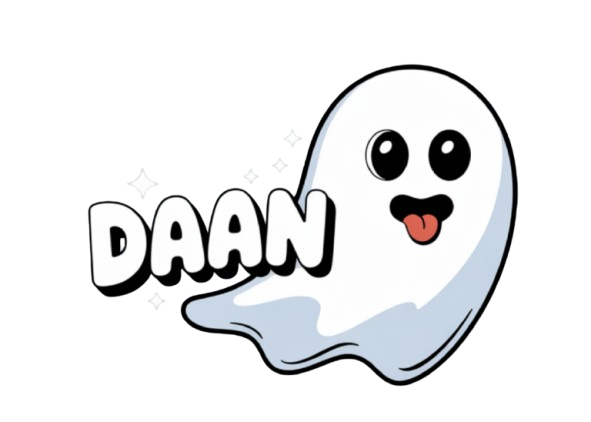
Dáàn
A Lightweight Language Model Client
English | 中文
Daan (答案, “Answer” in Chinese) is a concise and lightweight client for interacting with Large Language Models (LLMs), offering a smooth and efficient AI experience. It’s compatible with OpenAI’s GPT series and other OpenAI-compatible APIs.
正在支持使用 AI 在 Daan 内生成并运行 JS App 和 MCP服务,让 AI 工具化变得轻而易举,敬请期待!
Key Features
-
🆕 Miniapp Functionality: Convert your frequently used features directly into a mini-app for use in a mini-window.
-
🆕 Miniapp and Character Market: Publish your presets to GitHub issues and install/reuse them in Daan with one click.
-
🆕 Miniapp as MCP Service: Miniapps also support running as MCP services, enabling low-threshold development of simple MCP servers.
-
✨ Minimalist Interface: Focus on the conversation, not clutter.
-
🔌 MCP (Model Context Protocol): Enhance AI responses with external tools and knowledge.
-
👤 Character Customization: Create and reuse chat personas with specific prompts and settings.
-
🔄 Flexible Model Selection: Easily switch between OpenAI models or add custom ones.
-
🔑 Custom API Endpoints: Use alternative OpenAI-compatible API services.
-
🔒 Secure Local Storage: API keys are stored securely in your browser.
-
⚙️ Personalization: Customize system prompts, history length, and more.
-
🎨 Theme Switching: Includes a dark mode for eye comfort.
-
⏱️ Timestamps: Track conversation history easily.
-
📝 Chat Summary: Quickly review conversation topics.
-
📊 Token Estimation: Monitor message token usage.
-
📌 Conversation Pinning: Keep important chats accessible.
Screenshots
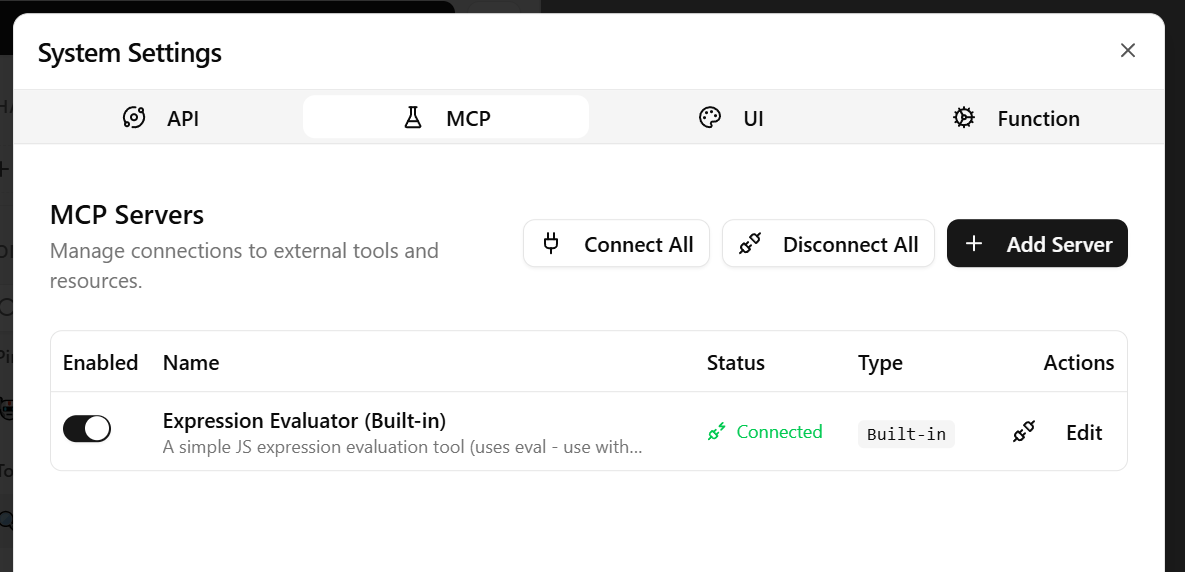
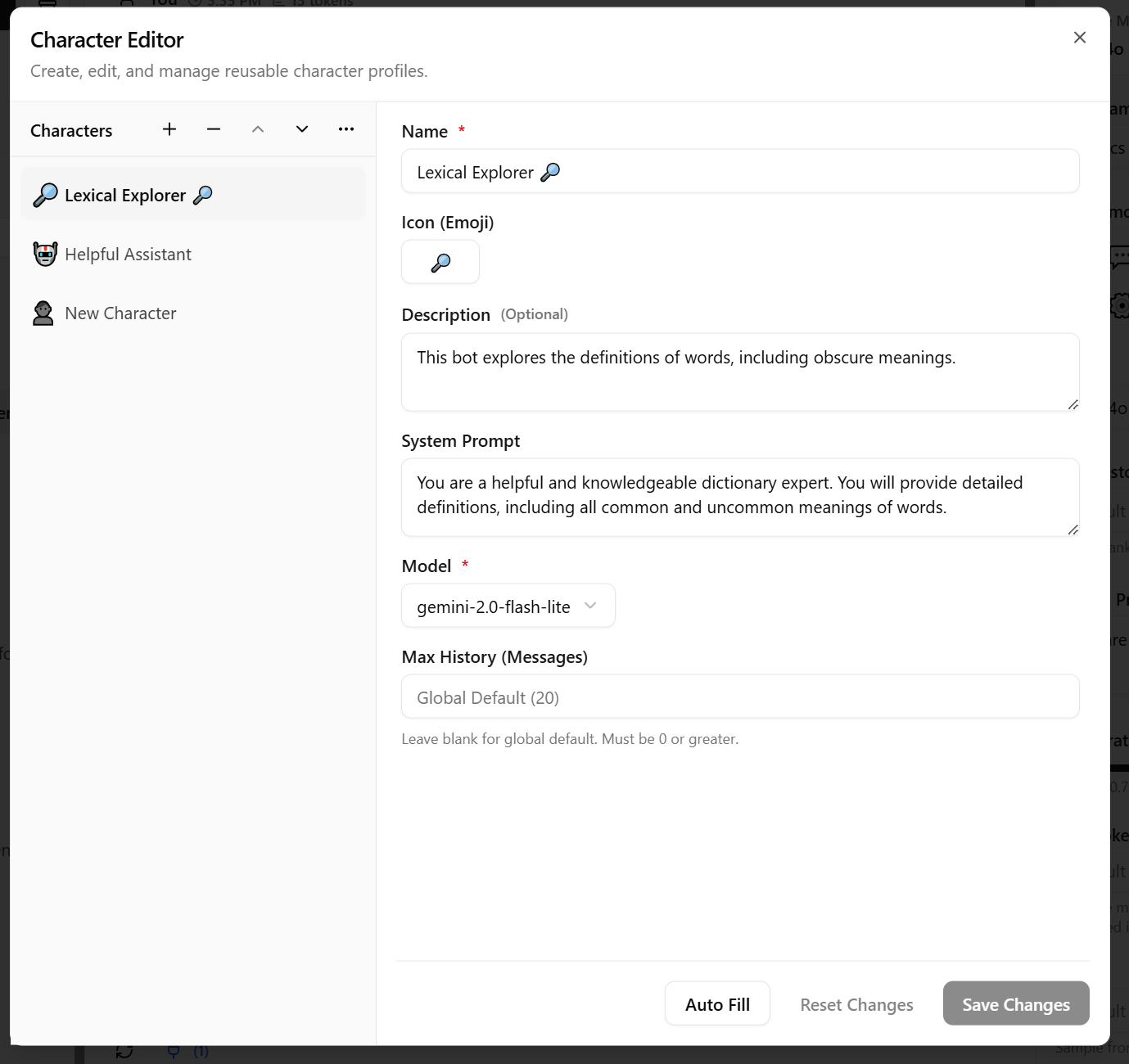
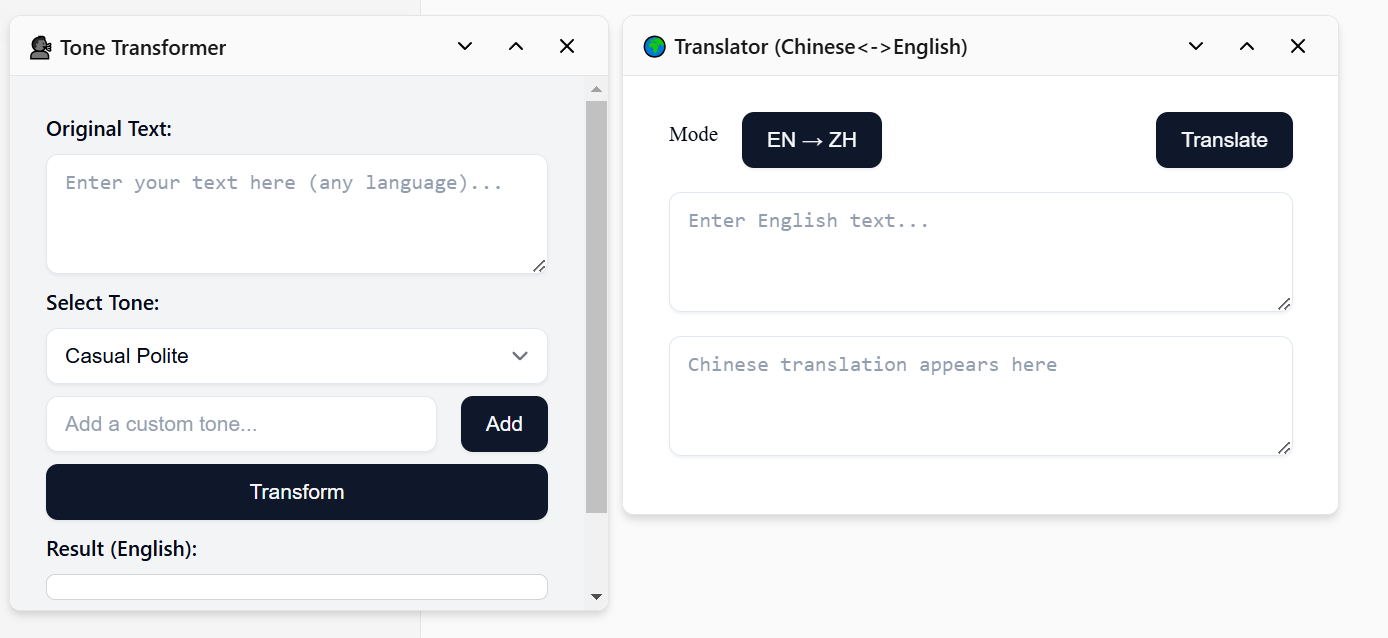
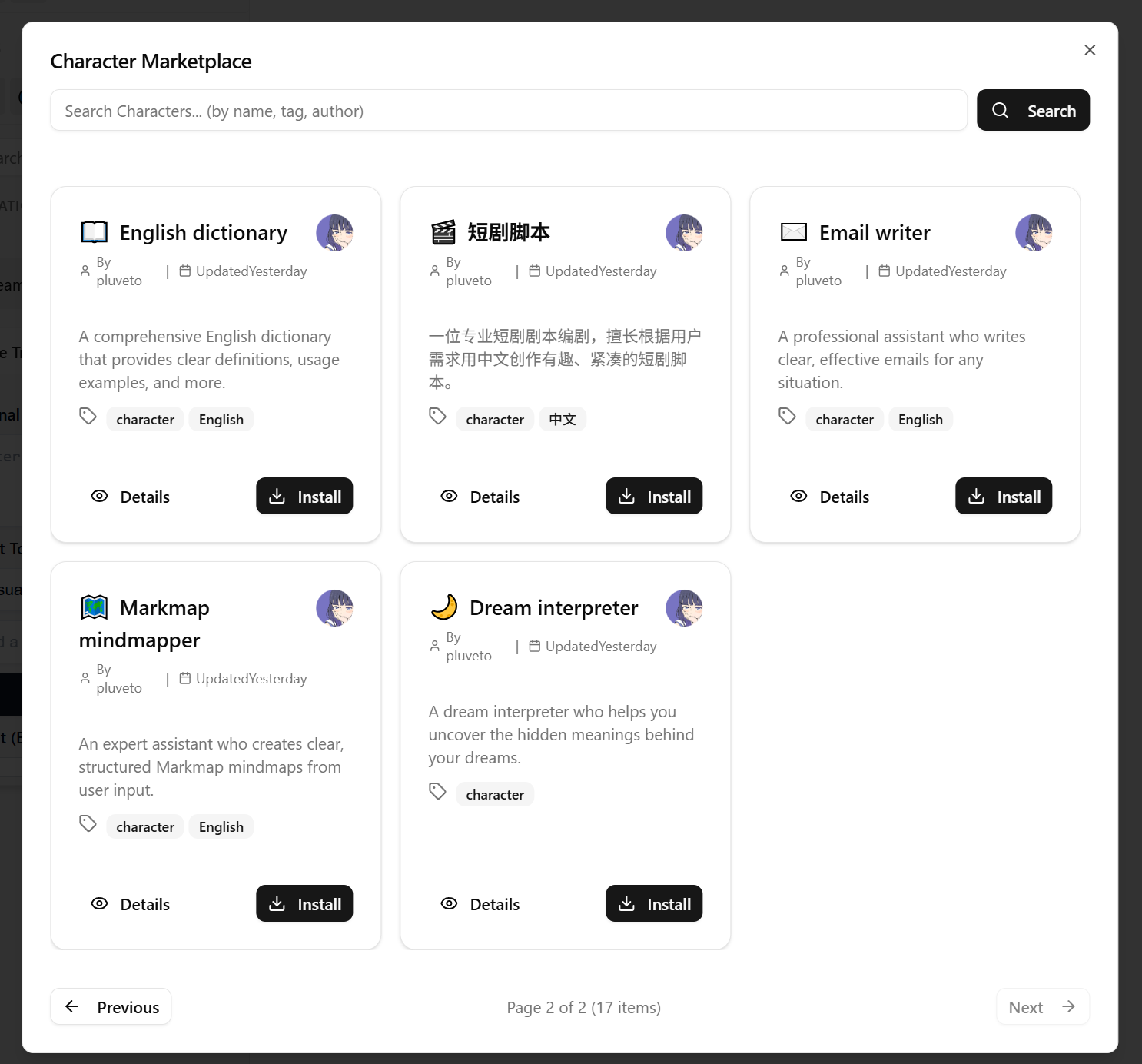
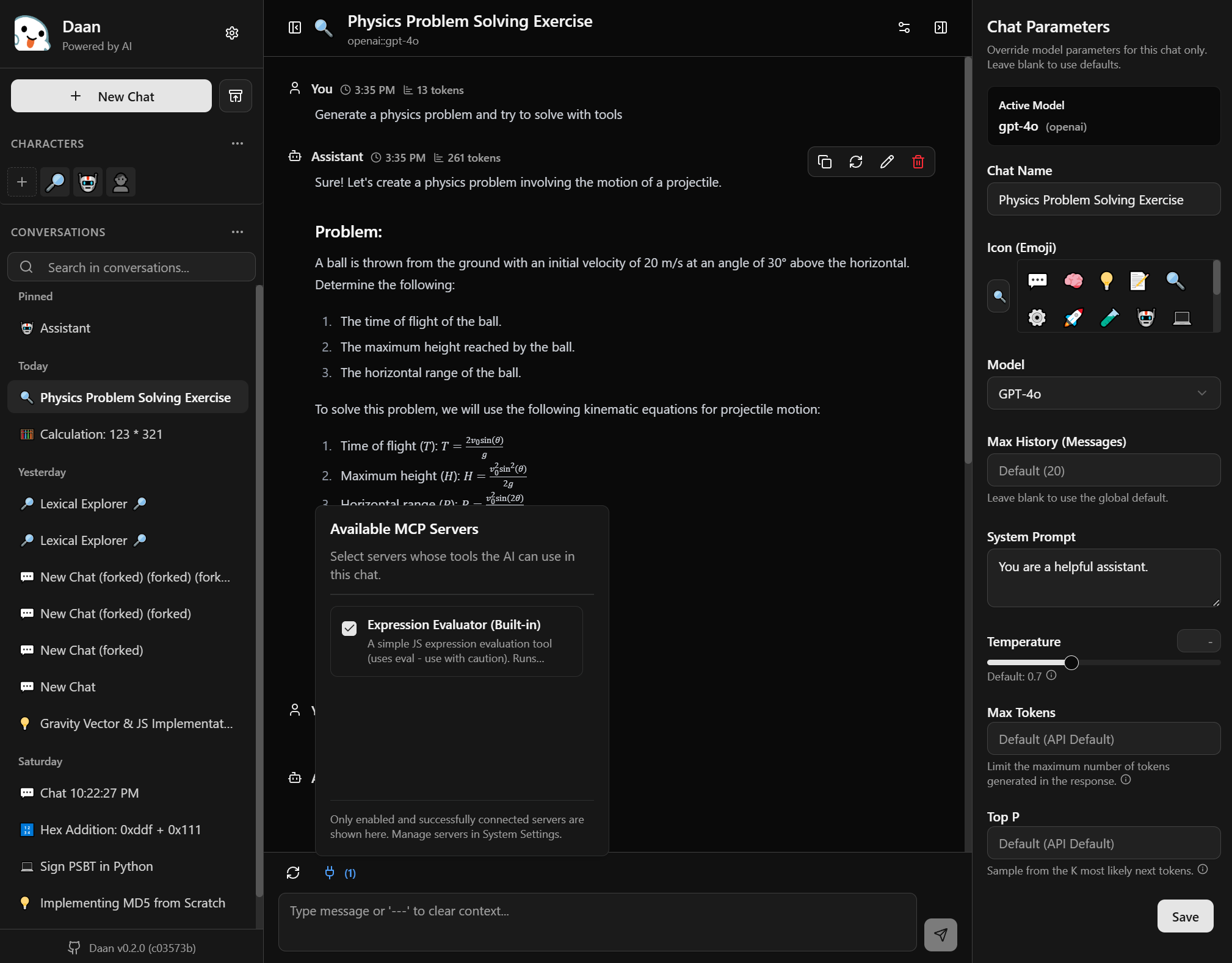
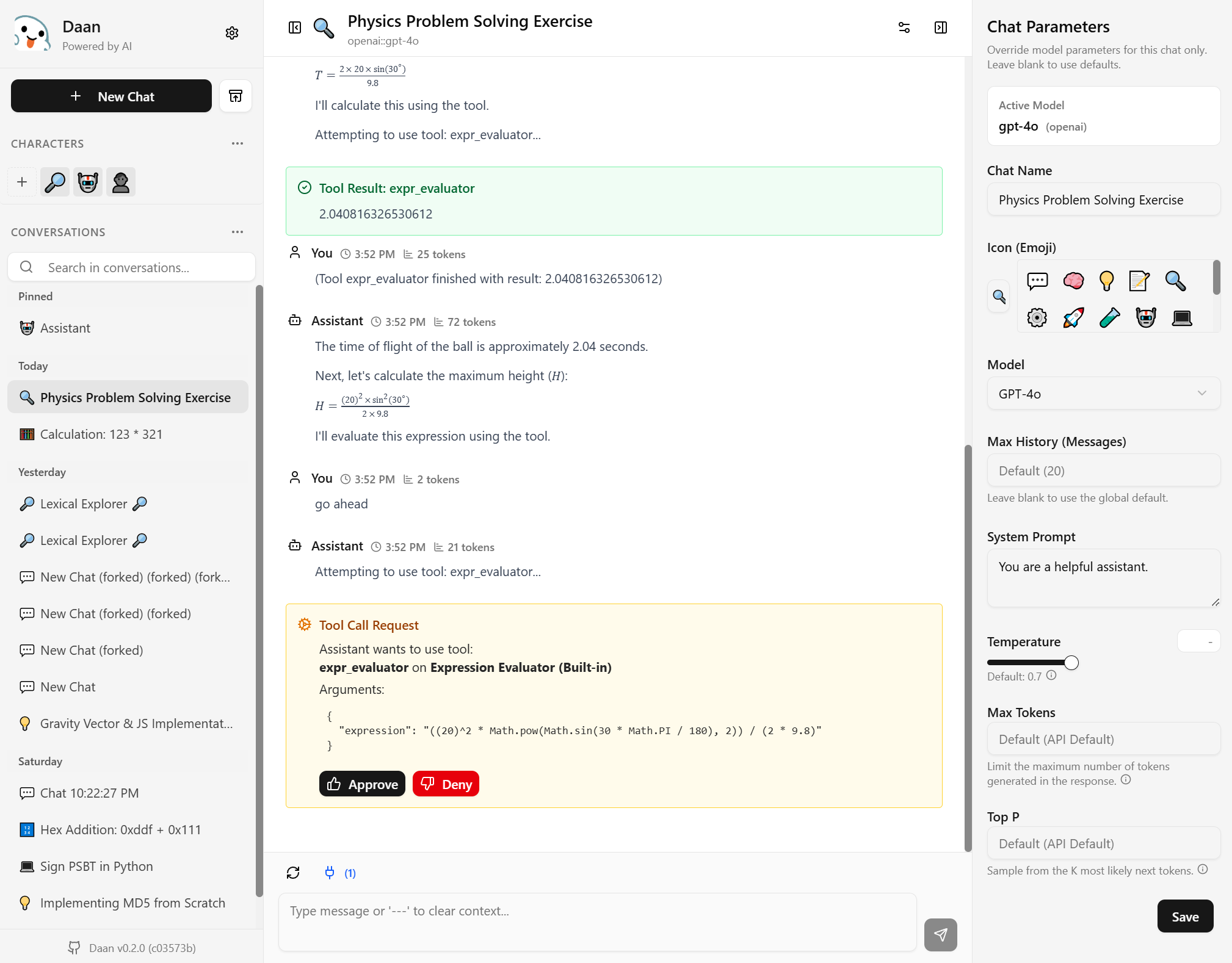
Quick Start
- Install Daan: Go to Online Demo or deploy/install Daan locally.
- Get API Key: Obtain an API key from OpenAI or a compatible service.
- Configure Daan: Enter your API key in Daan’s settings. Select your desired model.
- Start Chatting: Click “+ New Chat” and begin your conversation!
Contribution
Contributions are welcome! Feel free to:
- Submit an Issue to report bugs or suggest features.
- Submit a Pull Request to fix bugs or add functionality.
- Participate in Discussions to share your ideas.
License
Daan is licensed under the AGPL-3.0. See the LICENSE file for details.
- Non-commercial use: Free.
- Commercial use: Requires free authorization (registration needed).
Dev Tools Supporting MCP
The following are the main code editors that support the Model Context Protocol. Click the link to visit the official website for more information.










