- Explore MCP Servers
- generative-ai-cisco-mcp
Generative Ai Cisco Mcp
What is Generative Ai Cisco Mcp
The generative-ai-cisco-mcp is a project that demonstrates the integration of Claude Desktop with Cisco routers using the Model Context Protocol (MCP) to facilitate natural language management and automation of network devices.
Use cases
Use cases include executing show commands, retrieving configurations, pushing changes to routers, and managing network devices through natural language queries.
How to use
To use generative-ai-cisco-mcp, users need to set up Claude Desktop, configure their Cisco routers, and connect to the MCP server. The project provides detailed instructions on requirements, setup, and testing.
Key features
Key features include natural language network management, Python MCP server integration, secure connections to Cisco routers using Netmiko/SSH, and the ability to scale the solution across an entire IT infrastructure.
Where to use
generative-ai-cisco-mcp can be used in IT infrastructure management, network administration, and automation tasks within organizations that utilize Cisco networking equipment.
Overview
What is Generative Ai Cisco Mcp
The generative-ai-cisco-mcp is a project that demonstrates the integration of Claude Desktop with Cisco routers using the Model Context Protocol (MCP) to facilitate natural language management and automation of network devices.
Use cases
Use cases include executing show commands, retrieving configurations, pushing changes to routers, and managing network devices through natural language queries.
How to use
To use generative-ai-cisco-mcp, users need to set up Claude Desktop, configure their Cisco routers, and connect to the MCP server. The project provides detailed instructions on requirements, setup, and testing.
Key features
Key features include natural language network management, Python MCP server integration, secure connections to Cisco routers using Netmiko/SSH, and the ability to scale the solution across an entire IT infrastructure.
Where to use
generative-ai-cisco-mcp can be used in IT infrastructure management, network administration, and automation tasks within organizations that utilize Cisco networking equipment.
Content
Claude MCP Cisco Demo
Welcome to the Claude MCP Cisco Demo!
This project demonstrates how to use Claude Desktop, the Model Context Protocol (MCP), and Python to manage Cisco routers using natural language and automation.
📚 Table of Contents
- Overview
- Architecture
- Lab Topology
- Features
- Getting Started
- Usage Examples
- Security Notes
- FAQ & Troubleshooting
- License
Overview
This repo shows how to:
- Connect Claude Desktop to Cisco routers via the Model Context Protocol (MCP)
- Run show commands, retrieve configs, and push changes—all via natural language
- Scale the approach to your entire IT infrastructure
All code and instructions are included.
All scripts and diagrams are open source—see LICENSE.
Architecture
MCP Architecture Flow
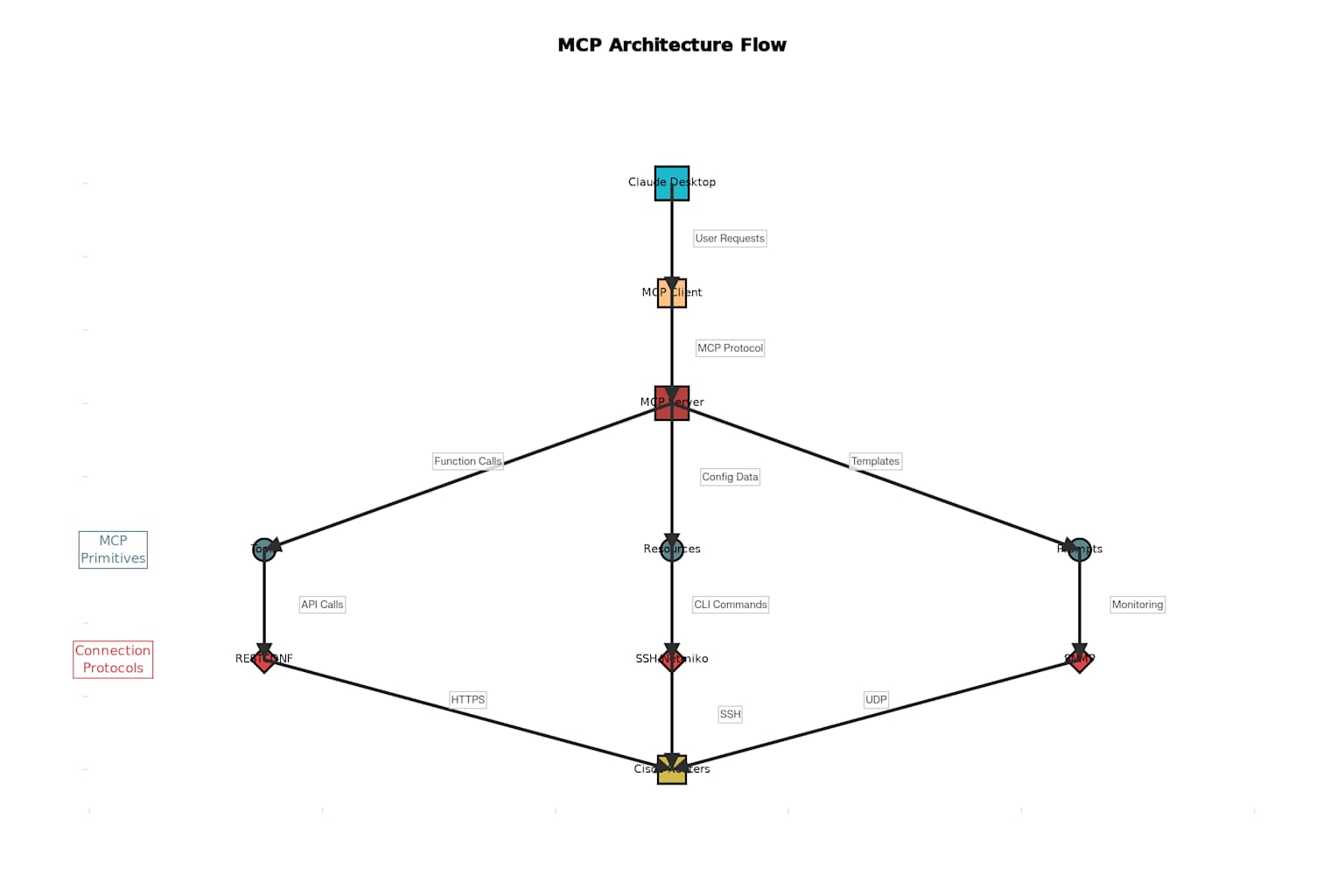
- Claude Desktop: User interacts with AI
- MCP Client: Bridges Claude with the MCP server
- MCP Server: Exposes tools/resources, translates requests
- Netmiko/SSH: Secure connection to Cisco routers
- Routers: Managed devices
Lab Topology
GNS3 Lab Topology
- PC1: Runs Claude Desktop and MCP server
- R2, R1: Cisco routers (can be real or emulated)
- Cloud: Simulates WAN/Internet
Features
- Natural Language Network Management: Use Claude to interact with your routers
- Python MCP Server: Powered by FastMCP and Netmiko
- Multi-Device Support: Easily add more routers
- Secure SSH Automation: All actions over SSH
Getting Started
1. Requirements
- Python 3.10+
- Claude Desktop (see Anthropic)
- Cisco routers (real or GNS3/EVEng)
- GNS3 (optional, for emulation)
- SSH enabled on routers
2. Clone & Set Up
git clone https://github.com/mayanknauni/generative-ai-cisco-mcp.git
cd claude-mcp-cisco-demo
python -m venv venv
On Windows:
venv\Scripts\activate
On Mac/Linux:
source venv/bin/activate
pip install -r requirements.txt
text
3. Configure Your Routers
- Make sure SSH is enabled and reachable from your desktop.
- Example Cisco config:
conf t
hostname R1
username admin privilege 15 secret Cisco123
ip domain-name lab.local
crypto key generate rsa modulus 2048
ip ssh version 2
line vty 0 4
login local
transport input ssh
end
text
4. MCP Server Setup
- Edit
mcp_server.pyand update the router IPs and credentials:
router_manager.add_router(“R1”, RouterConfig(
host=“1.1.1.1”, # Replace with your router’s IP
username=“admin”,
password=“Cisco123”
))
router_manager.add_router(“R2”, RouterConfig(
host=“2.2.2.2”,
username=“admin”,
password=“Cisco123”
))
text
5. Claude Desktop Integration
- Find your Claude Desktop config file (typically
%APPDATA%\Claude\claude_desktop_config.jsonon Windows). - Add/replace with:
{
“mcpServers”: {
“cisco-router-manager”: {
“command”: “C:\Users\youruser\claude-mcp-cisco-demo\venv\Scripts\python.exe”,
“args”: [
“C:\Users\youruser\claude-mcp-cisco-demo\mcp_server.py”
]
}
}
}
text
- Restart Claude Desktop.
6. Run & Test
- Start the MCP server manually (for debugging):
python mcp_server.py
text
- Or let Claude Desktop launch it automatically when you use a tool.
Usage Examples
Show command:
{
“router”: “R2”,
“command”: “show ip interface brief”
}
text
Config command:
{
“router”: “R2”,
“command”: [
“interface GigabitEthernet0/1”,
“description Configured by MCP”,
“no shutdown”
]
}
text
Use built-in tools:
get_configto fetch running configconfigure_interfaceto set interface IPs
Security Notes
- Never commit real device credentials to public repositories.
- For production, use environment variables or a secrets manager.
- Restrict SSH access to trusted hosts only.
FAQ & Troubleshooting
- SSH errors?
Ensure your router supports modern SSH KEX algorithms or set Netmiko’skex_algorithmsas described in issues. - Claude Desktop can’t find the server?
Double-check your Python path in the config and that dependencies are installed in the right venv.
License
MIT License
All code and diagrams are shared for learning and inspiration. Fork, adapt, and build your own AI-powered network automation!
Demo and documentation by Mayank Nauni
