- Explore MCP Servers
- hexo-mcp-server
Hexo Mcp Server
What is Hexo Mcp Server
Hexo MCP Server is a server designed for automating and managing Hexo blogs using the MCP protocol.
Use cases
Use cases include automating the creation of blog posts, managing content updates, and streamlining the workflow for Hexo users.
How to use
To use Hexo MCP Server, configure it in your JSON settings by specifying the command and environment variable for your Hexo directory. For example, set HEXO_DIR to your blog’s directory path.
Key features
Key features include the ability to create Hexo pages with a single command, enhancing the efficiency of blog management.
Where to use
Hexo MCP Server is primarily used in the blogging and content management fields, particularly for users of Hexo static site generator.
Overview
What is Hexo Mcp Server
Hexo MCP Server is a server designed for automating and managing Hexo blogs using the MCP protocol.
Use cases
Use cases include automating the creation of blog posts, managing content updates, and streamlining the workflow for Hexo users.
How to use
To use Hexo MCP Server, configure it in your JSON settings by specifying the command and environment variable for your Hexo directory. For example, set HEXO_DIR to your blog’s directory path.
Key features
Key features include the ability to create Hexo pages with a single command, enhancing the efficiency of blog management.
Where to use
Hexo MCP Server is primarily used in the blogging and content management fields, particularly for users of Hexo static site generator.
Content
Hexo MCP Server
简体中文 | English
一个用于 Hexo 博客自动化和管理的 MCP 服务器。
📋 项目简介
Hexo MCP Server 旨在通过 MCP 协议帮助你自动化和管理 Hexo 博客。
✨ 功能特性
- 一键新建 Hexo 页面
🪧效果
在 Trae 中使用效果如下:
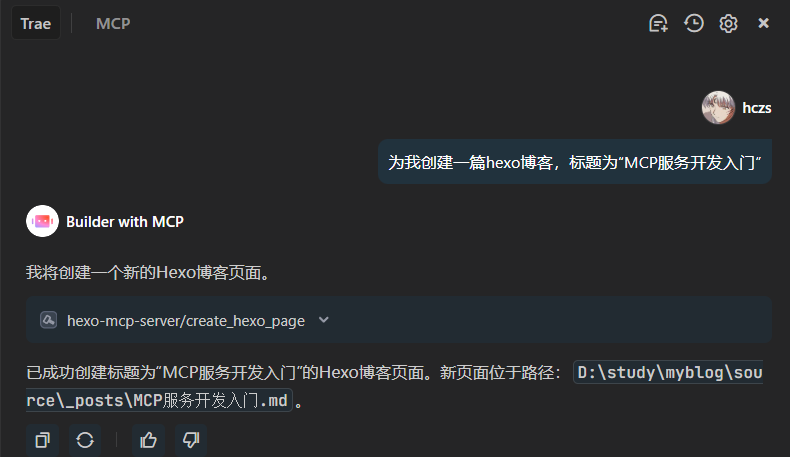
🚀 安装
通过 JSON 配置安装
{
"mcpServers": {
"hexo-mcp-server": {
"command": "uvx",
"args": [
"hexo-mcp-server"
],
"env": {
"HEXO_DIR": "<YOUR_HEXO_DIRECTORY>"
}
}
}
}注意:一定要配置 JSON 中的 HEXO_DIR 环境变量,配置为你的 hexo 博客目录,例如你的博客目录在:D:\study\myblog,可以配置为如下JSON内容:
{
"mcpServers": {
"hexo-mcp-server": {
"command": "uvx",
"args": [
"hexo-mcp-server"
],
"env": {
"HEXO_DIR": "D:\\study\\myblog"
}
}
}
}🛠️ 可用工具
- create_hexo_page(title: str) :根据标题新建 Hexo 页面。
📓开发计划
- [ ] 启动 / 停止 hexo 服务工具
- [ ] 创建 hexo 页面的时候同时可以添加页面内容
🧪 测试
运行测试:
pytest
📄 许可证
MIT License
📬 联系方式
- 作者: powercheng
- 邮箱: [email protected]
