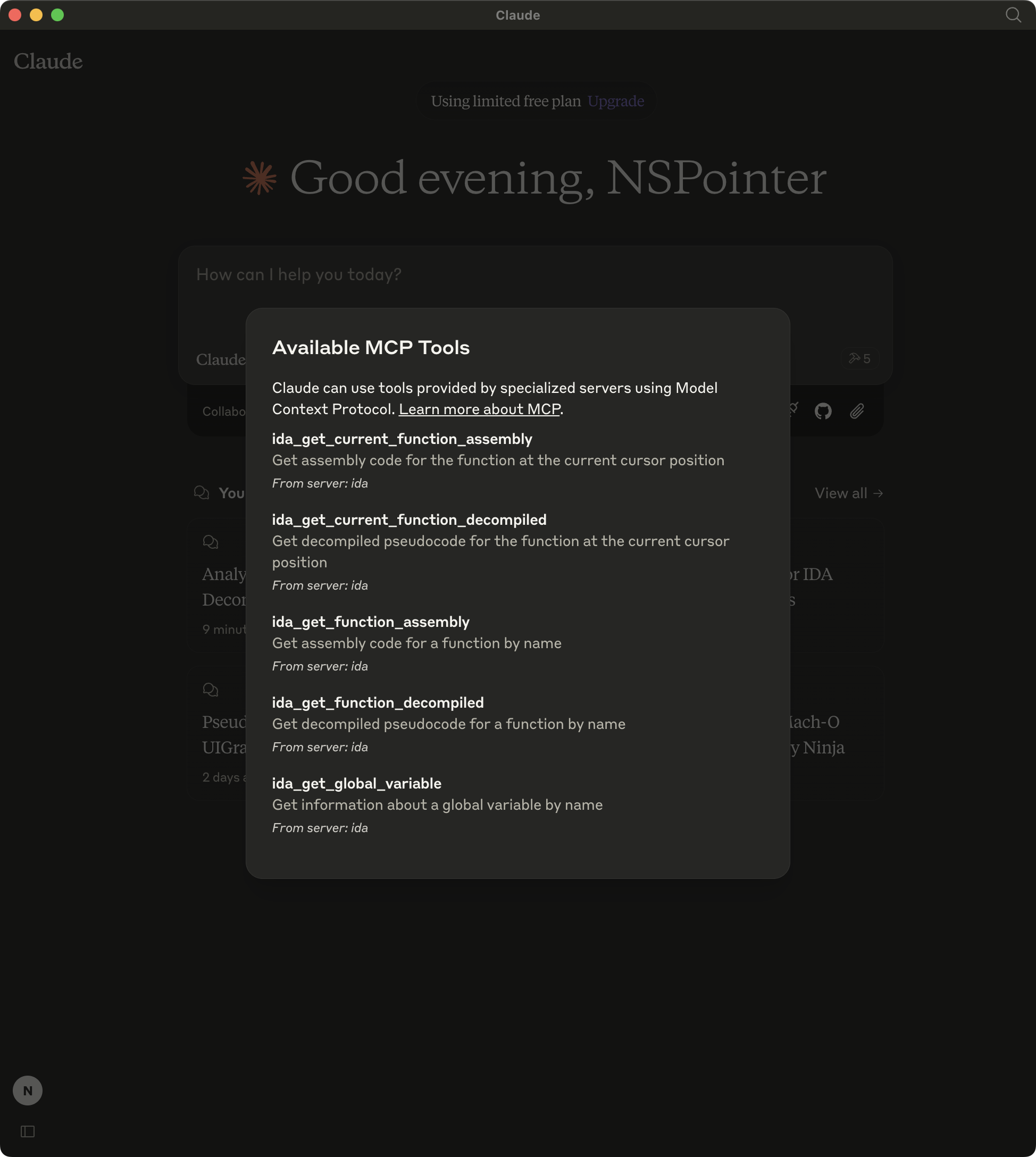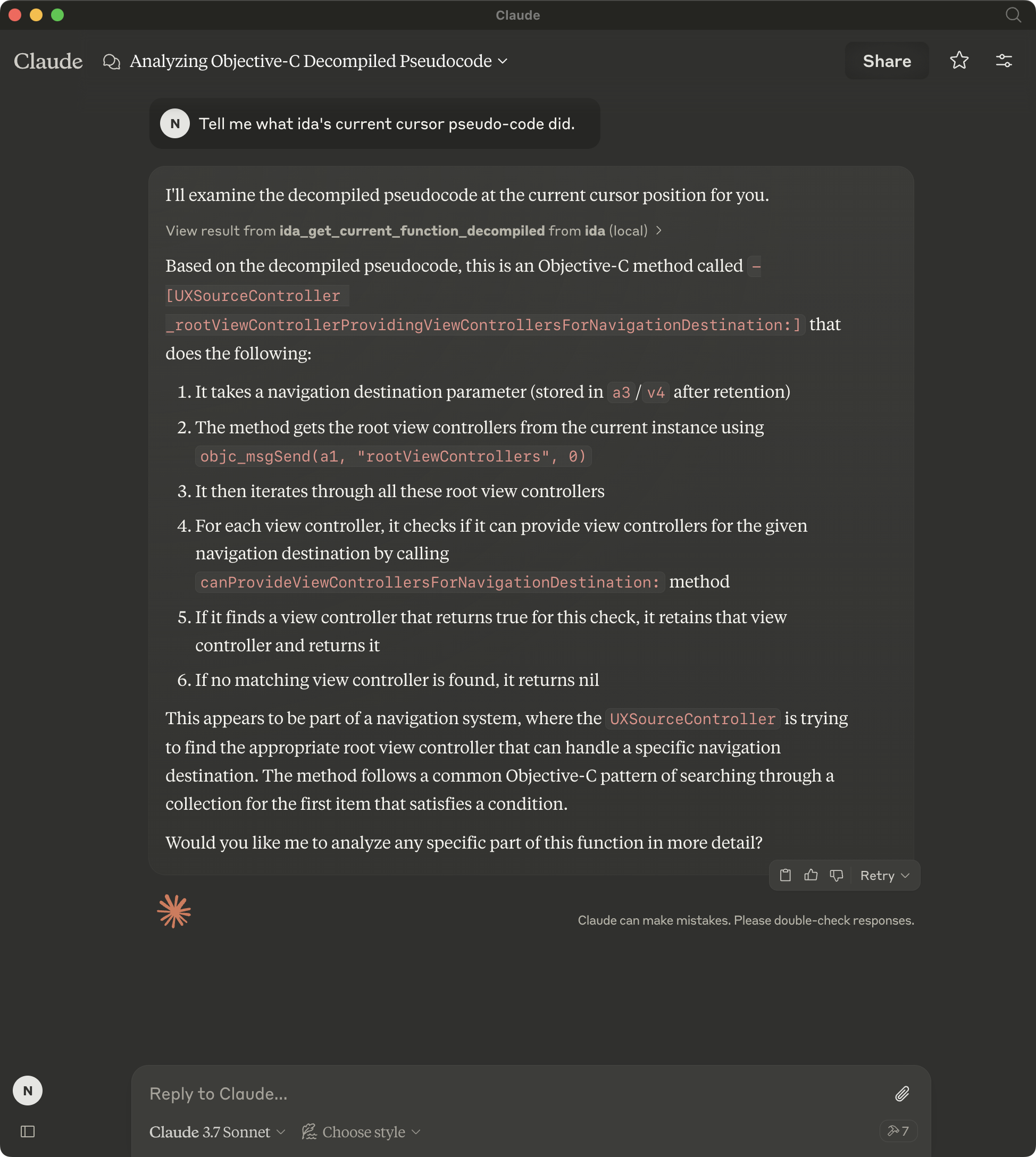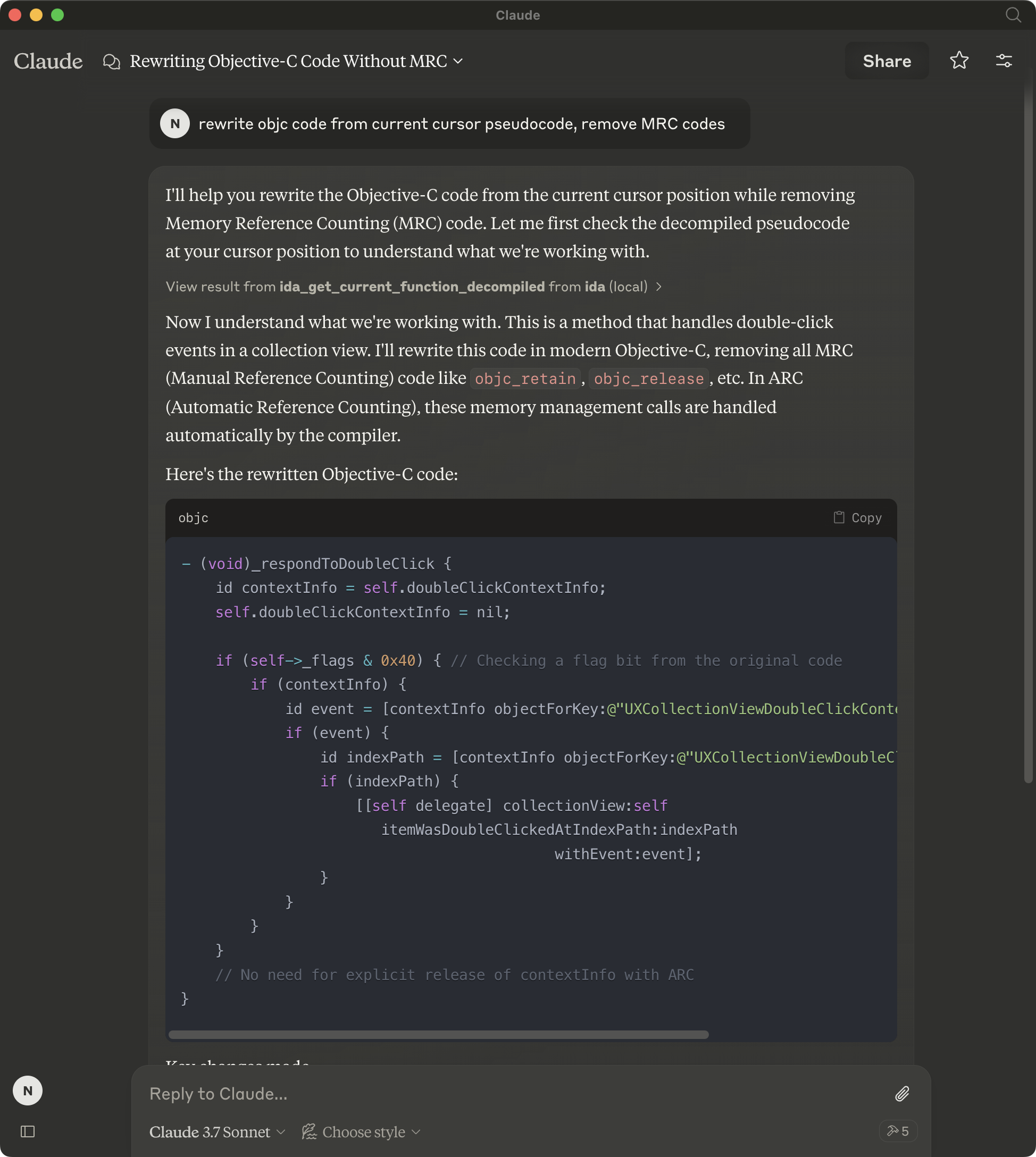- Explore MCP Servers
- ida-mcp
IDA MCP Server
What is IDA MCP Server
The IDA MCP Server is a Model Context Protocol server designed for interacting with and automating tasks within IDA. It provides tools that leverage Large Language Models to read and interpret IDA database content. Currently in early development, its capabilities are expected to evolve as improvements are made.
Use cases
The IDA MCP Server can be utilized for various tasks including automated analysis of binaries, enhanced querying of IDA databases, and integration with AI-driven tools for advanced code understanding. Developers and reverse engineers can benefit from its functionality to streamline their analysis workflows.
How to use
To use the IDA MCP Server, you can either run it using ‘uv’ without installation or install it via pip. For the pip method, after installation, run the script with ‘python -m mcp_server_ida’. Ensure to set up configurations in ‘claude_desktop_config.json’ depending on your installation method to connect with Claude Desktop.
Key features
Key features of the IDA MCP Server include the ability to read and interpret IDA databases using Language Models, early-stage support for plugin integration, a configuration system for easy setup with tools such as Claude Desktop, and debugging capabilities through the MCP inspector.
Where to use
The IDA MCP Server is intended for use in environments where IDA Pro is utilized, specifically for binary analysis and reverse engineering tasks. It can be incorporated into analysis pipelines where automated querying and enhanced understanding of binaries are required.
Overview
What is IDA MCP Server
The IDA MCP Server is a Model Context Protocol server designed for interacting with and automating tasks within IDA. It provides tools that leverage Large Language Models to read and interpret IDA database content. Currently in early development, its capabilities are expected to evolve as improvements are made.
Use cases
The IDA MCP Server can be utilized for various tasks including automated analysis of binaries, enhanced querying of IDA databases, and integration with AI-driven tools for advanced code understanding. Developers and reverse engineers can benefit from its functionality to streamline their analysis workflows.
How to use
To use the IDA MCP Server, you can either run it using ‘uv’ without installation or install it via pip. For the pip method, after installation, run the script with ‘python -m mcp_server_ida’. Ensure to set up configurations in ‘claude_desktop_config.json’ depending on your installation method to connect with Claude Desktop.
Key features
Key features of the IDA MCP Server include the ability to read and interpret IDA databases using Language Models, early-stage support for plugin integration, a configuration system for easy setup with tools such as Claude Desktop, and debugging capabilities through the MCP inspector.
Where to use
The IDA MCP Server is intended for use in environments where IDA Pro is utilized, specifically for binary analysis and reverse engineering tasks. It can be incorporated into analysis pipelines where automated querying and enhanced understanding of binaries are required.
Content
IDA MCP Server
[!NOTE]
The idalib mode is under development, and it will not require installing the IDA plugin or running IDA (idalib is available from IDA Pro 9.0+).
Overview
A Model Context Protocol server for IDA interaction and automation. This server provides tools to read IDA database via Large Language Models.
Please note that mcp-server-ida is currently in early development. The functionality and available tools are subject to change and expansion as we continue to develop and improve the server.
Installation
Using uv (recommended)
When using uv no specific installation is needed. We will
use uvx to directly run mcp-server-ida.
Using PIP
Alternatively you can install mcp-server-ida via pip:
pip install mcp-server-ida
After installation, you can run it as a script using:
python -m mcp_server_ida
IDA-Side
Copy repository/plugin/ida_mcp_server_plugin.py and repository/plugin/ida_mcp_server_plugin directory into IDAs plugin directory
Windows: %APPDATA%\Hex-Rays\IDA Pro\plugins
Linux/macOS: $HOME/.idapro/plugins eg: ~/.idapro/plugins
igors-tip-of-the-week-103-sharing-plugins-between-ida-installs
Configuration
Usage with Claude Desktop
Add this to your claude_desktop_config.json:
Using uvx
Using pip installation
Debugging
You can use the MCP inspector to debug the server. For uvx installations:
npx @modelcontextprotocol/inspector uvx mcp-server-ida
Or if you’ve installed the package in a specific directory or are developing on it:
cd path/to/mcp-server-ida/src npx @modelcontextprotocol/inspector uv run mcp-server-ida
Running tail -n 20 -f ~/Library/Logs/Claude/mcp*.log will show the logs from the server and may
help you debug any issues.
Development
If you are doing local development, there are two ways to test your changes:
-
Run the MCP inspector to test your changes. See Debugging for run instructions.
-
Test using the Claude desktop app. Add the following to your
claude_desktop_config.json:
UVX
Alternatives
Screenshots