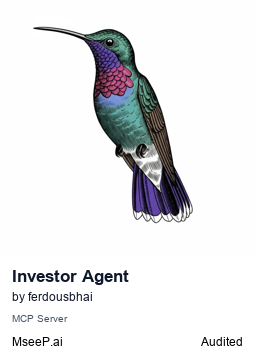- Explore MCP Servers
- investor-agent
Investor Agent
What is Investor Agent
The investor-agent is a Model Context Protocol (MCP) server designed to provide comprehensive financial insights and analysis to Large Language Models, utilizing real-time market data and advanced analytics.
Use cases
Use cases include generating detailed reports for stock analysis, tracking options with high open interest, analyzing historical price trends, and monitoring insider trading activities.
How to use
To use the investor-agent, install the required package manager ‘uv’, and then run the server using the command ‘uvx investor-agent’. You can access various tools for financial analysis through specific commands.
Key features
Key features include detailed ticker reports, options data with high open interest, historical price trends, essential financial statements, up-to-date institutional ownership data, earnings history, and insider trading activity.
Where to use
The investor-agent can be used in finance, investment analysis, stock trading, and by financial analysts or institutions needing real-time market insights.
Clients Supporting MCP
The following are the main client software that supports the Model Context Protocol. Click the link to visit the official website for more information.
Overview
What is Investor Agent
The investor-agent is a Model Context Protocol (MCP) server designed to provide comprehensive financial insights and analysis to Large Language Models, utilizing real-time market data and advanced analytics.
Use cases
Use cases include generating detailed reports for stock analysis, tracking options with high open interest, analyzing historical price trends, and monitoring insider trading activities.
How to use
To use the investor-agent, install the required package manager ‘uv’, and then run the server using the command ‘uvx investor-agent’. You can access various tools for financial analysis through specific commands.
Key features
Key features include detailed ticker reports, options data with high open interest, historical price trends, essential financial statements, up-to-date institutional ownership data, earnings history, and insider trading activity.
Where to use
The investor-agent can be used in finance, investment analysis, stock trading, and by financial analysts or institutions needing real-time market insights.
Clients Supporting MCP
The following are the main client software that supports the Model Context Protocol. Click the link to visit the official website for more information.
Content
investor-agent: A Financial Analysis MCP Server
Overview
The investor-agent is a Model Context Protocol (MCP) server that provides comprehensive financial insights and analysis to Large Language Models. It leverages real-time market data, fundamental and technical analysis to deliver:
- Ticker Analysis: Company overview, news, metrics, analyst recommendations, and upgrades/downgrades
- Options Data: Filtered options chains with customizable parameters
- Historical Data: Price trends and earnings history
- Financial Statements: Income, balance sheet, and cash flow statements
- Ownership Analysis: Institutional holders and insider trading activity
- Market Sentiment: CNN Fear & Greed Index and Crypto Fear & Greed Index
- Technical Analysis: SMA, EMA, RSI, MACD, BBANDS indicators (optional)
The server integrates with yfinance for market data and automatically optimizes data volume for better performance.
Prerequisites
- Python: 3.12 or higher
- Package Manager: uv. Install if needed:
curl -LsSf https://astral.sh/uv/install.sh | sh
Optional: TA-Lib C Library
Required for technical indicators. Follow official installation instructions.
Installation
Quick Start
# Core features only
uvx investor-agent
# With technical indicators (requires TA-Lib)
uvx "investor-agent[ta]"
Tools
Market Data
get_ticker_data(ticker, max_news=5, max_recommendations=5, max_upgrades=5)- Comprehensive ticker report with smart field filtering to exclude irrelevant metadata and configurable limits for news, recommendations, and upgrades/downgradesget_options(ticker_symbol, num_options=10, start_date, end_date, strike_lower, strike_upper, option_type)- Options data with advanced filtering by date range (YYYY-MM-DD), strike price bounds, and option type (C=calls, P=puts)get_price_history(ticker, period="1mo")- Historical OHLCV data with intelligent interval selection: daily intervals for periods ≤1y, monthly intervals for periods ≥2y to optimize data volumeget_financial_statements(ticker, statement_type="income", frequency="quarterly", max_periods=8)- Financial statements (income/balance/cash) with period limiting for context optimizationget_institutional_holders(ticker, top_n=20)- Major institutional and mutual fund holders dataget_earnings_history(ticker, max_entries=8)- Historical earnings data with configurable entry limitsget_insider_trades(ticker, max_trades=20)- Recent insider trading activity with configurable trade limits
Market Sentiment
get_cnn_fear_greed_index(days=0, indicators=None)- CNN Fear & Greed Index with support for up to 30 days of historical data and selective indicator filtering. Available indicators: fear_and_greed, fear_and_greed_historical, put_call_options, market_volatility_vix, market_volatility_vix_50, junk_bond_demand, safe_haven_demandget_crypto_fear_greed_index(days=7)- Crypto Fear & Greed Index with configurable historical data period
Technical Analysis
calculate_technical_indicator(ticker, indicator, period="1y", timeperiod=14, ...)- Calculate technical indicators (SMA, EMA, RSI, MACD, BBANDS) with configurable parameters and result limiting. Returns time-aligned data with price history and indicator values. Requires TA-Lib library.
Usage with MCP Clients
Add to your claude_desktop_config.json:
{
"mcpServers": {
"investor": {
"command": "uvx",
"args": [
"investor-agent"
]
}
}
}Debugging
npx @modelcontextprotocol/inspector uvx investor-agent
Log locations:
- macOS:
~/Library/Logs/Claude/mcp*.log - Windows:
%APPDATA%\Claude\logs\mcp*.log
License
MIT License. See LICENSE file for details.
Dev Tools Supporting MCP
The following are the main code editors that support the Model Context Protocol. Click the link to visit the official website for more information.