- Explore MCP Servers
- langchain-mcp-adapters
Langchain MCP
What is Langchain MCP
langchain-mcp-adapters is a library that provides a lightweight wrapper to make tools compatible with the Anthropic Model Context Protocol (MCP) for use with LangChain and LangGraph.
Use cases
Use cases include building custom servers for mathematical operations, integrating various MCP tools into applications, and enhancing AI agents with additional functionalities.
How to use
To use langchain-mcp-adapters, install it via pip, set up an MCP server with defined tools, and then create a client to connect to the server and utilize the tools through LangGraph agents.
Key features
Key features include the ability to convert MCP tools into LangChain tools and a client implementation that allows connection to multiple MCP servers and loading tools from them.
Where to use
langchain-mcp-adapters can be used in various fields such as artificial intelligence, data processing, and any application that requires integration of MCP tools with LangChain or LangGraph.
Clients Supporting MCP
The following are the main client software that supports the Model Context Protocol. Click the link to visit the official website for more information.
Overview
What is Langchain MCP
langchain-mcp-adapters is a library that provides a lightweight wrapper to make tools compatible with the Anthropic Model Context Protocol (MCP) for use with LangChain and LangGraph.
Use cases
Use cases include building custom servers for mathematical operations, integrating various MCP tools into applications, and enhancing AI agents with additional functionalities.
How to use
To use langchain-mcp-adapters, install it via pip, set up an MCP server with defined tools, and then create a client to connect to the server and utilize the tools through LangGraph agents.
Key features
Key features include the ability to convert MCP tools into LangChain tools and a client implementation that allows connection to multiple MCP servers and loading tools from them.
Where to use
langchain-mcp-adapters can be used in various fields such as artificial intelligence, data processing, and any application that requires integration of MCP tools with LangChain or LangGraph.
Clients Supporting MCP
The following are the main client software that supports the Model Context Protocol. Click the link to visit the official website for more information.
Content
LangChain MCP Adapters
This library provides a lightweight wrapper that makes Anthropic Model Context Protocol (MCP) tools compatible with LangChain and LangGraph.
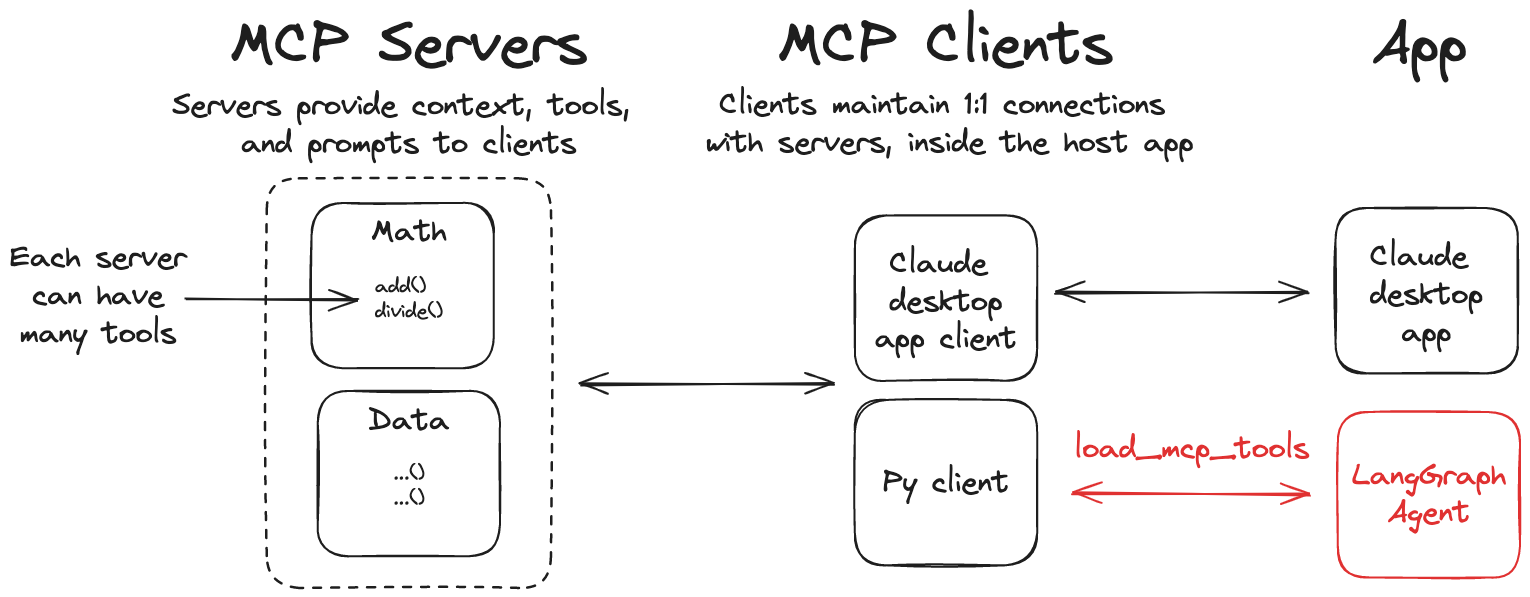
Features
- 🛠️ Convert MCP tools into LangChain tools that can be used with LangGraph agents
- 📦 A client implementation that allows you to connect to multiple MCP servers and load tools from them
Installation
pip install langchain-mcp-adapters
Quickstart
Here is a simple example of using the MCP tools with a LangGraph agent.
pip install langchain-mcp-adapters langgraph "langchain[openai]"
export OPENAI_API_KEY=<your_api_key>
Server
First, let’s create an MCP server that can add and multiply numbers.
# math_server.py
from mcp.server.fastmcp import FastMCP
mcp = FastMCP("Math")
@mcp.tool()
def add(a: int, b: int) -> int:
"""Add two numbers"""
return a + b
@mcp.tool()
def multiply(a: int, b: int) -> int:
"""Multiply two numbers"""
return a * b
if __name__ == "__main__":
mcp.run(transport="stdio")
Client
# Create server parameters for stdio connection
from mcp import ClientSession, StdioServerParameters
from mcp.client.stdio import stdio_client
from langchain_mcp_adapters.tools import load_mcp_tools
from langgraph.prebuilt import create_react_agent
server_params = StdioServerParameters(
command="python",
# Make sure to update to the full absolute path to your math_server.py file
args=["/path/to/math_server.py"],
)
async with stdio_client(server_params) as (read, write):
async with ClientSession(read, write) as session:
# Initialize the connection
await session.initialize()
# Get tools
tools = await load_mcp_tools(session)
# Create and run the agent
agent = create_react_agent("openai:gpt-4.1", tools)
agent_response = await agent.ainvoke({"messages": "what's (3 + 5) x 12?"})
Multiple MCP Servers
The library also allows you to connect to multiple MCP servers and load tools from them:
Server
# math_server.py
...
# weather_server.py
from typing import List
from mcp.server.fastmcp import FastMCP
mcp = FastMCP("Weather")
@mcp.tool()
async def get_weather(location: str) -> str:
"""Get weather for location."""
return "It's always sunny in New York"
if __name__ == "__main__":
mcp.run(transport="streamable-http")
python weather_server.py
Client
from langchain_mcp_adapters.client import MultiServerMCPClient
from langgraph.prebuilt import create_react_agent
client = MultiServerMCPClient(
{
"math": {
"command": "python",
# Make sure to update to the full absolute path to your math_server.py file
"args": ["/path/to/math_server.py"],
"transport": "stdio",
},
"weather": {
# make sure you start your weather server on port 8000
"url": "http://localhost:8000/mcp/",
"transport": "streamable_http",
}
}
)
tools = await client.get_tools()
agent = create_react_agent("openai:gpt-4.1", tools)
math_response = await agent.ainvoke({"messages": "what's (3 + 5) x 12?"})
weather_response = await agent.ainvoke({"messages": "what is the weather in nyc?"})
[!note]
Example above will start a new MCPClientSessionfor each tool invocation. If you would like to explicitly start a session for a given server, you can do:from langchain_mcp_adapters.tools import load_mcp_tools client = MultiServerMCPClient({...}) async with client.session("math") as session: tools = await load_mcp_tools(session)
Streamable HTTP
MCP now supports streamable HTTP transport.
To start an example streamable HTTP server, run the following:
cd examples/servers/streamable-http-stateless/
uv run mcp-simple-streamablehttp-stateless --port 3000
Alternatively, you can use FastMCP directly (as in the examples above).
To use it with Python MCP SDK streamablehttp_client:
# Use server from examples/servers/streamable-http-stateless/
from mcp import ClientSession
from mcp.client.streamable_http import streamablehttp_client
from langgraph.prebuilt import create_react_agent
from langchain_mcp_adapters.tools import load_mcp_tools
async with streamablehttp_client("http://localhost:3000/mcp/") as (read, write, _):
async with ClientSession(read, write) as session:
# Initialize the connection
await session.initialize()
# Get tools
tools = await load_mcp_tools(session)
agent = create_react_agent("openai:gpt-4.1", tools)
math_response = await agent.ainvoke({"messages": "what's (3 + 5) x 12?"})
Use it with MultiServerMCPClient:
# Use server from examples/servers/streamable-http-stateless/
from langchain_mcp_adapters.client import MultiServerMCPClient
from langgraph.prebuilt import create_react_agent
client = MultiServerMCPClient(
{
"math": {
"transport": "streamable_http",
"url": "http://localhost:3000/mcp/"
},
}
)
tools = await client.get_tools()
agent = create_react_agent("openai:gpt-4.1", tools)
math_response = await agent.ainvoke({"messages": "what's (3 + 5) x 12?"})
Passing runtime headers
When connecting to MCP servers, you can include custom headers (e.g., for authentication or tracing) using the headers field in the connection configuration. This is supported for the following transports:
ssestreamable_http
Example: passing headers with MultiServerMCPClient
from langchain_mcp_adapters.client import MultiServerMCPClient
from langgraph.prebuilt import create_react_agent
client = MultiServerMCPClient(
{
"weather": {
"transport": "streamable_http",
"url": "http://localhost:8000/mcp",
"headers": {
"Authorization": "Bearer YOUR_TOKEN",
"X-Custom-Header": "custom-value"
},
}
}
)
tools = await client.get_tools()
agent = create_react_agent("openai:gpt-4.1", tools)
response = await agent.ainvoke({"messages": "what is the weather in nyc?"})
Only
sseandstreamable_httptransports support runtime headers. These headers are passed with every HTTP request to the MCP server.
Using with LangGraph StateGraph
from langchain_mcp_adapters.client import MultiServerMCPClient
from langgraph.graph import StateGraph, MessagesState, START
from langgraph.prebuilt import ToolNode, tools_condition
from langchain.chat_models import init_chat_model
model = init_chat_model("openai:gpt-4.1")
client = MultiServerMCPClient(
{
"math": {
"command": "python",
# Make sure to update to the full absolute path to your math_server.py file
"args": ["./examples/math_server.py"],
"transport": "stdio",
},
"weather": {
# make sure you start your weather server on port 8000
"url": "http://localhost:8000/mcp/",
"transport": "streamable_http",
}
}
)
tools = await client.get_tools()
def call_model(state: MessagesState):
response = model.bind_tools(tools).invoke(state["messages"])
return {"messages": response}
builder = StateGraph(MessagesState)
builder.add_node(call_model)
builder.add_node(ToolNode(tools))
builder.add_edge(START, "call_model")
builder.add_conditional_edges(
"call_model",
tools_condition,
)
builder.add_edge("tools", "call_model")
graph = builder.compile()
math_response = await graph.ainvoke({"messages": "what's (3 + 5) x 12?"})
weather_response = await graph.ainvoke({"messages": "what is the weather in nyc?"})
Using with LangGraph API Server
[!TIP]
Check out this guide on getting started with LangGraph API server.
If you want to run a LangGraph agent that uses MCP tools in a LangGraph API server, you can use the following setup:
# graph.py
from contextlib import asynccontextmanager
from langchain_mcp_adapters.client import MultiServerMCPClient
from langgraph.prebuilt import create_react_agent
async def make_graph():
client = MultiServerMCPClient(
{
"math": {
"command": "python",
# Make sure to update to the full absolute path to your math_server.py file
"args": ["/path/to/math_server.py"],
"transport": "stdio",
},
"weather": {
# make sure you start your weather server on port 8000
"url": "http://localhost:8000/mcp/",
"transport": "streamable_http",
}
}
)
tools = await client.get_tools()
agent = create_react_agent("openai:gpt-4.1", tools)
return agent
In your langgraph.json make sure to specify make_graph as your graph entrypoint:
{
"dependencies": [
"."
],
"graphs": {
"agent": "./graph.py:make_graph"
}
}Add LangChain tools to a FastMCP server
Use to_fastmcp to convert LangChain tools to FastMCP, and then add them to the FastMCP server via the initializer:
[!NOTE]
toolsargument is only available in FastMCP as ofmcp >= 1.9.1
from langchain_core.tools import tool
from langchain_mcp_adapters.tools import to_fastmcp
from mcp.server.fastmcp import FastMCP
@tool
def add(a: int, b: int) -> int:
"""Add two numbers"""
return a + b
fastmcp_tool = to_fastmcp(add)
mcp = FastMCP("Math", tools=[fastmcp_tool])
mcp.run(transport="stdio")
DevTools Supporting MCP
The following are the main code editors that support the Model Context Protocol. Click the link to visit the official website for more information.










