- Explore MCP Servers
- manim-mcp-server
Manim Mcp Server
What is Manim Mcp Server
Manim MCP Server is a Multi-Modal Command Processor server that executes Manim animation code and returns the generated video. It allows users to send Manim scripts and receive the rendered animations.
Use cases
Use cases include creating educational videos, generating visual content for presentations, and developing interactive applications that require animated graphics.
How to use
To use Manim MCP Server, install Python 3.8+, Manim (Community Version), and MCP. Clone the repository and configure it according to your environment. Users can integrate it with Claude for dynamic animation generation.
Key features
Key features include executing Manim Python scripts, saving animation output in a visible media folder, allowing cleanup of temporary files, and being portable and configurable via environment variables.
Where to use
Manim MCP Server can be used in educational settings, content creation, and any domain that requires dynamic visualizations and animations.
Clients Supporting MCP
The following are the main client software that supports the Model Context Protocol. Click the link to visit the official website for more information.
Overview
What is Manim Mcp Server
Manim MCP Server is a Multi-Modal Command Processor server that executes Manim animation code and returns the generated video. It allows users to send Manim scripts and receive the rendered animations.
Use cases
Use cases include creating educational videos, generating visual content for presentations, and developing interactive applications that require animated graphics.
How to use
To use Manim MCP Server, install Python 3.8+, Manim (Community Version), and MCP. Clone the repository and configure it according to your environment. Users can integrate it with Claude for dynamic animation generation.
Key features
Key features include executing Manim Python scripts, saving animation output in a visible media folder, allowing cleanup of temporary files, and being portable and configurable via environment variables.
Where to use
Manim MCP Server can be used in educational settings, content creation, and any domain that requires dynamic visualizations and animations.
Clients Supporting MCP
The following are the main client software that supports the Model Context Protocol. Click the link to visit the official website for more information.
Content
Manim MCP Server
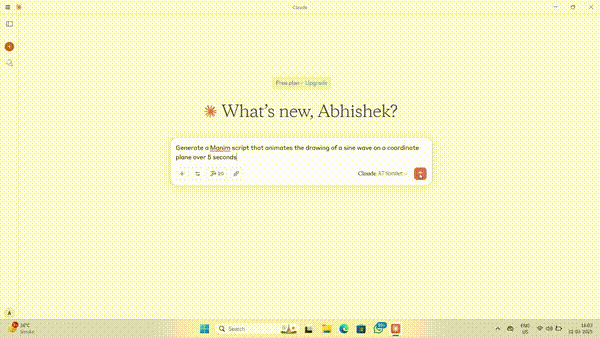
Overview
This is an MCP (Model Context Protocol) server that executes Manim animation code and returns the generated video. It allows users to send Manim scripts and receive the rendered animation.
Features
- Executes Manim Python scripts.
- Saves animation output in a visible media folder.
- Allows users to clean up temporary files after execution.
- Portable and configurable via environment variables.
Installation
Prerequisites
Ensure you have the following installed:
- Python 3.8+
- Manim (Community Version)
- MCP
Install Manim
pip install manim
Install MCP
pip install mcp
Clone the Repository
git clone https://github.com/abhiemj/manim-mcp-server.git
cd manim-mcp-server
Integration with Claude
To integrate the Manim MCP server with Claude, add the following to your claude_desktop_config.json file:
{
"mcpServers": {
"manim-server": {
"command": "/absolute/path/to/python",
"args": [
"/absolute/path/to/manim-mcp-server/src/manim_server.py"
],
"env": {
"MANIM_EXECUTABLE": "/Users/[Your_username]/anaconda3/envs/manim2/Scripts/manim.exe"
}
}
}
}Finding Your Python Path
To find your Python executable path, use the following command:
Windows (PowerShell):
(Get-Command python).Source
Windows (Command Prompt/Terminal):
where python
Linux/macOS (Terminal):
which python
This ensures that Claude can communicate with the Manim MCP server to generate animations dynamically.
Contributing
- Fork the repository.
- Create a new branch:
git checkout -b add-feature - Make changes and commit:
git commit -m "Added a new feature" - Push to your fork:
git push origin add-feature - Open a pull request.
License
This MCP server is licensed under the MIT License. This means you are free to use, modify, and distribute the software, subject to the terms and conditions of the MIT License. For more details, please see the LICENSE file in the project repository.
Author
Created by abhiemj. Contributions welcome! 🚀
Listed in Awesome MCP Servers
This repository is featured in the Awesome MCP Servers repository under the Animation & Video category. Check it out along with other great MCP server implementations!
Acknowledgments
- Thanks to the Manim Community for their amazing animation library.
- Inspired by the open-source MCP ecosystem.
Find me at
Dev Tools Supporting MCP
The following are the main code editors that support the Model Context Protocol. Click the link to visit the official website for more information.










