- Explore MCP Servers
- mcp-checker
Mcp Checker
What is Mcp Checker
mcp-checker is a simple Node.js application designed to test the quality of an MCP server by checking repository information.
Use cases
Use cases for mcp-checker include automated testing of repository quality, integration into CI/CD pipelines, and manual checks by developers to ensure repository integrity before deployment.
How to use
To use mcp-checker, clone the repository, install the dependencies using npm or yarn, and run the application in either development or production mode. You can then send a POST request to the /check endpoint with a repository URL to receive the check results.
Key features
Key features of mcp-checker include its ability to check repository URLs, support for both development and production modes, and a straightforward API built with Express and TypeScript.
Where to use
mcp-checker can be used in software development environments, particularly for developers needing to validate the quality and status of their repositories on MCP servers.
Clients Supporting MCP
The following are the main client software that supports the Model Context Protocol. Click the link to visit the official website for more information.
Overview
What is Mcp Checker
mcp-checker is a simple Node.js application designed to test the quality of an MCP server by checking repository information.
Use cases
Use cases for mcp-checker include automated testing of repository quality, integration into CI/CD pipelines, and manual checks by developers to ensure repository integrity before deployment.
How to use
To use mcp-checker, clone the repository, install the dependencies using npm or yarn, and run the application in either development or production mode. You can then send a POST request to the /check endpoint with a repository URL to receive the check results.
Key features
Key features of mcp-checker include its ability to check repository URLs, support for both development and production modes, and a straightforward API built with Express and TypeScript.
Where to use
mcp-checker can be used in software development environments, particularly for developers needing to validate the quality and status of their repositories on MCP servers.
Clients Supporting MCP
The following are the main client software that supports the Model Context Protocol. Click the link to visit the official website for more information.
Content
MCP Checker
A Node.js API service that checks repository information using Express/Typescript and mcp-use-ts.
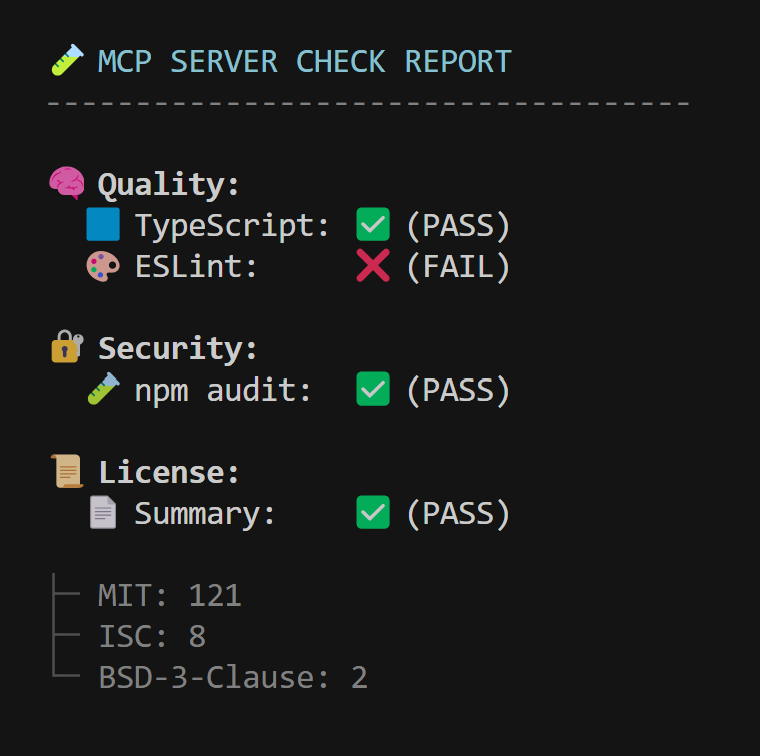
Prerequisites
- Node.js (v14 or higher)
- npm or yarn
Installation
- Clone the repository:
git clone <repository-url>
cd mcp-checker
- Install dependencies:
npm install
Running the Application
Development Mode
npm run dev
Production Mode
npm start
The server will start on http://localhost:3000
API Endpoints
POST /check
Checks a repository URL.
Request Body:
{
"repoUrl": "https://github.com/username/repo"
}Response:
Tech Stack
- Express.js
- TypeScript
- Node.js
- body-parser
- simple-git
- MVC Pattern
Example to run:
curl -X POST http://localhost:3000/check
-H “Content-Type: application/json”
-d ‘{“repoUrl”:“https://github.com/21st-dev/magic-mcp”}’
DevTools Supporting MCP
The following are the main code editors that support the Model Context Protocol. Click the link to visit the official website for more information.










