- Explore MCP Servers
- mcp-cloud-compliance
Mcp Cloud Compliance
What is Mcp Cloud Compliance
mcp-cloud-compliance is a Model Context Protocol (MCP) server designed for AWS cloud compliance auditing. It enables users to conduct natural language queries about their AWS security posture, facilitating automated compliance reporting for major security frameworks such as SOC2, NIST, and PCI-DSS.
Use cases
Use cases for mcp-cloud-compliance include generating SOC2 Type II reports, checking NIST 800-53 compliance status, verifying PCI-DSS compliance for payment processing environments, and identifying non-compliant resources in production.
How to use
To use mcp-cloud-compliance, clone the repository from GitHub, build the project using Maven, and run the MCP server. Users can then interact with the server through natural language queries to generate compliance reports and check compliance statuses.
Key features
Key features of mcp-cloud-compliance include automated compliance reporting, support for major security frameworks (SOC2, NIST, PCI-DSS), conversational interface for querying compliance status, and initial support for S3 bucket compliance checks with plans for broader AWS service coverage.
Where to use
mcp-cloud-compliance can be used in various sectors that require cloud security compliance, including finance, healthcare, e-commerce, and any organization utilizing AWS infrastructure for their operations.
Overview
What is Mcp Cloud Compliance
mcp-cloud-compliance is a Model Context Protocol (MCP) server designed for AWS cloud compliance auditing. It enables users to conduct natural language queries about their AWS security posture, facilitating automated compliance reporting for major security frameworks such as SOC2, NIST, and PCI-DSS.
Use cases
Use cases for mcp-cloud-compliance include generating SOC2 Type II reports, checking NIST 800-53 compliance status, verifying PCI-DSS compliance for payment processing environments, and identifying non-compliant resources in production.
How to use
To use mcp-cloud-compliance, clone the repository from GitHub, build the project using Maven, and run the MCP server. Users can then interact with the server through natural language queries to generate compliance reports and check compliance statuses.
Key features
Key features of mcp-cloud-compliance include automated compliance reporting, support for major security frameworks (SOC2, NIST, PCI-DSS), conversational interface for querying compliance status, and initial support for S3 bucket compliance checks with plans for broader AWS service coverage.
Where to use
mcp-cloud-compliance can be used in various sectors that require cloud security compliance, including finance, healthcare, e-commerce, and any organization utilizing AWS infrastructure for their operations.
Content
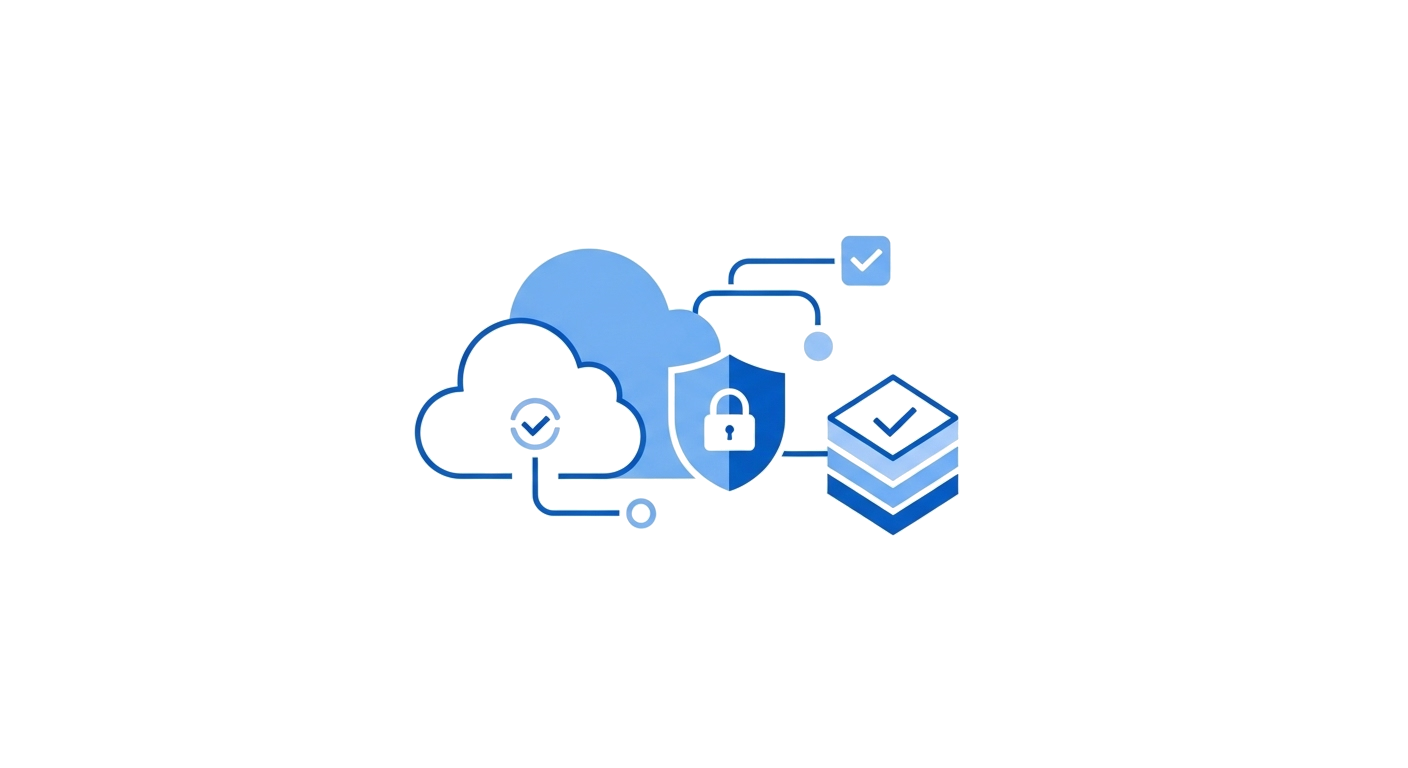
MCP Cloud Compliance
A Model Context Protocol (MCP) server for AWS cloud compliance auditing.
Project Goal
This MCP server aims to automate cloud compliance reporting for major security frameworks including SOC2, NIST, and PCI-DSS. Instead of manually gathering evidence and checking hundreds of controls across your AWS infrastructure, you’ll be able to have a conversation with Claude to generate comprehensive compliance reports.
The vision is to transform compliance auditing from a manual, time-consuming process into an intelligent, conversational experience where you can ask questions like:
- “Generate a SOC2 Type II report for our AWS infrastructure”
- “Check our NIST 800-53 compliance status”
- “Are we PCI-DSS compliant for our payment processing environment?”
- “Show me all non-compliant resources in production”
Currently, the project supports S3 bucket compliance checks across multiple compliance frameworks, with plans to expand to full AWS service coverage and automated report generation.
Features
Compliance Standards Supported
- SOC 2 (Service Organization Control 2) - Security, availability, processing integrity, confidentiality, and privacy
- CIS (Center for Internet Security Benchmarks) - Security configuration guidelines and best practices
- NIST (NIST Cybersecurity Framework) - Comprehensive cybersecurity risk management framework
Resource Types Supported
- Storage Resources - AWS S3 buckets with comprehensive compliance checking
- Additional resource types (compute, database, network) planned for future releases
Current Capabilities
- List S3 buckets by region with detailed metadata
- Check storage compliance against SOC2, CIS, and NIST standards
- Real-time compliance status reporting with detailed findings
- Regional resource filtering and management
Prerequisites
- Java 21 or higher
- Maven 3.6+
- AWS credentials configured
Installation
# Clone the repository
git clone https://github.com/uprightsleepy/mcp-cloud-compliance.git
cd mcp-cloud-compliance
# Build the project
mvn clean package
Running the MCP Server
Option 1: Using Maven
mvn spring-boot:run
Option 2: Using the JAR
java -jar target/cloud-compliance-mcp-0.1.0.jar
Configuring Claude Desktop
Add this to your Claude configuration file:
macOS/Linux: ~/Library/Application Support/Claude/claude_desktop_config.json
Windows: %APPDATA%\Claude\claude_desktop_config.json
{
"mcpServers": {
"cloud-compliance": {
"command": "java",
"args": [
"-jar",
"/absolute/path/to/mcp-cloud-compliance/target/cloud-compliance-mcp-0.1.0.jar"
]
}
}
}Restart Claude Desktop and look for the 🔨 icon to confirm the server is connected.
Usage Examples
Once connected to Claude, you can interact with your cloud compliance setup conversationally:
Check Compliance Status
"Check SOC2 compliance for storage resources" "What's my current NIST compliance status?" "Show me CIS benchmark compliance for my S3 buckets"
List and Manage Resources
"List my S3 buckets in us-west-2" "Show me all storage resources across regions" "What buckets were created this month?"
Generate Reports
"Generate a compliance summary report" "Show me all non-compliant resources" "What are the high-severity compliance findings?"
Available Tools
health_check- Verify server is runninglist_supported_standards- Get supported compliance frameworkslist_supported_resource_types- Get available resource types for compliance checkinglist_s3_buckets- List S3 buckets with detailed metadata by regioncheck_resource_compliance- Check compliance status against specific standards
Running Tests
# Run all tests
mvn test
# Run with coverage report
mvn clean test jacoco:report
# View coverage report
open target/site/jacoco/index.html
Example Queries
The easiest way to see the tool in action is through the conversational interface:
1. Compliance Check
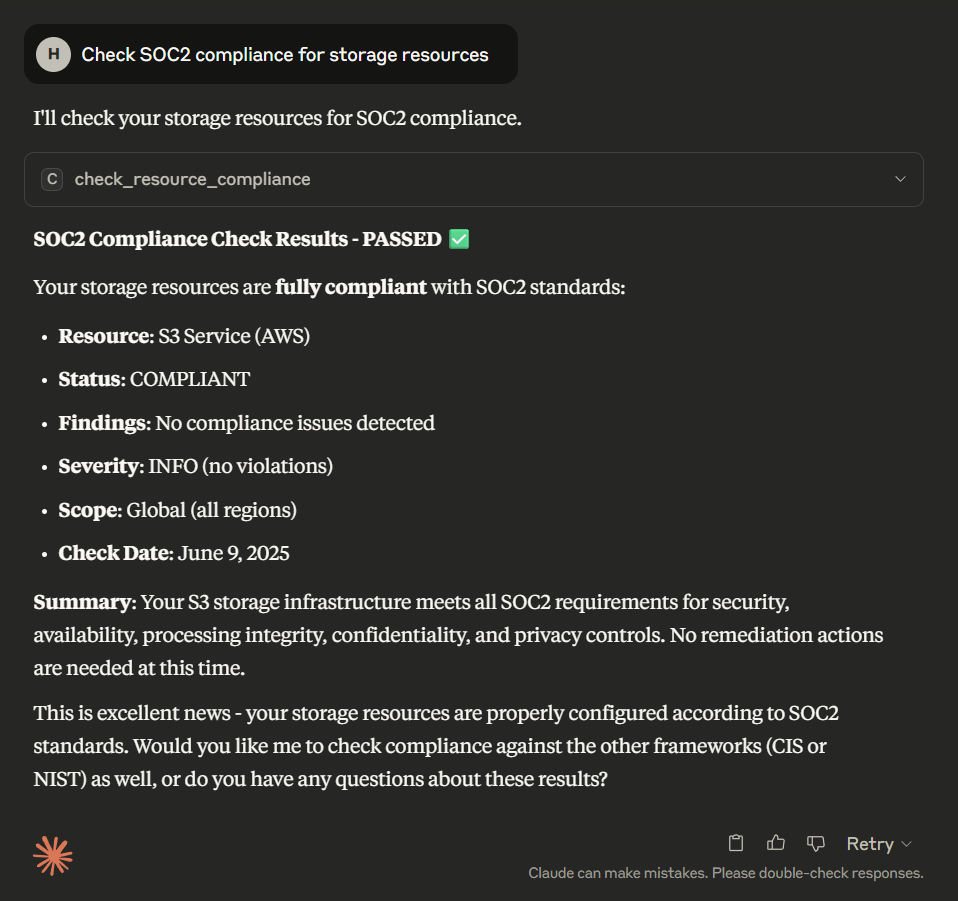
The assistant confirms storage resources are fully compliant with SOC 2 standards, showing no compliance issues or findings.
2. Resource Listing
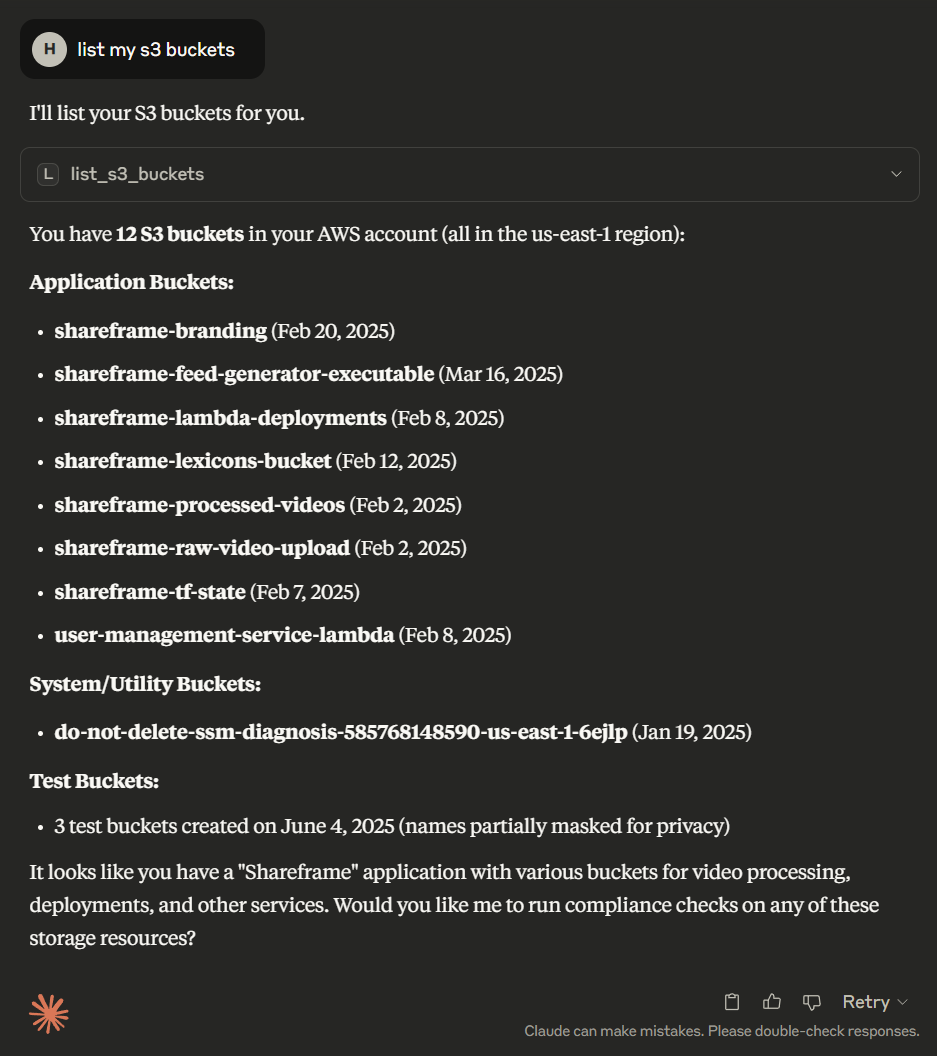
Lists S3 buckets organized by category: Production/Application buckets (Shareframe services), System/Diagnostic buckets, and Test buckets with creation dates.
3. Standards Overview
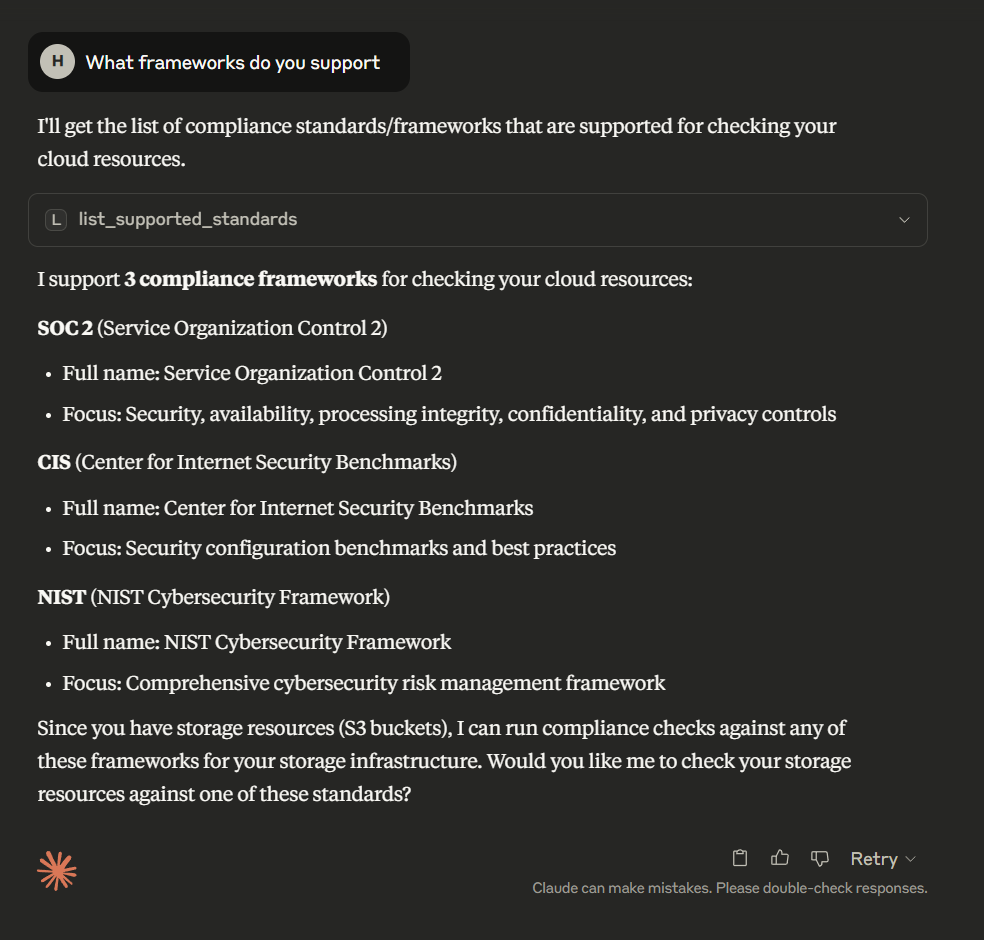
Shows the three supported compliance standards with descriptions of their focus areas: security controls, configuration benchmarks, and risk management.
Contributing
Contributions are welcome! Whether you’re adding new compliance checks, improving documentation, or fixing bugs, we appreciate your help. Please feel free to:
- Open issues for bugs or feature requests
- Submit pull requests with improvements
- Add support for new AWS services or compliance frameworks
- Improve test coverage
For major changes, please open an issue first to discuss what you would like to change.
License
MIT



