- Explore MCP Servers
- mcp-compass
Compass
What is Compass
MCP Compass is a discovery and recommendation service designed for exploring Model Context Protocol servers. It acts as an intelligent guide for AI assistants, utilizing natural language queries to simplify the process of finding and understanding various MCP services.
Use cases
MCP Compass can be employed by AI assistants to quickly locate appropriate MCP services for specific tasks, enabling more efficient and tailored interactions. It assists users in discovering relevant tools, thus enhancing the overall functionality of AI-driven applications and workflows.
How to use
To start using MCP Compass, clone the repository or use ‘npx’. For integration with an AI assistant, update the ‘claude_desktop_config.json’ file to include MCP Compass as a service. You can add commands to use it either through ‘npx’ or by pointing to the local installation path of the library.
Key features
Key features of MCP Compass include smart search capabilities that utilize natural language, rich metadata providing detailed information about each service, real-time updates to maintain the latest service information, and easy integration for compatibility with any MCP-supportive AI assistant.
Where to use
MCP Compass is suitable for use within AI assistants and applications that leverage the Model Context Protocol, making it a valuable tool for developers looking to enhance service discovery, integrate AI functionalities, and optimize user interactions with various MCP services.
Clients Supporting MCP
The following are the main client software that supports the Model Context Protocol. Click the link to visit the official website for more information.
Overview
What is Compass
MCP Compass is a discovery and recommendation service designed for exploring Model Context Protocol servers. It acts as an intelligent guide for AI assistants, utilizing natural language queries to simplify the process of finding and understanding various MCP services.
Use cases
MCP Compass can be employed by AI assistants to quickly locate appropriate MCP services for specific tasks, enabling more efficient and tailored interactions. It assists users in discovering relevant tools, thus enhancing the overall functionality of AI-driven applications and workflows.
How to use
To start using MCP Compass, clone the repository or use ‘npx’. For integration with an AI assistant, update the ‘claude_desktop_config.json’ file to include MCP Compass as a service. You can add commands to use it either through ‘npx’ or by pointing to the local installation path of the library.
Key features
Key features of MCP Compass include smart search capabilities that utilize natural language, rich metadata providing detailed information about each service, real-time updates to maintain the latest service information, and easy integration for compatibility with any MCP-supportive AI assistant.
Where to use
MCP Compass is suitable for use within AI assistants and applications that leverage the Model Context Protocol, making it a valuable tool for developers looking to enhance service discovery, integrate AI functionalities, and optimize user interactions with various MCP services.
Clients Supporting MCP
The following are the main client software that supports the Model Context Protocol. Click the link to visit the official website for more information.
Content
MCP Compass 🧭
MCP Discovery & Recommendation
Experience MCP Compass 🌐
You can now experience MCP discovery directly on our website!
👉 Explore MCP Compass 👈
Dive in to discover the power of MCP services in action with real-time recommendations and insights.
What is this? 🤔
MCP Compass is a discovery & recommendation service that helps you explore Model Context Protocol servers. It acts as a smart guide that helps AI assistants find and understand available MCP services out there based on natural language queries, making it easier to discover and utilize the right tools for specific tasks.
Quick Example
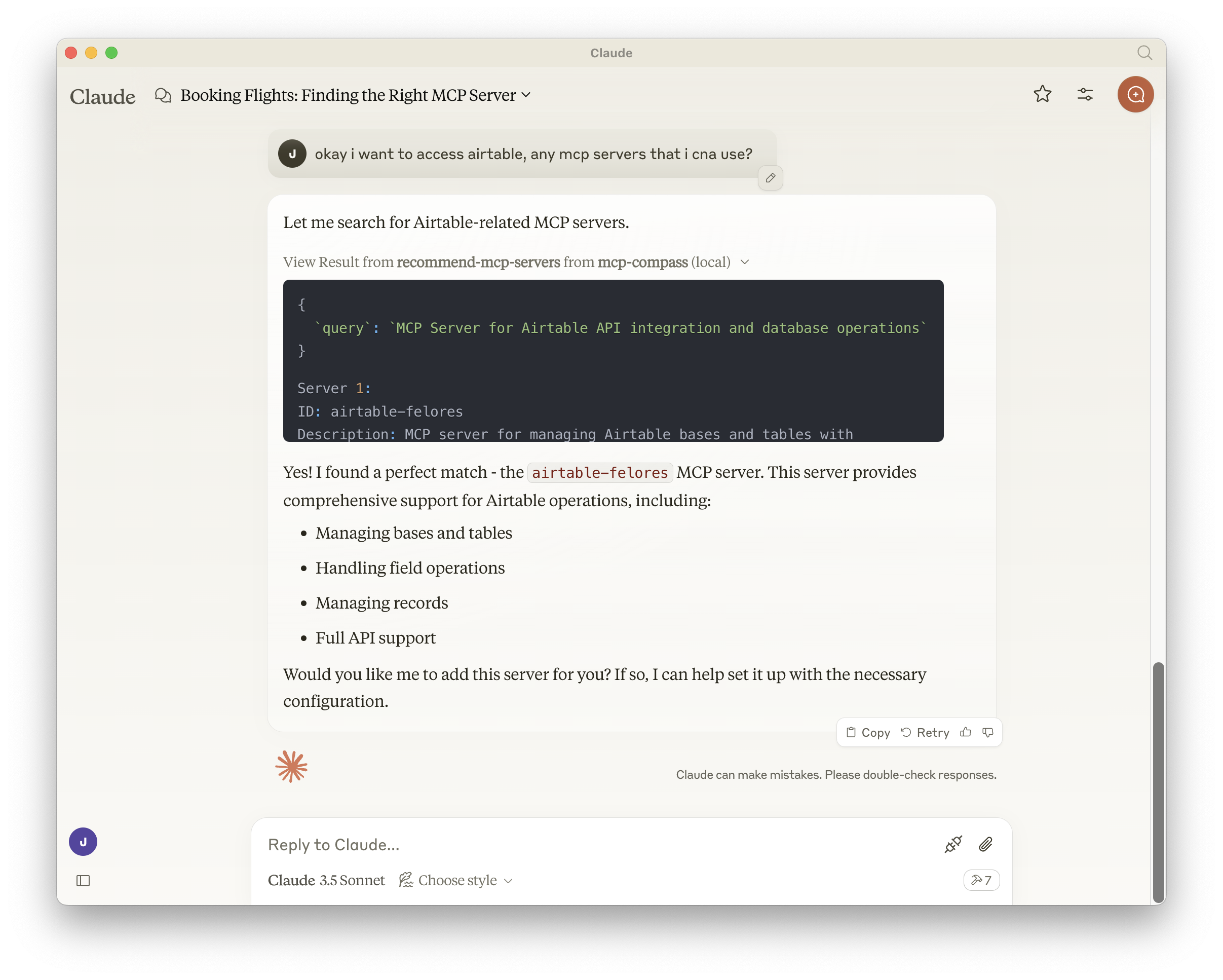
Features 🌟
- 🔍 Smart Search: Find MCP services using natural language queries
- 📚 Rich Metadata: Get detailed information about each service
- 🔄 Real-time Updates: Always up-to-date with the latest MCP services
- 🤝 Easy Integration: Simple to integrate with any MCP-compatible AI assistant
Quick Start 🚀
Usage
- Clone the repository
or
- Use
npx
Installation
For Claude Desktop, edit your claude_desktop_config.json file:
MacOS/Linux
code ~/Library/Application\ Support/Claude/claude_desktop_config.json
Windows
code $env:AppData\Claude\claude_desktop_config.json
-
As an MCP Service:
Add to your AI assistant’s MCP configuration to enable service discovery capabilities.
{ "mcpServers": { "mcp-compass": { "command": "npx", "args": [ "-y", "@liuyoshio/mcp-compass" ] } } }or
{ "mcpServers": { "mcp-compass": { "command": "node", "args": [ "/path/to/repo/build/index.js" ] } } }
License 📝
MIT License - See LICENSE file for details.
Support 💬
Dev Tools Supporting MCP
The following are the main code editors that support the Model Context Protocol. Click the link to visit the official website for more information.












