- Explore MCP Servers
- mcp-linker
Mcp Linker
What is Mcp Linker
MCP Linker is a tool that allows users to easily add a Model Context Protocol (MCP) server to their MCP client, specifically designed for Claude Cursor windsurf, with just two clicks.
Use cases
Use cases for MCP Linker include simplifying the setup of MCP servers for developers, enhancing user experience in applications that utilize MCP, and facilitating collaboration in projects that involve multiple MCP configurations.
How to use
To use MCP Linker, browse the available MCP servers, select one, click ‘Get’ to configure it, and then click ‘Add’ to integrate it with your MCP client.
Key features
Key features of MCP Linker include one-click addition of MCP servers, support for multiple MCP server configurations, and being open-source and community-driven.
Where to use
MCP Linker can be used in various fields where Model Context Protocol servers are applicable, particularly in applications that require integration with Claude Cursor windsurf.
Clients Supporting MCP
The following are the main client software that supports the Model Context Protocol. Click the link to visit the official website for more information.
Overview
What is Mcp Linker
MCP Linker is a tool that allows users to easily add a Model Context Protocol (MCP) server to their MCP client, specifically designed for Claude Cursor windsurf, with just two clicks.
Use cases
Use cases for MCP Linker include simplifying the setup of MCP servers for developers, enhancing user experience in applications that utilize MCP, and facilitating collaboration in projects that involve multiple MCP configurations.
How to use
To use MCP Linker, browse the available MCP servers, select one, click ‘Get’ to configure it, and then click ‘Add’ to integrate it with your MCP client.
Key features
Key features of MCP Linker include one-click addition of MCP servers, support for multiple MCP server configurations, and being open-source and community-driven.
Where to use
MCP Linker can be used in various fields where Model Context Protocol servers are applicable, particularly in applications that require integration with Claude Cursor windsurf.
Clients Supporting MCP
The following are the main client software that supports the Model Context Protocol. Click the link to visit the official website for more information.
Content
MCP Linker
MCP manage, one-click install and sync MCP (Model Context Protocol) servers across AI clients like Claude Code and Desktop, Cursor, and Cline — all via a lightweight Tauri GUI with a built-in MCP server marketplace.

中文 | Deutsch | es | fr | 日本語 | 繁體中文
⚡️ Say goodbye to copy-paste
🌟 Love this project? Give us a star! 🌟
🚀 Get Started in 30 Seconds
☕ Buy Me a Coffee
If you like MCP Linker, consider buying me a coffee to support continued development ❤️
✨ Why Choose MCP Linker?
The fastest way to supercharge your AI workflow
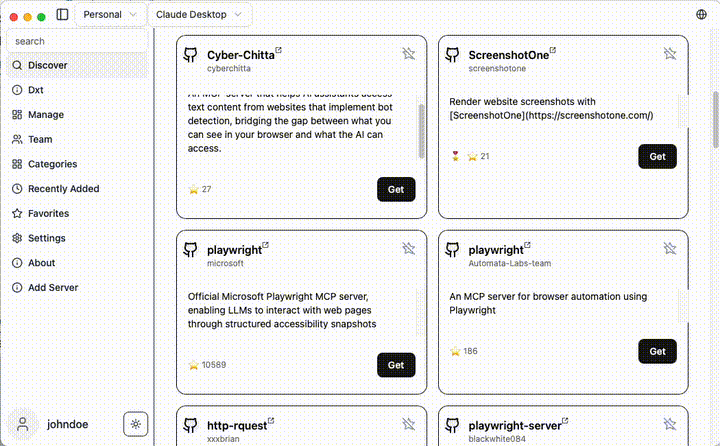
🎯 Key Features
- 🚀 One-Click Installation — No more manual config file editing
- 🔄 Multi-Client Support — Claude Code and Desktop, Cursor, VS Code, Cline, Roo Code, Windsurf, and more
- 📦 600+ Curated Servers — The build-in MCP server marketplace
- 🌐 Cross-Platform — macOS, Windows, Linux (lightweight ~6MB)
- 🔍 Smart Detection — Auto-detect Python, Node.js, UV environments
- ⚡ Built with Tauri — Fast, secure, and resource-efficient
💎 Game-Changing Benefits
- Sync MCP server configuration across all your MCP clients.
- Pro users get 🔐 Encrypted Cloud Sync.
- Team collaboration features!**
🚀 Quick Start
Get up and running in under a minute:
- 📥 Download the latest release
- 🔍 Browse our curated MCP server marketplace
- ➕ Click “Add” to install and configure automatically
- 🎉 Done!
💡 Pro Tip: Star this repo to stay updated with new MCP servers and features!
🚀 Upgrade to MCP-Linker Pro or Team
Access cloud sync, and more!
👉 View Tiers & Subscribe
📸 Screenshots
| Manage | 🔍 Server Discovery | ⚙️ Configuration |
|---|---|---|
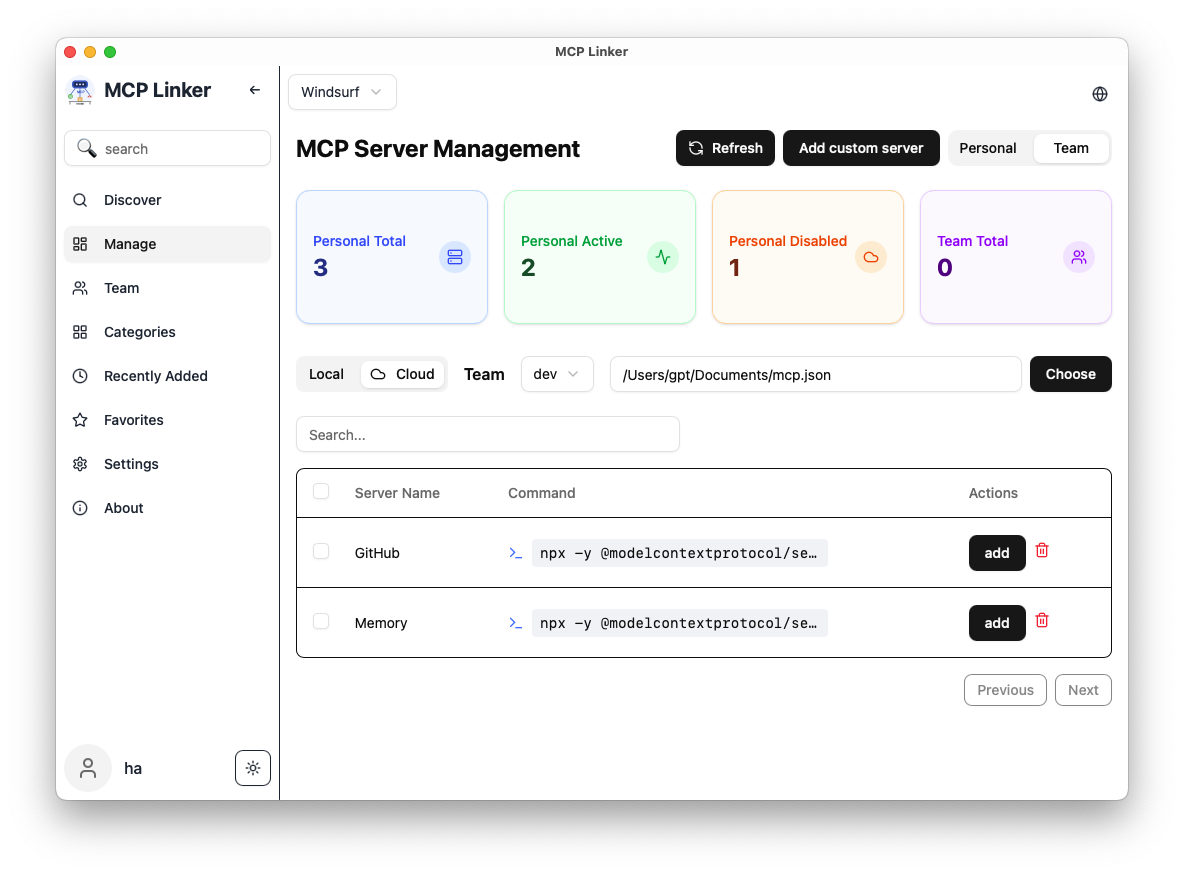 |
 |
 |
🛠️ Development
git clone https://github.com/milisp/mcp-linker
cd mcp-linker
bun install
cp .env.example .env
bun tauri dev
Requirements: Node.js 20+, Bun, Rust toolchain
🏗️ Architecture
- Frontend: Tauri + React + shadcn/ui
- Backend: Optional FastAPI
🤝 Contributing
We welcome contributions! See CONTRIBUTING.md for details.
Found this helpful? Consider giving us a ⭐ to support the project!
💬 Support & Community
- 💬 Join our Discord Community — Get help, share ideas, and connect with other users
- 🐛 Report Issues — Help us improve
🎉 Amazing Contributors
We’re grateful to our awesome community contributors who make MCP Linker better every day:
Special thanks to:
- @eltociear — Japanese translation
- @devilcoder01 — Windows build compatibility, UI improvements, GitHub workflows 🛠️
Dev Tools Supporting MCP
The following are the main code editors that support the Model Context Protocol. Click the link to visit the official website for more information.













