- Explore MCP Servers
- mcp-local
Mcp Local
What is Mcp Local
mcp-local is a Multi-Context Processing (MCP) simulation system designed to efficiently handle and process multiple data contexts simultaneously, focusing on scalability and maintainability.
Use cases
Use cases for mcp-local include processing large datasets in real-time, managing user interactions in applications, and integrating various data sources for comprehensive analysis.
How to use
To use mcp-local, clone the repository, create and activate a virtual environment, install the dependencies, initialize the database, and run the application using Python.
Key features
Key features of mcp-local include multi-context data processing, database integration for persistent storage, a modular architecture for easy extension, a video demonstration, and comprehensive architecture documentation.
Where to use
mcp-local can be used in fields that require complex data processing, such as data analytics, machine learning, and application development where managing multiple contexts is essential.
Clients Supporting MCP
The following are the main client software that supports the Model Context Protocol. Click the link to visit the official website for more information.
Overview
What is Mcp Local
mcp-local is a Multi-Context Processing (MCP) simulation system designed to efficiently handle and process multiple data contexts simultaneously, focusing on scalability and maintainability.
Use cases
Use cases for mcp-local include processing large datasets in real-time, managing user interactions in applications, and integrating various data sources for comprehensive analysis.
How to use
To use mcp-local, clone the repository, create and activate a virtual environment, install the dependencies, initialize the database, and run the application using Python.
Key features
Key features of mcp-local include multi-context data processing, database integration for persistent storage, a modular architecture for easy extension, a video demonstration, and comprehensive architecture documentation.
Where to use
mcp-local can be used in fields that require complex data processing, such as data analytics, machine learning, and application development where managing multiple contexts is essential.
Clients Supporting MCP
The following are the main client software that supports the Model Context Protocol. Click the link to visit the official website for more information.
Content
MCP (Multi-Context Processing) Simulation
Overview
I’ve developed this Multi-Context Processing (MCP) system to handle and process multiple contexts efficiently. The project simulates a robust architecture for managing complex data processing tasks with a focus on scalability and maintainability.
Features
- Multi-context data processing
- Database integration for persistent storage
- Modular architecture for easy extension
- Video demonstration available in the public folder
- Comprehensive architecture documentation
System Architecture
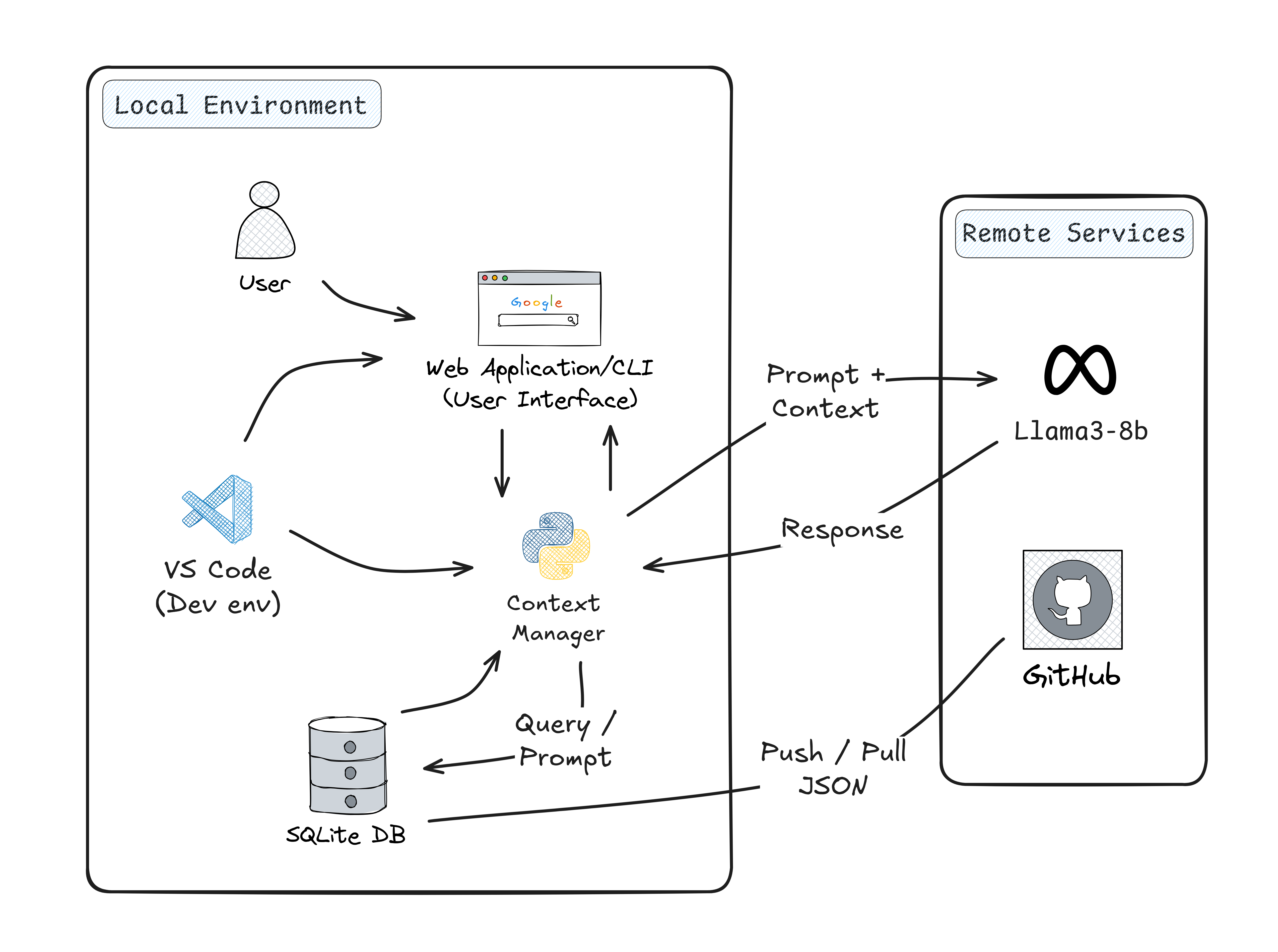
Getting Started
Prerequisites
- Python 3.x
- Virtual environment (recommended)
Installation
- Clone the repository
- Create and activate a virtual environment:
python -m venv venv source venv/bin/activate # On Windows: venv\Scripts\activate - Install dependencies:
pip install -r requirements.txt - Initialize the database:
python setup_db.py
Running the Application
python main.py
Documentation
- Check out the architecture diagram above for a detailed view of the system design
- Watch the demo video to see the system in action
Technical Details
The project implements a sophisticated multi-context processing system that:
- Manages multiple data contexts simultaneously
- Provides efficient data persistence through SQLite
- Implements modular design patterns for maintainability
- Offers clear separation of concerns between data, logic, and presentation layers
Contributing
Feel free to submit issues and enhancement requests!
Dev Tools Supporting MCP
The following are the main code editors that support the Model Context Protocol. Click the link to visit the official website for more information.











