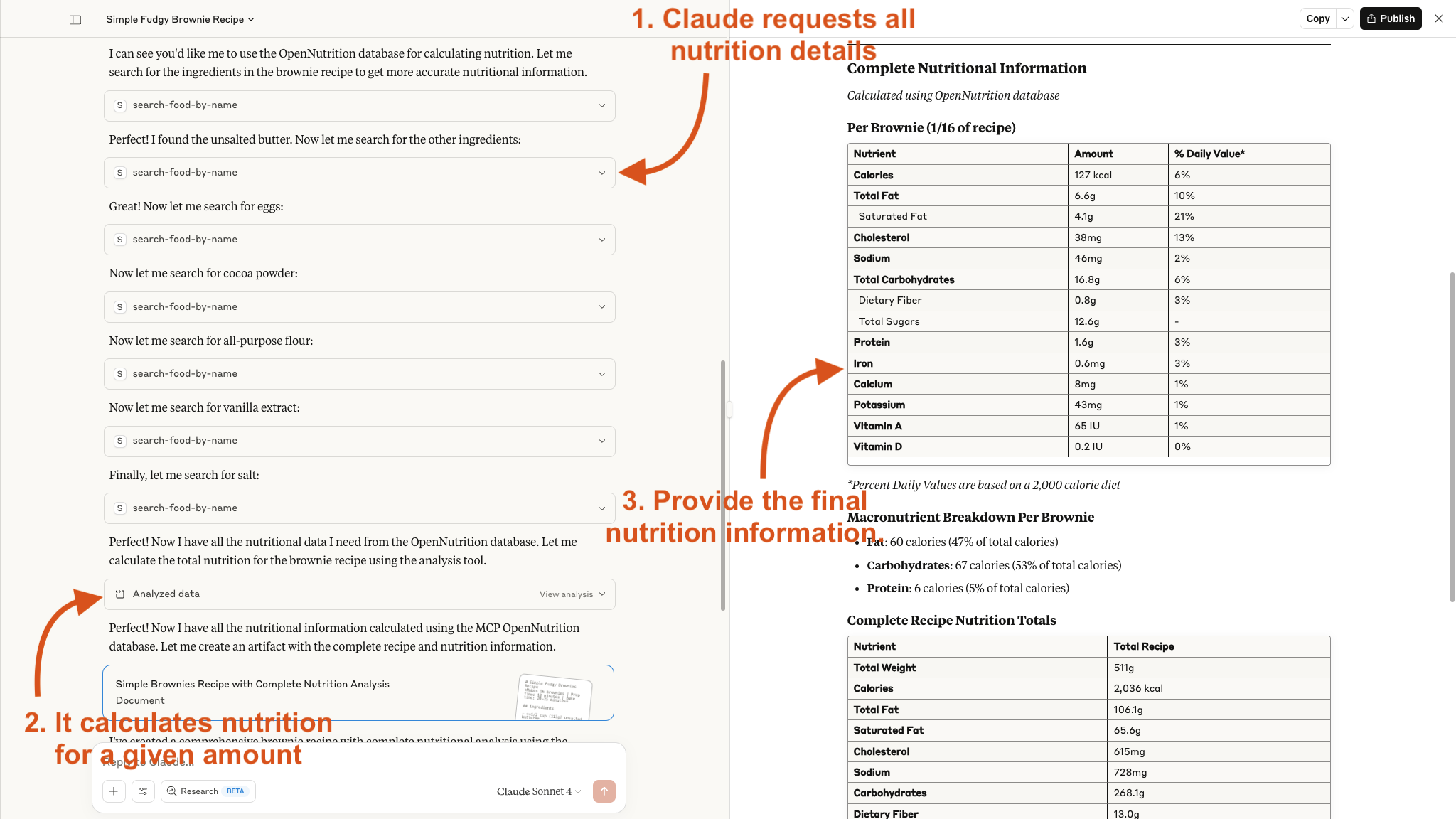- Explore MCP Servers
- mcp-opennutrition
Mcp Opennutrition
Overview
What is Mcp Opennutrition
MCP OpenNutrition is a Model Context Protocol (MCP) server that provides access to the comprehensive OpenNutrition food database, featuring over 300,000 food items along with nutritional data and barcode lookups.
Use cases
Use cases for MCP OpenNutrition include developing nutrition tracking applications, creating meal planning tools, conducting dietary research, and integrating nutritional data into health-related software.
How to use
To use MCP OpenNutrition, install the necessary dependencies, build the project, and configure it within your Claude/Cline MCP setup. Once configured, it runs locally and allows for food and nutrition queries without external API calls.
Key features
Key features include searching for foods by name or brand, browsing a paginated list of foods, retrieving nutritional information by food ID, and performing barcode lookups using EAN-13 barcodes.
Where to use
MCP OpenNutrition can be used in various fields such as nutrition research, food technology, diet planning, and health applications where accurate nutritional data is essential.
Content
MCP OpenNutrition
A Model Context Protocol (MCP) server providing access to the comprehensive OpenNutrition food database with 300,000+ food items, nutritional data, and barcode lookups.
OpenNutrition addresses the longstanding issues with fragmented and unreliable nutritional data by combining authoritative public sources (USDA, CNF, FRIDA, AUSNUT). Unlike other databases that suffer from inconsistent user-generated content or restrictive commercial licensing, OpenNutrition provides transparent, comprehensive, and accurate nutritional data that’s freely accessible to developers and researchers.
Tools
- Search by Name: Find foods by name, brand, or partial matches
- Browse Foods: Get paginated lists of all available foods
- Get by ID: Retrieve detailed nutritional information using food IDs
- Barcode Lookup: Find foods using EAN-13 barcodes
Installation
-
Install dependencies:
npm install -
Build the project:
npm run build -
Add to your Claude/Cline MCP configuration (set the same version of node that you used to build the project):
Data Source
This server uses the OpenNutrition dataset.
The dataset provides comprehensive nutritional profiles including macronutrients, vitamins, and minerals.
Usage
Once configured, the MCP server runs fully locally on your machine and automatically provides food and nutrition query capabilities to Claude/Cline. All data processing and queries happen locally with no external API calls, ensuring privacy and fast response times.
Example
Here is an example of how Claude uses the tool for a brownie recipe: