- Explore MCP Servers
- mcp-sample-route-optimizer
Mcp Sample Route Optimizer
What is Mcp Sample Route Optimizer
mcp-sample-route-optimizer is a reference implementation of the Model Context Protocol (MCP) client-server architecture, specifically designed for logistics and route optimization applications. It integrates location services, database management, and internet search capabilities within a scalable AWS infrastructure.
Use cases
Use cases for mcp-sample-route-optimizer include optimizing delivery routes for logistics companies, managing product inventories, tracking customer orders, and providing real-time information about logistics operations.
How to use
To use mcp-sample-route-optimizer, users interact with the MCP Client to access various MCP Servers that handle logistics operations. The client connects to specialized servers for location services, database access, and internet searches, providing a unified interface for logistics management.
Key features
Key features of mcp-sample-route-optimizer include modular architecture, integration with Amazon Location Service and DynamoDB for data management, real-time internet search capabilities, and support for data analysis and visualization.
Where to use
mcp-sample-route-optimizer can be used in logistics and transportation industries, particularly for applications requiring route optimization, inventory management, customer delivery preferences, and vehicle fleet management.
Clients Supporting MCP
The following are the main client software that supports the Model Context Protocol. Click the link to visit the official website for more information.
Overview
What is Mcp Sample Route Optimizer
mcp-sample-route-optimizer is a reference implementation of the Model Context Protocol (MCP) client-server architecture, specifically designed for logistics and route optimization applications. It integrates location services, database management, and internet search capabilities within a scalable AWS infrastructure.
Use cases
Use cases for mcp-sample-route-optimizer include optimizing delivery routes for logistics companies, managing product inventories, tracking customer orders, and providing real-time information about logistics operations.
How to use
To use mcp-sample-route-optimizer, users interact with the MCP Client to access various MCP Servers that handle logistics operations. The client connects to specialized servers for location services, database access, and internet searches, providing a unified interface for logistics management.
Key features
Key features of mcp-sample-route-optimizer include modular architecture, integration with Amazon Location Service and DynamoDB for data management, real-time internet search capabilities, and support for data analysis and visualization.
Where to use
mcp-sample-route-optimizer can be used in logistics and transportation industries, particularly for applications requiring route optimization, inventory management, customer delivery preferences, and vehicle fleet management.
Clients Supporting MCP
The following are the main client software that supports the Model Context Protocol. Click the link to visit the official website for more information.
Content
MCP Sample Route Optimizer
A reference implementation of Model Context Protocol (MCP) client-server architecture designed for logistics and route optimization applications. This project showcases the integration of location services, database management, and internet search capabilities within a scalable AWS infrastructure.
Overview
This sample provides a comprehensive solution for logistics operations by leveraging the Model Context Protocol to connect AI agents with specialized tools for:
- Location services and route optimization
- Database access for logistics data
- Internet search capabilities for real-time information
- Data analysis and visualization
The architecture follows a modular approach with specialized MCP servers that handle different aspects of logistics operations, all accessible through a unified client interface.
flowchart LR User([User]) --> Client[MCP Client] subgraph "MCP Servers" Servers --> LocationServer[MCP Location Server] Servers --> DynamoServer[MCP DynamoDB Server] Servers --> BraveServer[MCP Brave Search Server] end subgraph "AWS Services" LocationServer --> |SDK| AmazonLocation[Amazon Location Service] DynamoServer --> |SDK| DynamoDB[(Amazon DynamoDB)] end subgraph "Other tools" BraveServer --> |API Calls| BraveSearch[Brave Search API] end subgraph "Client Application" Client --> |Agent Inline| BedAgent[Amazon Bedrock] Client --> |Traces & Metrics| Langfuse[(Langfuse Observability)] end Client --> Servers[MCP SSE]
Components
MCP Servers
1. MCP DynamoDB Server
Provides access to logistics data stored in DynamoDB tables:
- mcp-produtos: Product catalog with inventory information
- mcp-clientes: Customer information and delivery preferences
- mcp-pedidos: Order details and status tracking
- mcp-veiculos: Vehicle fleet information and availability
- mcp-entregas: Delivery tracking and scheduling data
2. MCP Location Server
Integrates with Amazon Location Service to provide:
- Place search and geocoding
- Route calculation and optimization
- Nearby point-of-interest discovery
- Real-time “open now” business status
- Reverse geocoding for coordinates to addresses
3. MCP Brave Search Server
Enables internet search capabilities for:
- Current market information and logistics trends
- Web content inspection and extraction
- Research on shipping options and regulations
MCP Client
The client application connects to these MCP servers and integrates with Amazon Bedrock to create an AI agent specialized in logistics operations. The client:
- Manages authentication with MCP servers
- Handles request/response communication via the MCP protocol
- Integrates with Langfuse for observability and performance tracking
- Provides visualization capabilities for logistics data
Architecture Diagram
This architecture is designed to be implemented in a scalable AWS environment suitable for production-ready deployments. The containerized MCP servers can be deployed on Amazon ECS with auto-scaling capabilities to handle varying workloads, while leveraging managed services like Amazon Location Service and DynamoDB for reliability and performance.
Infrastructure as Code (IaC) templates using AWS CDK or Terraform are planned for a future release to facilitate automated deployment and configuration management. Currently, the repository focuses on the core functionality and server implementations.
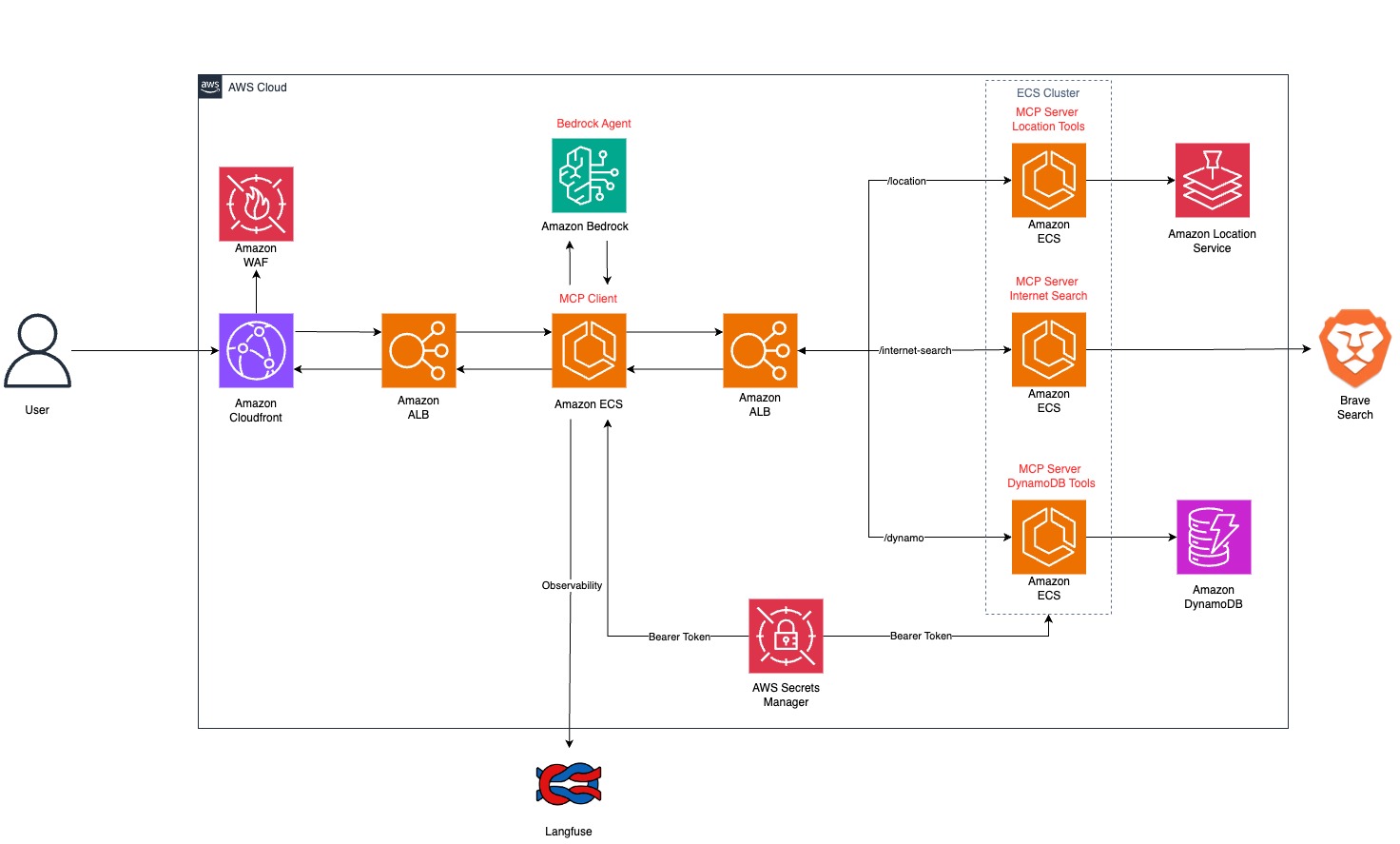
Security
All MCP servers implement token-based authentication
Communication between components is secured with HTTPS
AWS Secrets Manager is used for credential management
Access to AWS services is controlled via IAM policies
Observability
The system integrates with Langfuse for comprehensive observability:
Trace all AI interactions and tool usage
Monitor costs associated with model usage
Track performance metrics for optimization
Acknowledgments
References for this samples:
Dev Tools Supporting MCP
The following are the main code editors that support the Model Context Protocol. Click the link to visit the official website for more information.










