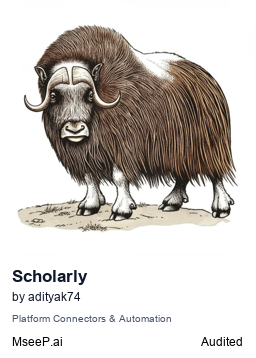- Explore MCP Servers
- mcp-scholarly
Mcp Scholarly
What is Mcp Scholarly
mcp-scholarly is an MCP server designed to search for accurate academic articles, providing a reliable resource for researchers and students.
Use cases
mcp-scholarly can be used by researchers looking for specific academic articles, students conducting literature reviews, and educators seeking resources for teaching.
How to use
To use mcp-scholarly, install it via Smithery or configure it manually in your Claude Desktop settings. You can search for articles by providing a keyword to the search-arxiv tool.
Key features
Key features include the ability to search arXiv for articles based on keywords, easy installation via Smithery, and support for Docker deployment.
Where to use
undefined
Clients Supporting MCP
The following are the main client software that supports the Model Context Protocol. Click the link to visit the official website for more information.
Overview
What is Mcp Scholarly
mcp-scholarly is an MCP server designed to search for accurate academic articles, providing a reliable resource for researchers and students.
Use cases
mcp-scholarly can be used by researchers looking for specific academic articles, students conducting literature reviews, and educators seeking resources for teaching.
How to use
To use mcp-scholarly, install it via Smithery or configure it manually in your Claude Desktop settings. You can search for articles by providing a keyword to the search-arxiv tool.
Key features
Key features include the ability to search arXiv for articles based on keywords, easy installation via Smithery, and support for Docker deployment.
Where to use
undefined
Clients Supporting MCP
The following are the main client software that supports the Model Context Protocol. Click the link to visit the official website for more information.
Content
mcp-scholarly MCP server
A MCP server to search for accurate academic articles. More scholarly vendors will be added soon.
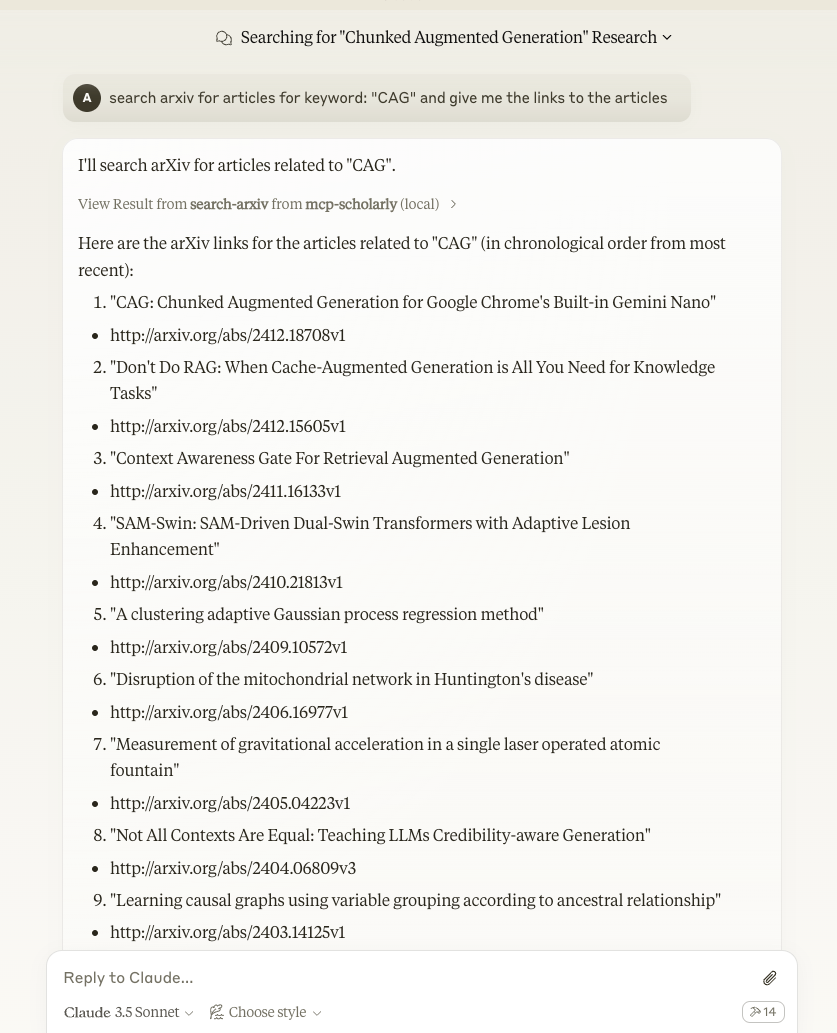
Components
Tools
The server implements one tool:
- search-arxiv: Search arxiv for articles related to the given keyword.
- Takes “keyword” as required string arguments
Quickstart
Install
Claude Desktop
On MacOS: ~/Library/Application\ Support/Claude/claude_desktop_config.json
On Windows: %APPDATA%/Claude/claude_desktop_config.json
Development/Unpublished Servers Configuration
``` "mcpServers": { "mcp-scholarly": { "command": "uv", "args": [ "--directory", "/Users/adityakarnam/PycharmProjects/mcp-scholarly/mcp-scholarly", "run", "mcp-scholarly" ] } } ```Published Servers Configuration
``` "mcpServers": { "mcp-scholarly": { "command": "uvx", "args": [ "mcp-scholarly" ] } } ```or if you are using Docker
Published Docker Servers Configuration
``` "mcpServers": { "mcp-scholarly": { "command": "docker", "args": [ "run", "--rm", "-i", "mcp/scholarly" ] } } ```Installing via Smithery
To install mcp-scholarly for Claude Desktop automatically via Smithery:
npx -y @smithery/cli install mcp-scholarly --client claude
Development
Building and Publishing
To prepare the package for distribution:
- Sync dependencies and update lockfile:
uv sync
- Build package distributions:
uv build
This will create source and wheel distributions in the dist/ directory.
- Publish to PyPI:
uv publish
Note: You’ll need to set PyPI credentials via environment variables or command flags:
- Token:
--tokenorUV_PUBLISH_TOKEN - Or username/password:
--username/UV_PUBLISH_USERNAMEand--password/UV_PUBLISH_PASSWORD
Debugging
Since MCP servers run over stdio, debugging can be challenging. For the best debugging
experience, we strongly recommend using the MCP Inspector.
You can launch the MCP Inspector via npm with this command:
npx @modelcontextprotocol/inspector uv --directory /Users/adityakarnam/PycharmProjects/mcp-scholarly/mcp-scholarly run mcp-scholarly
Upon launching, the Inspector will display a URL that you can access in your browser to begin debugging.
Dev Tools Supporting MCP
The following are the main code editors that support the Model Context Protocol. Click the link to visit the official website for more information.