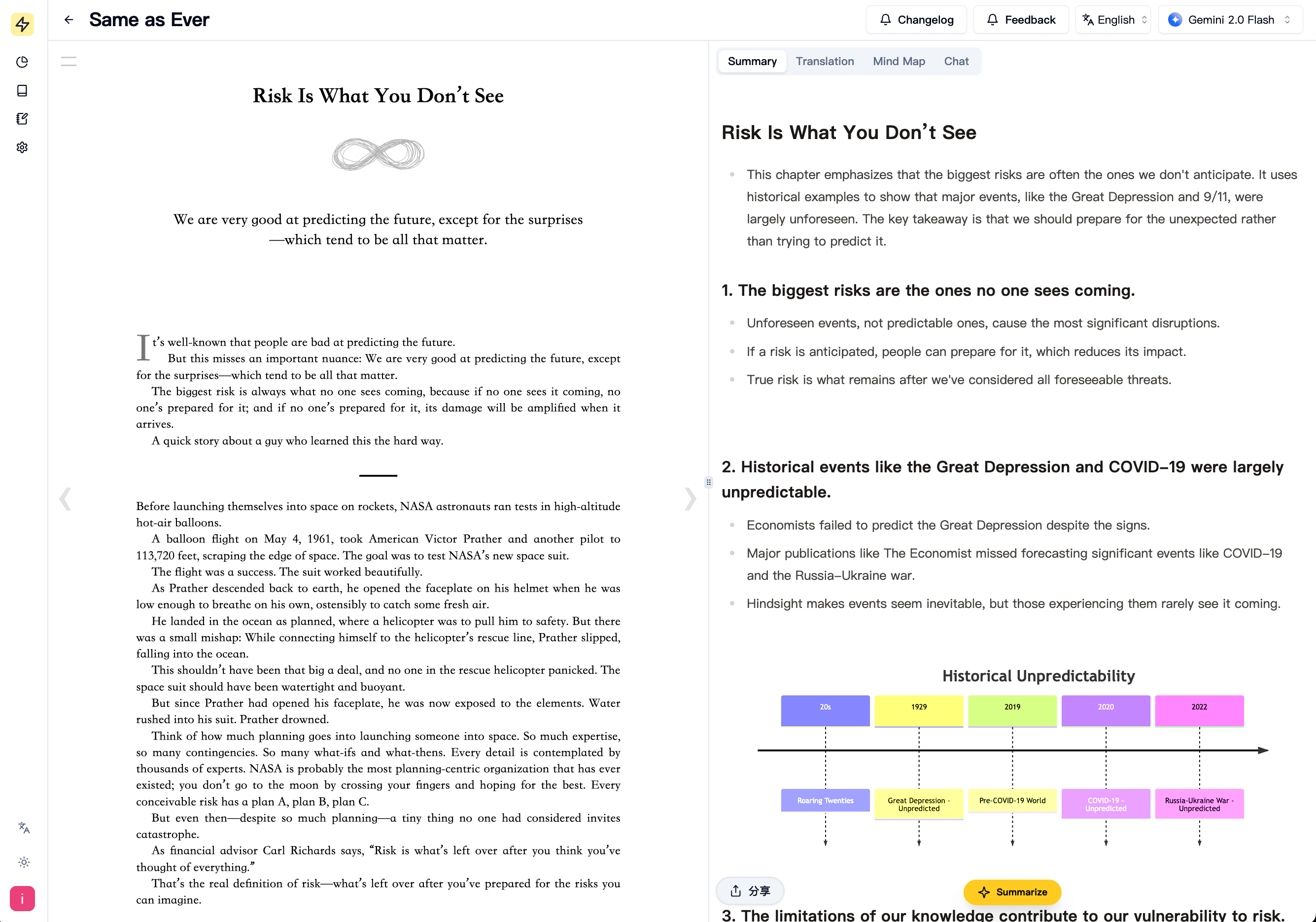- Explore MCP Servers
- mcp-summarizer
Mcp Summarizer
What is Mcp Summarizer
mcp-summarizer is an MCP Server designed for AI-driven content summarization, utilizing Google’s Gemini 1.5 Pro model to generate concise summaries while preserving key information across various content formats.
Use cases
Use cases for mcp-summarizer include summarizing articles from the web, condensing lengthy PDF documents, generating quick overviews of EPUB books, and providing concise content summaries for educational purposes.
How to use
To use mcp-summarizer, clone the repository, install dependencies using ‘pnpm install’, build the project with ‘pnpm run build’, and start the server with ‘pnpm start’. For integration with a desktop app, configure the server settings as specified in the documentation.
Key features
Key features include universal content summarization, support for multiple content types (plain text, web pages, PDF documents, EPUB books, HTML), customizable summary lengths, multi-language support, smart context preservation, and a dynamic greeting resource for testing.
Where to use
undefined
Clients Supporting MCP
The following are the main client software that supports the Model Context Protocol. Click the link to visit the official website for more information.
Overview
What is Mcp Summarizer
mcp-summarizer is an MCP Server designed for AI-driven content summarization, utilizing Google’s Gemini 1.5 Pro model to generate concise summaries while preserving key information across various content formats.
Use cases
Use cases for mcp-summarizer include summarizing articles from the web, condensing lengthy PDF documents, generating quick overviews of EPUB books, and providing concise content summaries for educational purposes.
How to use
To use mcp-summarizer, clone the repository, install dependencies using ‘pnpm install’, build the project with ‘pnpm run build’, and start the server with ‘pnpm start’. For integration with a desktop app, configure the server settings as specified in the documentation.
Key features
Key features include universal content summarization, support for multiple content types (plain text, web pages, PDF documents, EPUB books, HTML), customizable summary lengths, multi-language support, smart context preservation, and a dynamic greeting resource for testing.
Where to use
undefined
Clients Supporting MCP
The following are the main client software that supports the Model Context Protocol. Click the link to visit the official website for more information.
Content
MCP Content Summarizer Server
A Model Context Protocol (MCP) server that provides intelligent summarization capabilities for various types of content using Google’s Gemini 1.5 Pro model. This server can help you generate concise summaries while maintaining key information from different content formats.
Powered by 3MinTop
The summarization service is powered by 3MinTop, an AI-powered reading tool that helps you understand a chapter’s content in just three minutes. 3MinTop transforms complex content into clear summaries, making learning efficient and helping build lasting reading habits.
Features
- Universal content summarization using Google’s Gemini 1.5 Pro model
- Support for multiple content types:
- Plain text
- Web pages
- PDF documents
- EPUB books
- HTML content
- Customizable summary length
- Multi-language support
- Smart context preservation
- Dynamic greeting resource for testing
Getting Started
-
Clone this repository
-
Install dependencies:
pnpm install -
Build the project:
pnpm run build -
Start the server:
pnpm start
Development
- Use
pnpm run devto start the TypeScript compiler in watch mode - Modify
src/index.tsto customize server behavior or add new tools
Usage with Desktop App
To integrate this server with a desktop app, add the following to your app’s server configuration:
{
"mcpServers": {
"content-summarizer": {
"command": "node",
"args": [
"{ABSOLUTE PATH TO FILE HERE}/dist/index.js"
]
}
}
}
Available Tools
summarize
Summarizes content from various sources using the following parameters:
content(string | object): The input content to summarize. Can be:- Text string
- URL for web pages
- Base64 encoded PDF
- EPUB file content
type(string): Content type (“text”, “url”, “pdf”, “epub”)maxLength(number, optional): Maximum length of the summary in characters (default: 200)language(string, optional): Target language for the summary (default: “en”)focus(string, optional): Specific aspect to focus on in the summarystyle(string, optional): Summary style (“concise”, “detailed”, “bullet-points”)
Example usage:
// Summarize a webpage
const result = await server.invoke("summarize", {
content: "https://example.com/article",
type: "url",
maxLength: 300,
style: "bullet-points"
});
// Summarize a PDF document
const result = await server.invoke("summarize", {
content: pdfBase64Content,
type: "pdf",
language: "zh",
style: "detailed"
});
greeting
A dynamic resource that demonstrates basic MCP resource functionality:
- URI format:
greeting://{name} - Returns a greeting message with the provided name
Contributing
Contributions are welcome! Please feel free to submit a Pull Request.
License
This project is licensed under the MIT License - see the LICENSE file for details.
Dev Tools Supporting MCP
The following are the main code editors that support the Model Context Protocol. Click the link to visit the official website for more information.