- Explore MCP Servers
- mcp-virusTotal-threat-analysis
Mcp Virustotal Threat Analysis
What is Mcp Virustotal Threat Analysis
mcp-virusTotal-threat-analysis is a VirusTotal MCP Server that combines AI with threat intelligence for in-depth analysis. Developed based on the Model Context Protocol (MCP), it provides users with threat intelligence queries for files, IP addresses, domains, and URLs, feeding the retrieved data to AI for secondary analysis to enhance threat intelligence analysis capabilities and provide actionable recommendations.
Use cases
Use cases include querying malicious IPs, domains, or files, analyzing threat data for actionable insights, and integrating with enterprise workflows for automated threat analysis and response.
How to use
To use mcp-virusTotal-threat-analysis, first create and activate a virtual environment, configure your VirusTotal API key in the script, and then use a third-party client to call the MCP server. Detailed steps include initializing the project environment, activating the virtual environment, installing dependencies, and configuring the API key.
Key features
Key features include file hash queries for malware detection reports, IP address analysis for security threat information, domain detection for malicious activity and reputation analysis, URL scanning for security and threat level detection, and fast response based on the FastMCP framework.
Where to use
mcp-virusTotal-threat-analysis can be used in various fields such as cybersecurity, threat intelligence analysis, malware detection, and incident response, allowing organizations to automate threat analysis workflows.
Overview
What is Mcp Virustotal Threat Analysis
mcp-virusTotal-threat-analysis is a VirusTotal MCP Server that combines AI with threat intelligence for in-depth analysis. Developed based on the Model Context Protocol (MCP), it provides users with threat intelligence queries for files, IP addresses, domains, and URLs, feeding the retrieved data to AI for secondary analysis to enhance threat intelligence analysis capabilities and provide actionable recommendations.
Use cases
Use cases include querying malicious IPs, domains, or files, analyzing threat data for actionable insights, and integrating with enterprise workflows for automated threat analysis and response.
How to use
To use mcp-virusTotal-threat-analysis, first create and activate a virtual environment, configure your VirusTotal API key in the script, and then use a third-party client to call the MCP server. Detailed steps include initializing the project environment, activating the virtual environment, installing dependencies, and configuring the API key.
Key features
Key features include file hash queries for malware detection reports, IP address analysis for security threat information, domain detection for malicious activity and reputation analysis, URL scanning for security and threat level detection, and fast response based on the FastMCP framework.
Where to use
mcp-virusTotal-threat-analysis can be used in various fields such as cybersecurity, threat intelligence analysis, malware detection, and incident response, allowing organizations to automate threat analysis workflows.
Content
VirusTotal MCP Server
几个场景:
- 经常打开不同的威胁情报网站去查询恶意ip、域名或者查询恶意文件等;
- 难以根据得到的威胁数据进行下一步操作和处置;
- 威胁数据可用性低。
最方便的做法是,可能我们会选择把数据粘贴给AI,让其帮助我们进一步分析。那为什么不让威胁情报数据结合AI分析之后,返回给我们友好的、可用性高的威胁情报数据和处置建议呢?
由此,便有了这一个小项目。
VirusTotal MCP Server是一个让AI结合威胁情报进行深入分析、基于 Model Context Protocol (MCP) 开发的 VirusTotal API 调用工具,为用户提供文件、IP地址、域名和URL的威胁情报查询功能,并将得到的数据喂给AI进行二次分析,提升威胁情报分析能力并给予处置建议。
最大的用途主要是,方便,高效,可用性强。另外,如果企业部署了大模型,可以嵌入相关工作流flow里(比如威胁分析、流量分析等),实现威胁的全自动化分析。
一些效果展示:
文件(哈希值)分析报告:

IP分析报告:
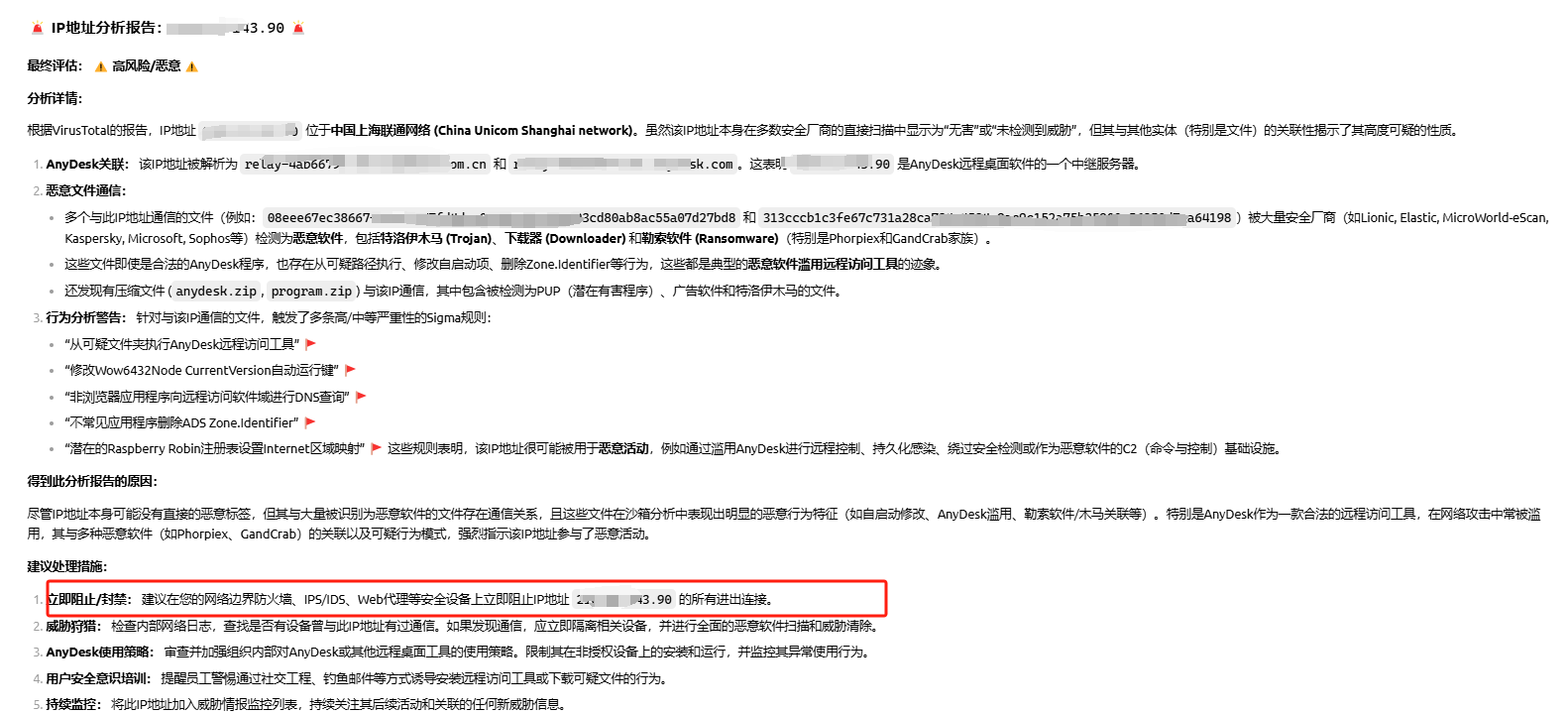
域名分析报告:

友情提示:最终的结果和处置要结合实际,威胁情报是动态的,AI生成的内容是供参考的,也就是说AI和威胁情报数据源二者作用得到的结果,也仅供参考。
功能特性
- 🔍 文件哈希查询 - 通过文件哈希值获取恶意软件检测报告
- 🌐 IP地址分析 - 检查IP地址的安全威胁信息
- 🏷️ 域名检测 - 分析域名的恶意活动和信誉
- 🔗 URL扫描 - 检测URL的安全性和威胁等级
- ⚡ 快速响应 - 基于 FastMCP 框架
环境要求
- Python 3.7+
- VirusTotal API 密钥
安装依赖
pip install uv
配置说明
-
获取 VirusTotal API 密钥:
- 访问 VirusTotal
- 注册账户并登录
- 在用户设置中获取 API 密钥
-
配置 API 密钥:
# 在 virusTotalServer.py 中替换以下行 api_key = "Your VirusTotal api Key" # 替换为您的实际API密钥
使用方法
Step 1:创建和激活虚拟环境
# 初始化项目环境
uv init mcp-virusTotal
cd mcp-virusTotal
uv venv
# 激活虚拟环境
.venv\Scripts\activate
# 安装所需依赖
uv pip install mcp requests
Step 2:配置API key
在脚本里配置即可。
Step 3:第三方客户端调用(以Cherry Studio为例)
点击设置,选择MCP服务器:

点击添加服务器,然后点击快速创建后,按照下图进行配置:

在第四步,填入的参数为:
--directory D:/workspace/mcp-project/mcp-virusTotal(你的脚本所在文件夹) run virusTotalServer.py
Step 4:调用测试
在客户端新建会话,选择MCP工具

接下来请尽情提问。
比如:


可用工具
1. 文件报告查询
支持的哈希格式:MD5、SHA-1、SHA-256
2. IP地址报告查询
例如:192.168.1.1
3. 域名报告查询
例如:example.com
4. URL报告查询
例如:https://example.com/path
API 响应示例
每个查询都会返回 VirusTotal 的完整 JSON 响应,包含:
- 检测结果统计
- 各安全厂商的检测详情
- 文件/URL/域名/IP的基本信息
- 威胁情报和分类信息
- 历史检测记录
注意事项
⚠️ API 限制
- 免费账户:每分钟的频率限制
- 付费账户:根据订阅计划有不同的请求限制
- 请合理使用以避免超出配额
🔐 安全提醒
- 不要在代码中硬编码 API 密钥
- 建议使用环境变量或配置文件存储敏感信息
- 在生产环境中考虑使用密钥管理服务
许可证
本项目采用 MIT 许可证 - 详情请查看 LICENSE 文件。
贡献
欢迎提交 Issue 和 Pull Request 来改进本项目!
相关链接
更新日志
v1.0.0
- 初始版本发布
- 支持文件、IP、域名、URL查询
- 基础错误处理功能
