- Explore MCP Servers
- mcprouter
Mcprouter
What is Mcprouter
mcprouter is an API router specifically designed for MCP Servers, facilitating communication between clients and server-side applications.
Use cases
Use cases for mcprouter include routing API requests for various tools, managing server commands, and enabling real-time data fetching for applications that interact with MCP Servers.
How to use
To use mcprouter, first edit the configuration file by copying ‘.env.example.toml’ to ‘.env.toml’ and modifying it as necessary. Then, start the proxy server with ‘go run main.go proxy’ and the API server with ‘go run main.go api’. Finally, integrate the Proxy URL into your MCP Client.
Key features
Key features of mcprouter include the ability to serve as a proxy server, API server functionalities, and easy integration with MCP Clients through simple HTTP requests.
Where to use
undefined
Clients Supporting MCP
The following are the main client software that supports the Model Context Protocol. Click the link to visit the official website for more information.
Overview
What is Mcprouter
mcprouter is an API router specifically designed for MCP Servers, facilitating communication between clients and server-side applications.
Use cases
Use cases for mcprouter include routing API requests for various tools, managing server commands, and enabling real-time data fetching for applications that interact with MCP Servers.
How to use
To use mcprouter, first edit the configuration file by copying ‘.env.example.toml’ to ‘.env.toml’ and modifying it as necessary. Then, start the proxy server with ‘go run main.go proxy’ and the API server with ‘go run main.go api’. Finally, integrate the Proxy URL into your MCP Client.
Key features
Key features of mcprouter include the ability to serve as a proxy server, API server functionalities, and easy integration with MCP Clients through simple HTTP requests.
Where to use
undefined
Clients Supporting MCP
The following are the main client software that supports the Model Context Protocol. Click the link to visit the official website for more information.
Content
mcprouter
OpenRouter for MCP Servers
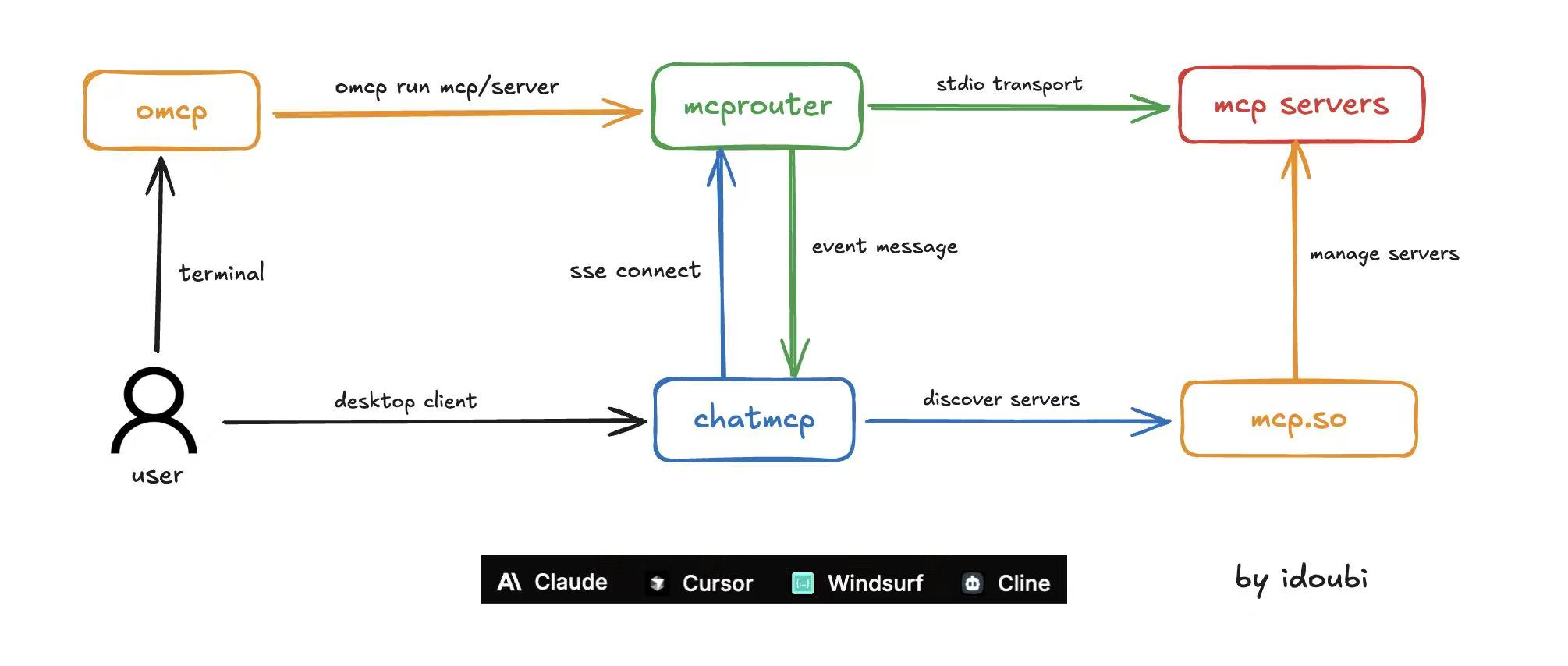
Start Proxy Server
- edit config file
cp .env.example.toml .env.toml
edit .env.toml as needed.
- start proxy server
go run main.go proxy
- add Proxy URL to MCP Client like Cursor
http://localhost:8025/sse/fetch
make sure you have set mcp_server_commands.fetch in .env.toml
Start API Server
- edit config file
cp .env.example.toml .env.toml
edit .env.toml as needed.
- start api server
go run main.go api
- request api with curl
curl -X POST http://127.0.0.1:8027/v1/list-tools \ -H 'Content-Type: application/json' \ -H 'Authorization: Bearer fetch'
make sure you have set mcp_server_commands.fetch in .env.toml
Dev Tools Supporting MCP
The following are the main code editors that support the Model Context Protocol. Click the link to visit the official website for more information.










