- Explore MCP Servers
- mcpso
Mcpso
What is Mcpso
mcpso is a directory for Awesome MCP Servers, providing a centralized platform for users to discover and connect with various MCP servers.
Use cases
Use cases for mcpso include hosting a directory of Minecraft servers, facilitating community interactions, and providing a platform for developers to showcase their MCP server projects.
How to use
To use mcpso, clone the repository from GitHub, install the necessary dependencies, set up a database with Supabase, configure environment variables, and run the development server to preview the site.
Key features
Key features of mcpso include a user-friendly interface, live preview capabilities, community support through Telegram and Discord, and easy setup instructions for developers.
Where to use
mcpso can be used in various fields such as gaming, software development, and community building, particularly for those interested in Minecraft-related servers.
Clients Supporting MCP
The following are the main client software that supports the Model Context Protocol. Click the link to visit the official website for more information.
Overview
What is Mcpso
mcpso is a directory for Awesome MCP Servers, providing a centralized platform for users to discover and connect with various MCP servers.
Use cases
Use cases for mcpso include hosting a directory of Minecraft servers, facilitating community interactions, and providing a platform for developers to showcase their MCP server projects.
How to use
To use mcpso, clone the repository from GitHub, install the necessary dependencies, set up a database with Supabase, configure environment variables, and run the development server to preview the site.
Key features
Key features of mcpso include a user-friendly interface, live preview capabilities, community support through Telegram and Discord, and easy setup instructions for developers.
Where to use
mcpso can be used in various fields such as gaming, software development, and community building, particularly for those interested in Minecraft-related servers.
Clients Supporting MCP
The following are the main client software that supports the Model Context Protocol. Click the link to visit the official website for more information.
Content
MCP Directory
a directory for Awesome MCP Servers.
live preview: https://mcp.so
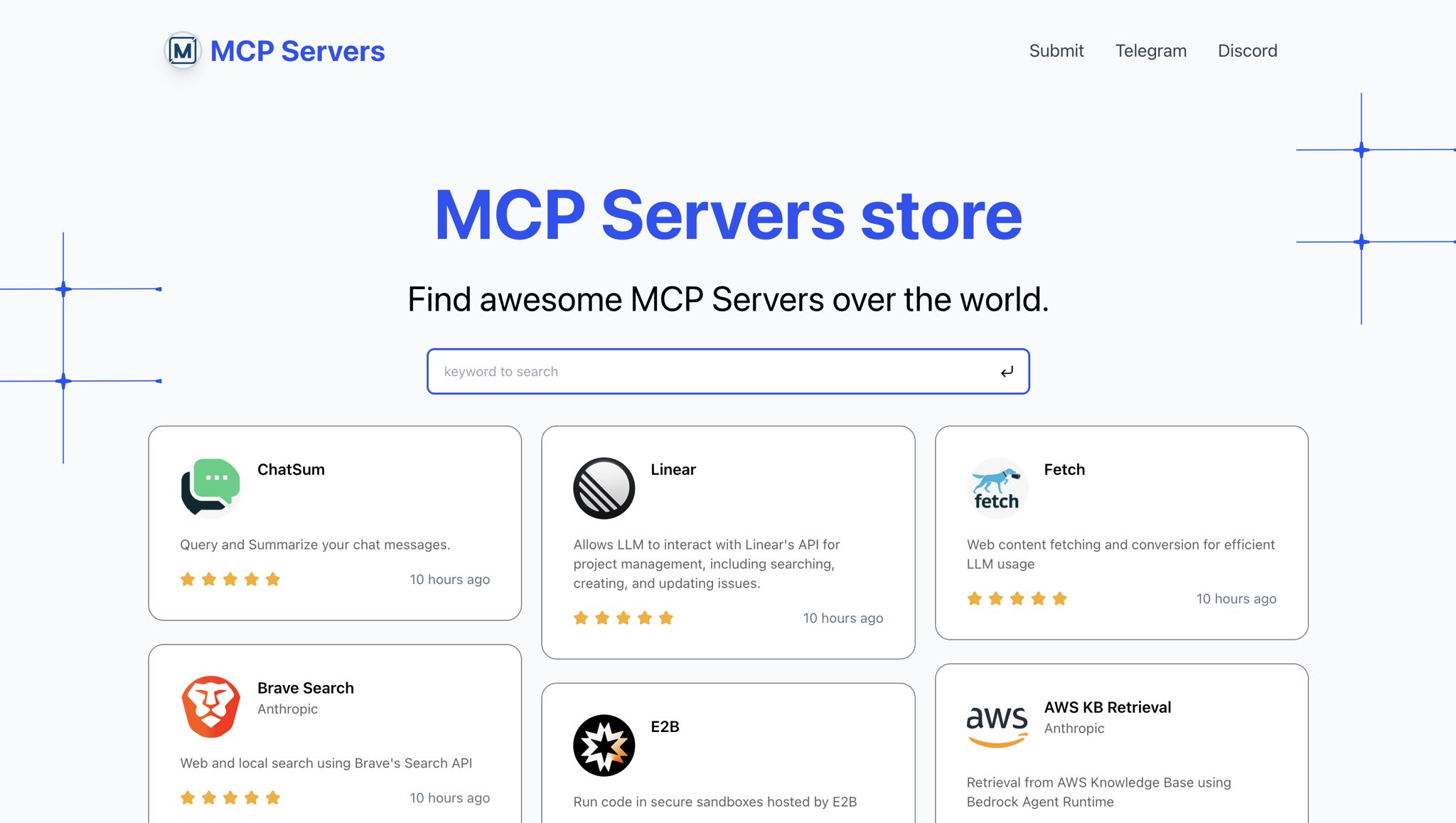
Quick Start
- clone the repo
git clone https://github.com/chatmcp/mcp-directory.git
cd mcp-directory
- install dependencies
pnpm install
- prepare database
create a database with Supabase
run the sql file in data/install.sql
- set env variables
put a .env file in the root directory
with env variables:
SUPABASE_URL="" SUPABASE_ANON_KEY="" NEXT_PUBLIC_WEB_URL="http://localhost:3000"
- run the dev server
pnpm dev
- preview the site
open http://localhost:3000 in your browser
Community
About the author
DevTools Supporting MCP
The following are the main code editors that support the Model Context Protocol. Click the link to visit the official website for more information.










