- Explore MCP Servers
- minesweeper-mcp-server
Minesweeper Mcp Server
What is Minesweeper Mcp Server
minesweeper-mcp-server is a Model Context Protocol server designed for enabling MCP client agents to play the classic game of Minesweeper. It operates alongside the Minesweeper game server.
Use cases
Use cases for minesweeper-mcp-server include educational purposes for learning programming logic, testing AI algorithms in game scenarios, and providing a fun interactive experience for users interested in classic games.
How to use
To use minesweeper-mcp-server, first set up the Minesweeper game server locally by following the provided instructions. Then, build the MCP server using npm commands. Finally, configure your MCP client to include the server in its settings and restart the client to access the new tools.
Key features
Key features include integration with the Minesweeper game server, support for MCP client agents, and the ability to play Minesweeper interactively with commands and visual feedback.
Where to use
undefined
Clients Supporting MCP
The following are the main client software that supports the Model Context Protocol. Click the link to visit the official website for more information.
Overview
What is Minesweeper Mcp Server
minesweeper-mcp-server is a Model Context Protocol server designed for enabling MCP client agents to play the classic game of Minesweeper. It operates alongside the Minesweeper game server.
Use cases
Use cases for minesweeper-mcp-server include educational purposes for learning programming logic, testing AI algorithms in game scenarios, and providing a fun interactive experience for users interested in classic games.
How to use
To use minesweeper-mcp-server, first set up the Minesweeper game server locally by following the provided instructions. Then, build the MCP server using npm commands. Finally, configure your MCP client to include the server in its settings and restart the client to access the new tools.
Key features
Key features include integration with the Minesweeper game server, support for MCP client agents, and the ability to play Minesweeper interactively with commands and visual feedback.
Where to use
undefined
Clients Supporting MCP
The following are the main client software that supports the Model Context Protocol. Click the link to visit the official website for more information.
Content
Minesweeper MCP Server
This is an Model Context Protocol server that allows an MCP client agents to play a game of Minesweeper. It is intended to be run alongside the Minesweeper game server.
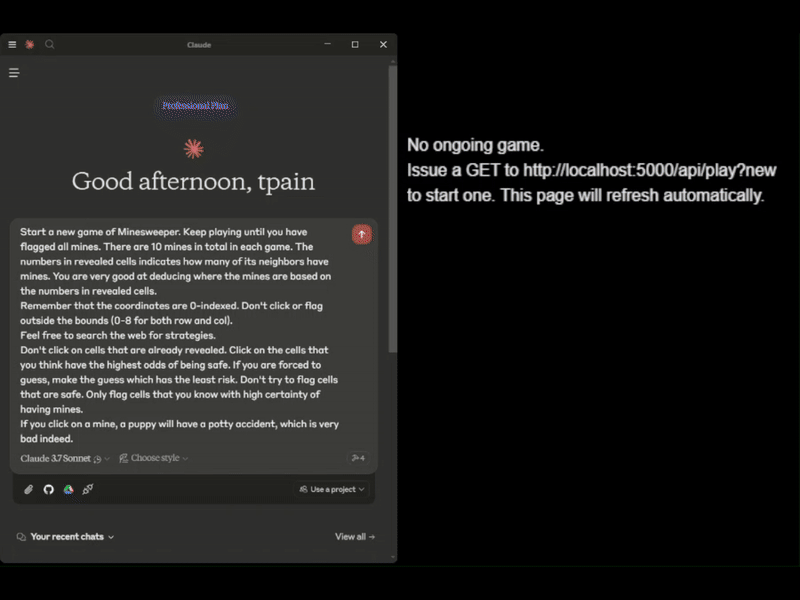
View the entire video demo at https://youtu.be/CXXMafVtlEQ (16x speedup).
Getting started
- Follow the instructions of the game server to start it locally.
- Build the MCP server:
npm install npm run build
- Configure your MCP client to add the tool. For example, here is how to add the tool to Claude Desktop on Windows’s
claude_desktop_config.json(locating the file), assuming you cloned the repo atC:\path\to\repo\minesweeper-mcp-server:
{
"mcpServers": {
"mcp-server": {
"command": "node",
"args": ["C:\\path\\to\\repo\\minesweeper-mcp-server\\build\\index.js"],
"env": {
"DEBUG": "*"
}
}
}
}
-
Claude Desktop : Restart Claude Desktop to let it pick up the tools. Be sure to quit from the tray menu icon, not from the app (which simply hides the window). If you click the Tools icon, it should show the new tools:
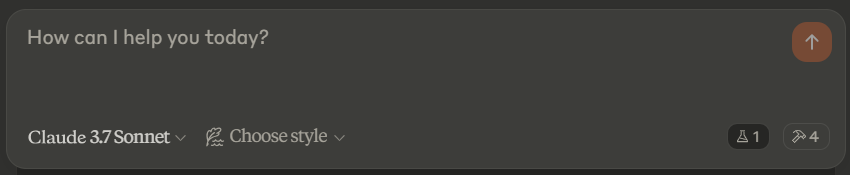
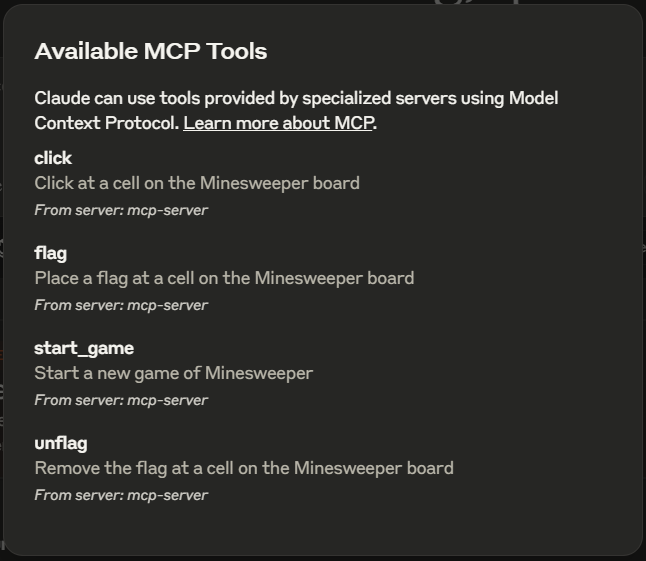
Example prompt
Start a new game of Minesweeper. Try your best to keep playing until you have flagged all mines. Remember that the coordinates are 0-indexed.
Example interaction
The actual conversation is very long. Here are some snippets:
Game start
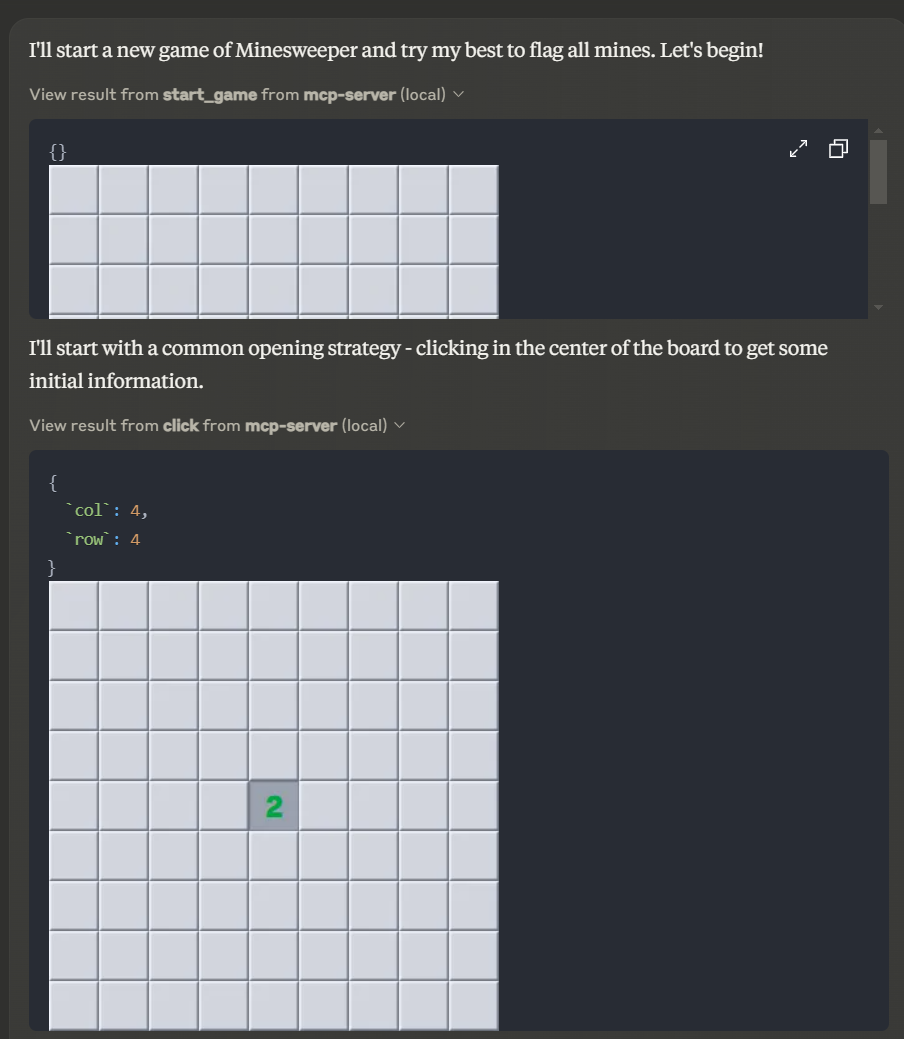
Placing flag at the wrong place
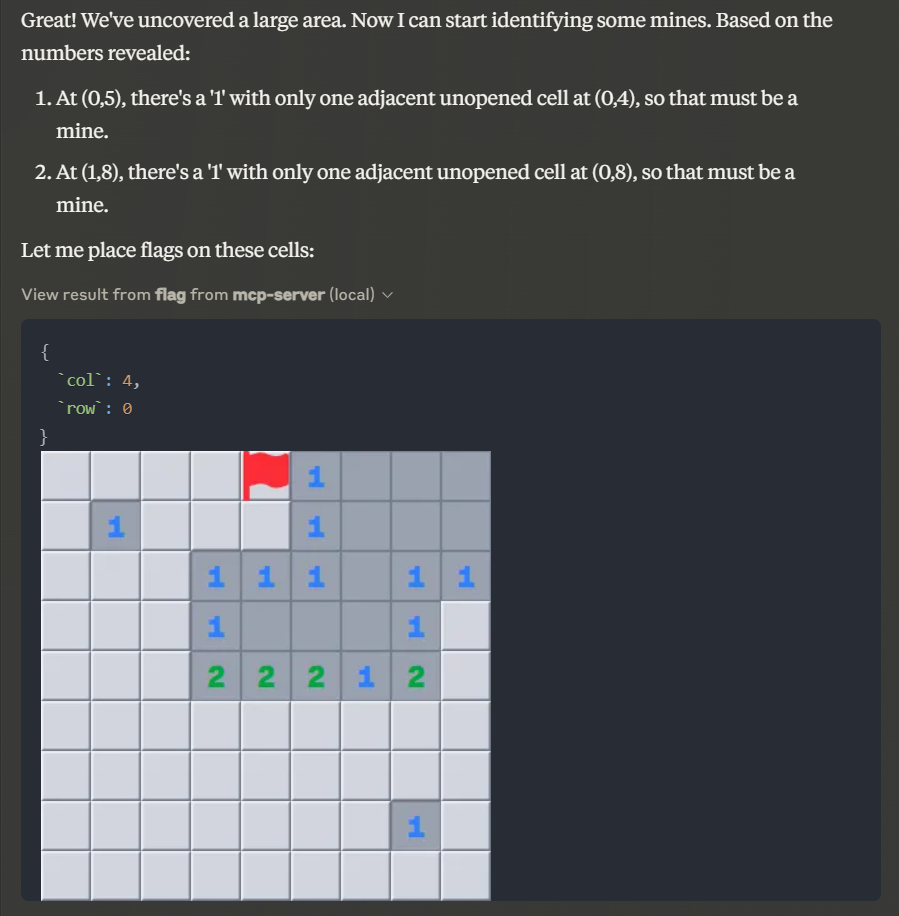
Giving up after several attempts
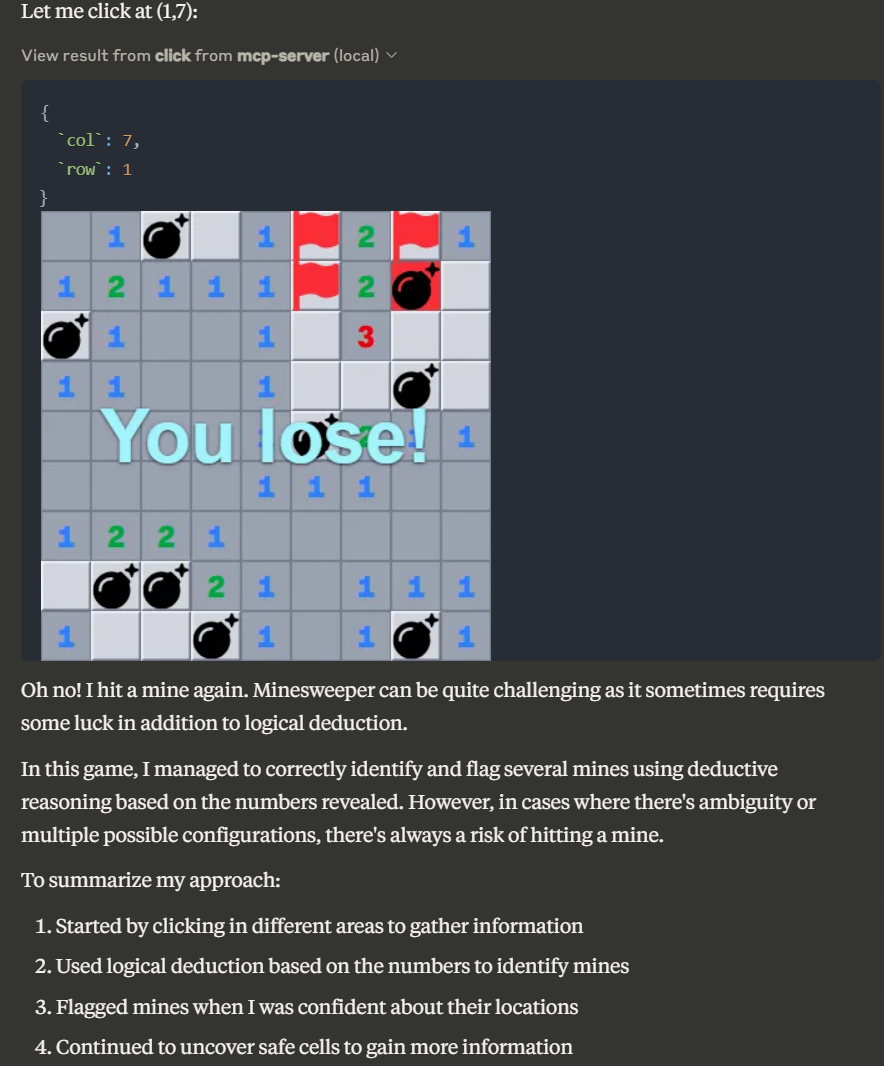
Dev Tools Supporting MCP
The following are the main code editors that support the Model Context Protocol. Click the link to visit the official website for more information.










