- Explore MCP Servers
- nestjs-mcp-adapter
Nestjs Mcp Adapter
What is Nestjs Mcp Adapter
nestjs-mcp-adapter is a library designed for developing NestJS MCP (Model Context Protocol) servers. It supports both STDIO and HTTP protocols, enabling developers to utilize NestJS features like AuthGuard and Interceptor seamlessly.
Use cases
Use cases include building interactive tools for user communication, creating APIs that respond to specific commands, and developing applications that require real-time data processing.
How to use
To use nestjs-mcp-adapter, install it via npm along with necessary dependencies. Define MCP tools, resources, and prompts using decorators, and set up controllers to handle requests for your MCP server.
Key features
Key features include easy creation of MCP tools, resources, and prompts with decorators, support for both STDIO and HTTP protocols, and the ability to manage multiple MCP servers.
Where to use
nestjs-mcp-adapter can be used in various fields such as web development, API development, and any application requiring a structured communication protocol between clients and servers.
Clients Supporting MCP
The following are the main client software that supports the Model Context Protocol. Click the link to visit the official website for more information.
Overview
What is Nestjs Mcp Adapter
nestjs-mcp-adapter is a library designed for developing NestJS MCP (Model Context Protocol) servers. It supports both STDIO and HTTP protocols, enabling developers to utilize NestJS features like AuthGuard and Interceptor seamlessly.
Use cases
Use cases include building interactive tools for user communication, creating APIs that respond to specific commands, and developing applications that require real-time data processing.
How to use
To use nestjs-mcp-adapter, install it via npm along with necessary dependencies. Define MCP tools, resources, and prompts using decorators, and set up controllers to handle requests for your MCP server.
Key features
Key features include easy creation of MCP tools, resources, and prompts with decorators, support for both STDIO and HTTP protocols, and the ability to manage multiple MCP servers.
Where to use
nestjs-mcp-adapter can be used in various fields such as web development, API development, and any application requiring a structured communication protocol between clients and servers.
Clients Supporting MCP
The following are the main client software that supports the Model Context Protocol. Click the link to visit the official website for more information.
Content
@sowonai/nestjs-mcp-adapter
This project is a library that helps you conveniently develop NestJS MCP (Model Context Protocol) servers.
It supports both STDIO and HTTP protocols, and allows you to use all features of NestJS such as AuthGuard and Interceptor regardless of the protocol.
Features
- MCP Tool: Easily create MCP tools with decorators.
- (TOBE)MCP Resource: Create MCP resources with decorators.
- (TOBE)MCP Prompt: Create MCP prompts with decorators.
- Supports both STDIO and HTTP protocols.
- Supports multiple MCP servers.
Installation
npm install @sowonai/nest-mcp-adapter @nestjs/platform-express @modelcontextprotocol/sdk zod
Simple Architecture
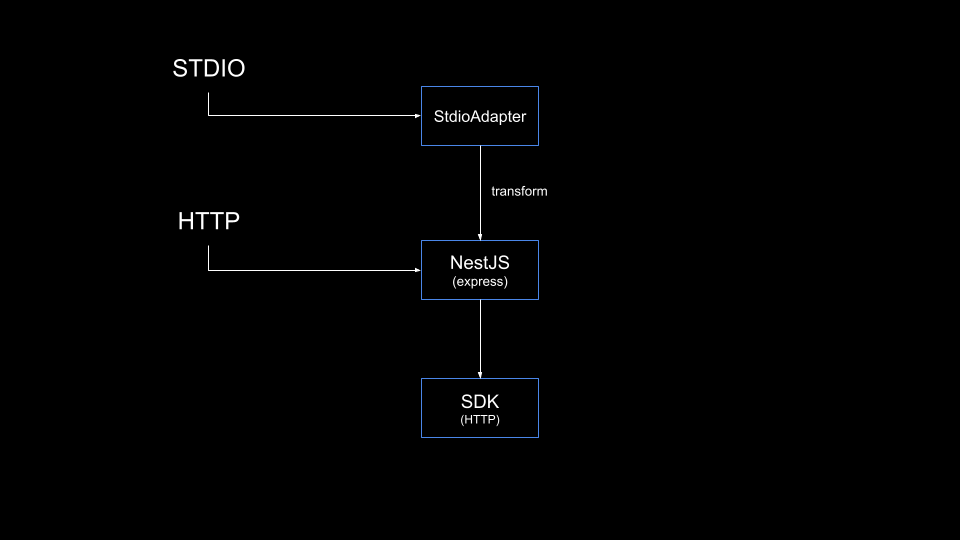
Usage Example (Single Server)
This example demonstrates how to set up a single MCP server. We’ll use a simple “greet” tool.
Tool Definition (greet.tool.ts)
import { Injectable } from '@nestjs/common';
import { McpTool } from '@sowonai/nest-mcp-adapter';
import { z } from 'zod';
@Injectable()
export class GreetToolService {
@McpTool({
server: 'mcp-greet',
name: 'helloMessage',
description: 'Say hello to the user with a custom message.',
input: {
message: z.string().describe('The message to include in the greeting')
},
annotations: {
title: 'Hello Message',
readOnlyHint: true,
desctructiveHint: false,
}
})
async helloMessage({ message }: { message: string }) {
return {
content: [{ type: 'text', text: `Hello, ${message || 'MCP'}!` }]
};
}
}
Controller (mcp.controller.ts)
This controller handles requests for the mcp-greet server.
import { Controller, Post, Body, UseGuards, Req, Res, HttpCode, UseFilters } from '@nestjs/common';
import { McpHandler, JsonRpcRequest, JsonRpcExceptionFilter } from '@sowonai/nest-mcp-adapter';
import { AuthGuard } from './auth.guard';
import { Request, Response } from 'express';
@Controller('mcp') // Base path for MCP requests
@UseGuards(AuthGuard)
@UseFilters(JsonRpcExceptionFilter)
export class McpGreetController {
constructor(
private readonly mcpHandler: McpHandler
) {}
@Post()
@HttpCode(202)
async handlePost(
@Req() req: Request,
@Res() res: Response,
@Body() body: JsonRpcRequest,
) {
const serverName = 'mcp-greet';
const result = await this.mcpHandler.handleRequest(serverName, req, res, body);
if (result === null) {
if (!res.writableEnded) {
return res.end();
}
return;
}
return res.json(result);
}
}
Module (app.module.ts)
import { Module } from '@nestjs/common';
import { McpAdapterModule, McpModuleOptions } from '@sowonai/nest-mcp-adapter';
import { GreetToolService } from './greet.tool';
import { McpGreetController } from './mcp.controller';
import { AuthGuard } from './auth.guard';
@Module({
imports: [
McpAdapterModule.forRoot({
servers: {
'mcp-greet': {
version: '1.0.0',
instructions: 'Welcome to the Greet Server! Use the helloMessage tool to get a greeting.',
}
}
}),
],
controllers: [
McpGreetController,
],
providers: [
GreetToolService,
AuthGuard
],
})
export class AppModule {}
Advanced: Multiple Servers
For applications requiring multiple MCP servers, you can define tools and resources that are available on specific servers, or on multiple servers.
Tool Definition for Multiple Servers (calculator.tool.ts)
import { Injectable } from '@nestjs/common';
import { McpTool } from '@sowonai/nest-mcp-adapter';
import { z } from 'zod';
@Injectable()
export class CalculatorToolService {
@McpTool({
server: ['mcp-calculator', 'mcp-other'], // Available on multiple servers
name: 'calculate',
description: 'Performs mathematical operations.',
input: {
a: z.number().describe('First number'),
b: z.number().describe('Second number'),
operation: z.string().describe('Operation type (add, subtract, multiply, divide)')
},
annotations: {
title: 'Calculate',
readOnlyHint: true,
desctructiveHint: false,
}
})
async calculate(params: { a: number, b: number, operation: string }) {
const { a, b, operation } = params;
let result: number;
switch (operation) {
case 'add':
result = a + b;
break;
// ... other cases ...
case 'divide':
if (b === 0) {
throw new Error('Cannot divide by zero.');
}
result = a / b;
break;
default:
throw new Error('Unsupported operation.');
}
return {
content: [{ type: 'text', text: String(result) }]
};
}
}
Resource Definition for Multiple Servers (users.resource.ts)
import { Injectable } from '@nestjs/common';
import { McpResource } from '@sowonai/nest-mcp-adapter';
@Injectable()
export class UsersResourceService {
@McpResource({
server: ['mcp-userinfo', 'mcp-other'], // Available on multiple servers
uri: 'users://{userId}/profile',
description: 'User profile information',
mimeType: 'text/plain',
})
async getUserProfile({ uri, userId }: { uri: string, userId: string }) {
return {
contents: [{
uri,
text: `User ID: ${userId}\nName: Jane Doe\nPosition: Engineer`
}]
};
}
}
Controller for Multiple Servers (mcp.controller.ts)
This controller can handle requests for different MCP servers by using a URL parameter.
import { Controller, Post, Param, Body, UseGuards, Req, Res, HttpCode, UseFilters } from '@nestjs/common';
import { McpHandler } from '@sowonai/nest-mcp-adapter';
import { JsonRpcRequest } from '@sowonai/nest-mcp-adapter';
import { AuthGuard } from './auth.guard';
import { JsonRpcExceptionFilter } from '@sowonai/nest-mcp-adapter';
import { Request, Response } from 'express';
@Controller('mcp')
@UseGuards(AuthGuard)
@UseFilters(JsonRpcExceptionFilter)
export class McpMultiServerController {
constructor(
private readonly mcpHandler: McpHandler
) {}
@Post(':serverName') // serverName parameter to route to different MCP servers
@HttpCode(202)
async handlePost(
@Param('serverName') serverName: string,
@Req() req: Request,
@Res() res: Response,
@Body() body: JsonRpcRequest,
) {
const result = await this.mcpHandler.handleRequest(serverName, req, res, body);
if (result === null) {
if (!res.writableEnded) {
return res.end();
}
return;
}
return res.json(result);
}
}
Module for Multiple Servers (app.module.ts)
import { Module } from '@nestjs/common';
import { McpAdapterModule, McpModuleOptions } from '@sowonai/nest-mcp-adapter';
import { AuthGuard } from './auth.guard';
import { CalculatorToolService } from './calculator.tool';
import { UsersResourceService } from './users.resource';
import { McpMultiServerController } from './mcp.controller';
@Module({
imports: [
McpAdapterModule.forRoot({
servers: {
'mcp-calculator': {
version: '1.2.0-calc',
instructions: 'Calculator server: supports add, subtract, multiply, divide.',
},
'mcp-userinfo': {
version: '0.8.0-user',
instructions: 'User information server: provides user profiles.',
},
'mcp-other': {
version: '0.5.0-other',
instructions: 'A shared server for miscellaneous tools and resources.',
},
},
}),
],
controllers: [
McpMultiServerController,
],
providers: [
AuthGuard,
CalculatorToolService,
UsersResourceService,
],
})
export class AppModuleMultiServer {}
Example: Using HTTP Protocol
import { NestFactory } from '@nestjs/core';
async function bootstrap() {
const app = await NestFactory.create(AppModule, {
logger: false
});
await app.init();
await app.listen(3000);
}
Example: Using STDIO Protocol
import { NestFactory } from '@nestjs/core';
import { StdioExpressAdapter } from '@sowonai/nest-mcp-adapter';
async function bootstrap() {
const adapter = new StdioExpressAdapter('/mcp/mcp-calculator');
const app = await NestFactory.create(AppModule, adapter, {
logger: false
});
await app.init();
await app.listen(0); // Not actually bound
}
Contributing
Contributions are welcome! If you’d like to contribute to this project, please submit a pull request. All contributions are appreciated.
License
MIT
Dev Tools Supporting MCP
The following are the main code editors that support the Model Context Protocol. Click the link to visit the official website for more information.












