- Explore MCP Servers
- obsidian-markdown-notes
Obsidian Markdown Notes
What is Obsidian Markdown Notes
The Obsidian Model Context Protocol is a connector designed to facilitate the integration of Markdown notes from an Obsidian vault into Claude Desktop or other MCP clients. It allows users to read and search their notes seamlessly.
Use cases
This protocol can be used for various applications such as enhancing note-taking workflows, integrating knowledge management systems, and providing contextual assistance based on the content of Markdown notes in Obsidian.
How to use
Users can install the Obsidian Model Context Protocol via Smithery or manually in VS Code by configuring a specific command to link it to their Obsidian vault. After installation, users can interact with the Markdown notes using Claude Desktop’s features.
Key features
Key features include automatic installation through Smithery, easy configuration within VS Code, and the ability to manage and search Markdown notes effectively within the MCP environment.
Where to use
The protocol can be utilized in environments where users manage extensive Markdown content, such as personal knowledge bases, project documentation systems, or collaborative writing spaces, particularly when using tools like Claude Desktop and VS Code.
Overview
What is Obsidian Markdown Notes
The Obsidian Model Context Protocol is a connector designed to facilitate the integration of Markdown notes from an Obsidian vault into Claude Desktop or other MCP clients. It allows users to read and search their notes seamlessly.
Use cases
This protocol can be used for various applications such as enhancing note-taking workflows, integrating knowledge management systems, and providing contextual assistance based on the content of Markdown notes in Obsidian.
How to use
Users can install the Obsidian Model Context Protocol via Smithery or manually in VS Code by configuring a specific command to link it to their Obsidian vault. After installation, users can interact with the Markdown notes using Claude Desktop’s features.
Key features
Key features include automatic installation through Smithery, easy configuration within VS Code, and the ability to manage and search Markdown notes effectively within the MCP environment.
Where to use
The protocol can be utilized in environments where users manage extensive Markdown content, such as personal knowledge bases, project documentation systems, or collaborative writing spaces, particularly when using tools like Claude Desktop and VS Code.
Content
Obsidian Model Context Protocol
This is a connector to allow Claude Desktop (or any MCP client) to read and search any directory containing Markdown notes (such as an Obsidian vault).
Installation
Make sure Claude Desktop and npm is installed.
Installing via Smithery
To install Obsidian Model Context Protocol for Claude Desktop automatically via Smithery:
npx @smithery/cli install mcp-obsidian --client claude
Then, restart Claude Desktop and you should see the following MCP tools listed:
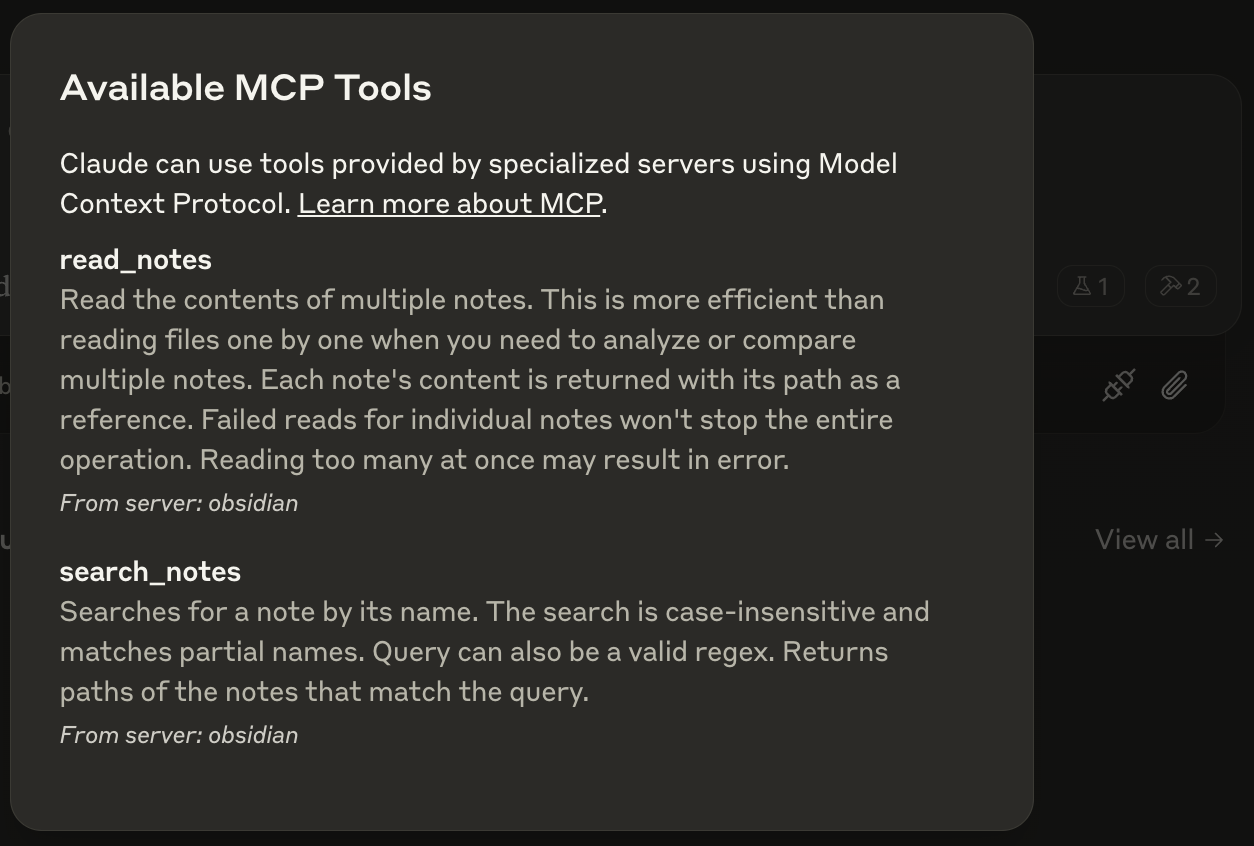
Usage with VS Code
For quick installation, use one of the one-click install buttons below:
For manual installation, add the following JSON block to your User Settings (JSON) file in VS Code. You can do this by pressing Ctrl + Shift + P and typing Preferences: Open User Settings (JSON).
Optionally, you can add it to a file called .vscode/mcp.json in your workspace. This will allow you to share the configuration with others.
Note that the
mcpkey is not needed in the.vscode/mcp.jsonfile.
{
"mcp": {
"inputs": [
{
"type": "promptString",
"id": "vaultPath",
"description": "Path to Obsidian vault"
}
],
"servers": {
"obsidian": {
"command": "npx",
"args": [
"-y",
"mcp-obsidian",
"${input:vaultPath}"
]
}
}
}
}

