- Explore MCP Servers
- pr-reviewer
Pr Reviewer
What is Pr Reviewer
This project automates the analysis of Pull Requests (PRs) by leveraging a large language model (Claude) connected via the Model Context Protocol (MCP). It provides a seamless way to summarize PRs and integrates with Notion for documentation purposes.
Use cases
The system is useful for developers and teams seeking to efficiently review and document pull requests. It automates the process of fetching PR data from GitHub, generating a technical summary, and storing it in Notion, facilitating better collaboration and project management.
How to use
Users need to send a pull request URL to Claude Desktop. Claude will communicate with the MCP server to fetch PR information from GitHub, generate a summary, and prompt the user to save this summary in a Notion page, all through a streamlined interface without manual steps.
Key features
Key features include automatic fetching of PR changes using the GitHub API, semantic analysis of code through Claude, creation of Notion entries for generated summaries, and a modular design that allows for easy integration of additional tools to the MCP server.
Where to use
This project can be implemented in software development environments where GitHub is used for version control, and teams utilize Notion for project documentation. It’s especially beneficial in collaborative settings to improve code review efficiency and documentation practices.
Overview
What is Pr Reviewer
This project automates the analysis of Pull Requests (PRs) by leveraging a large language model (Claude) connected via the Model Context Protocol (MCP). It provides a seamless way to summarize PRs and integrates with Notion for documentation purposes.
Use cases
The system is useful for developers and teams seeking to efficiently review and document pull requests. It automates the process of fetching PR data from GitHub, generating a technical summary, and storing it in Notion, facilitating better collaboration and project management.
How to use
Users need to send a pull request URL to Claude Desktop. Claude will communicate with the MCP server to fetch PR information from GitHub, generate a summary, and prompt the user to save this summary in a Notion page, all through a streamlined interface without manual steps.
Key features
Key features include automatic fetching of PR changes using the GitHub API, semantic analysis of code through Claude, creation of Notion entries for generated summaries, and a modular design that allows for easy integration of additional tools to the MCP server.
Where to use
This project can be implemented in software development environments where GitHub is used for version control, and teams utilize Notion for project documentation. It’s especially beneficial in collaborative settings to improve code review efficiency and documentation practices.
Content
🤖 PR Reviewer with Claude + Notion + GitHub
This project automates the analysis of Pull Requests (PRs) using a LLM (Claude) connected via the MCP (Model Context Protocol).
The system receives a PR link, generates a technical summary, and stores it in a Notion page as documentation.
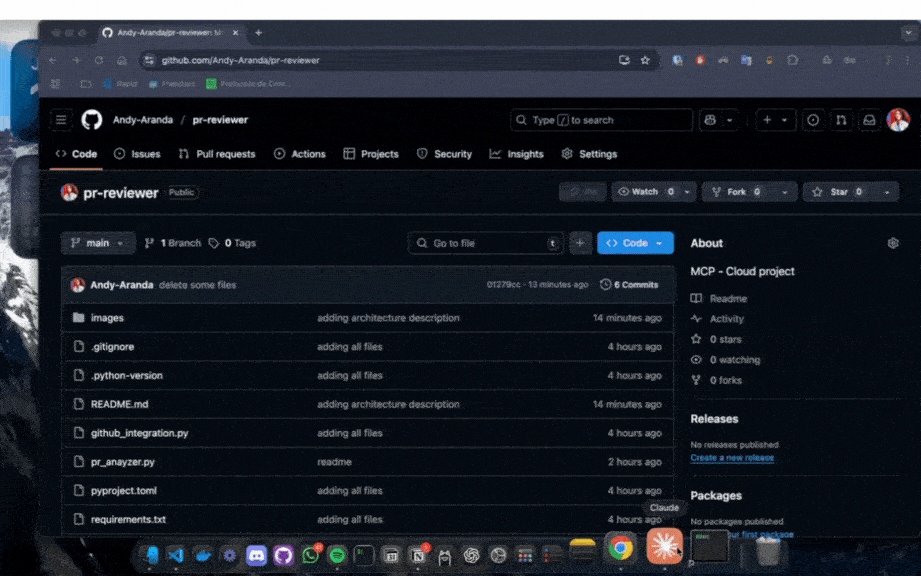
🧩 Architecture
- The user sends a PR URL to Claude Desktop.
- Claude interprets the request and uses its internal MCP Client.
- The MCP Client sends a structured request to the local MCP Server.
- The MCP Server acts as an adapter to fetch PR data from GitHub and save a summary to Notion, using both platforms’ APIs.
- The retrieved and processed information is returned to Claude, who presents it to the user as a technical summary.
- Finally, the information is automatically saved to a Notion page.
✨ Features
- Automatically fetches PR changes via GitHub API.
- Uses Claude Desktop to generate a semantic analysis of the code.
- Creates a Notion entry with the generated summary.
- Modular and extensible: you can add more tools to the MCP server.
🚀 How It Works
- Claude Desktop detects the MCP server when it runs locally.
- The user sends a PR link to Claude.
- Claude calls the MCP server and uses:
fetch_pr→ fetches PR metadata and diffs from GitHub.create_notion_page→ saves the analysis in a new Notion page.
- The whole process is triggered from Claude’s interface with no manual steps.
🔧 Requirements
- Python 3.10+
- Claude Desktop
- Account / API key from:
⚙️ Setup
-
Install
uv(lightweight Python environment manager):curl -LsSf https://astral.sh/uv/install.sh | sh -
Initialize project:
uv init pr_reviewer cd pr_reviewer uv venv source .venv/bin/activate -
Install dependencies:
uv add "mcp[cli]" requests python-dotenv notion-client -
Create
.envfile:GITHUB_TOKEN=ghp_*************** NOTION_API_KEY=secret_************** NOTION_PAGE_ID=xxxxxxxx-xxxx-xxxx-xxxx-xxxxxxxxxxxx -
Configure Claude Desktop with the
claude_desktop_config.jsonfile, e.g.:{ "mcpServers": { "pr-reviewer": { "command": "/path/to/python", "args": [ "/path/to/pr_anayzer.py" ], "cwd": "/path/to/project" } } }
🧪 Usage
-
Run the MCP server:
python pr_anayzer.py -
Open Claude Desktop and pass a PR link:
https://github.com/your_username/your_repo/pull/1 -
Claude will analyze the PR and ask whether to save the result in Notion.
📌 Possible Improvements
- Full automation using
n8nor GitHub Actions. - PR validation with custom rules.
- Integration with other tools like Slack or ClickUp.

