- Explore MCP Servers
- promptstudio-legacy
Promptstudio Legacy
What is Promptstudio Legacy
Prompt Studio is a modern web application designed for professional AI prompt management. It allows users to organize prompts into collections, utilize dynamic variables, and efficiently test prompts with various inputs, similar to tools used for API testing.
Use cases
Prompt Studio is beneficial for a variety of professionals, including development teams standardizing code review prompts, content creators generating templates, support teams ensuring consistent customer responses, researchers analyzing data, educators crafting reusable teaching prompts, QA teams testing scenarios, and data scientists processing large datasets through AI workflows.
How to use
To get started, users can set up the application by installing the necessary prerequisites like .NET 8 SDK and SQL Server. After configuring the database and running the application, users can create collections for organizing prompts, add prompts with dynamic variables, execute them, batch test using variable collections, and export results for further analysis.
Key features
Key features include organizing prompts into collections, dynamic variables with reusable syntax, prompt testing with variable input, execution history tracking, a modern user interface, variable auto-detection, batch processing with CSV data integration, results exporting, MCP integration for AI agent access, and RESTful API endpoints for programmatic interactions.
Where to use
Prompt Studio can be utilized in software development environments, content creation industries, educational institutions, research facilities, customer support operations, and any other field requiring systematic prompt management and testing for AI models.
Overview
What is Promptstudio Legacy
Prompt Studio is a modern web application designed for professional AI prompt management. It allows users to organize prompts into collections, utilize dynamic variables, and efficiently test prompts with various inputs, similar to tools used for API testing.
Use cases
Prompt Studio is beneficial for a variety of professionals, including development teams standardizing code review prompts, content creators generating templates, support teams ensuring consistent customer responses, researchers analyzing data, educators crafting reusable teaching prompts, QA teams testing scenarios, and data scientists processing large datasets through AI workflows.
How to use
To get started, users can set up the application by installing the necessary prerequisites like .NET 8 SDK and SQL Server. After configuring the database and running the application, users can create collections for organizing prompts, add prompts with dynamic variables, execute them, batch test using variable collections, and export results for further analysis.
Key features
Key features include organizing prompts into collections, dynamic variables with reusable syntax, prompt testing with variable input, execution history tracking, a modern user interface, variable auto-detection, batch processing with CSV data integration, results exporting, MCP integration for AI agent access, and RESTful API endpoints for programmatic interactions.
Where to use
Prompt Studio can be utilized in software development environments, content creation industries, educational institutions, research facilities, customer support operations, and any other field requiring systematic prompt management and testing for AI models.
Content
Prompt Studio Moved to part of Bigger Project

Professional AI Prompt Management - Organize, test, and manage your AI prompts with ease.
Prompt Studio is a clean, modern web application that helps you organize your AI prompts into collections, define variables for dynamic content, and test prompts with different values - just like professional API testing tools do for web services.
✨ Features
- 📁 Collections: Organize prompts into logical groups
- ⚡ Dynamic Variables: Use
{{variable}}syntax for reusable prompts - 🧪 Test & Execute: Run prompts with different variable values
- 📊 Execution History: Track when and how prompts were used
- 🎨 Modern UI: Clean, professional interface
- 🔗 Variable Auto-Detection: Automatically extracts variables from prompt content
- 📋 Variable Collections: Batch execute prompts with CSV data sets - like data-driven testing in professional API tools
- 📥 CSV Templates: Download properly formatted CSV templates for your prompt variables
- 🚀 Batch Processing: Execute prompts against multiple variable sets simultaneously
- 📤 Results Export: Export comprehensive batch execution results to CSV
- 🤖 MCP Integration: Model Context Protocol server for AI agent integration (GitHub Copilot, Claude Desktop, etc.)
- 🔌 API Access: RESTful API endpoints for programmatic access to all functionality
🏗️ Architecture
Built with Clean Architecture principles:
PromptStudio/ ├── Domain/ # Core business entities │ ├── Collection.cs │ ├── PromptTemplate.cs │ ├── PromptVariable.cs │ ├── PromptExecution.cs │ └── VariableCollection.cs ├── Services/ # Business logic │ └── PromptService.cs ├── Data/ # Entity Framework │ └── PromptStudioDbContext.cs └── Pages/ # Razor Pages UI ├── Collections/ ├── Prompts/ └── VariableCollections/
🚀 Quick Start
Prerequisites
- .NET 8 SDK
- SQL Server (Docker or local)
Setup with Docker SQL Server
-
Start SQL Server in Docker:
docker pull mcr.microsoft.com/mssql/server:2019-latest docker run -e 'ACCEPT_EULA=Y' -e 'SA_PASSWORD=YourPassword123!' -p 1433:1433 --name sqlserver -d mcr.microsoft.com/mssql/server:2019-latest -
Clone and Run:
git clone <your-repo> cd PromptStudio dotnet run -
Open Browser: Navigate to
http://localhost:5131
🤖 MCP Server Setup (GitHub Copilot Integration)
PromptStudio includes a Model Context Protocol (MCP) server that enables AI agents like GitHub Copilot to access and manage your prompts programmatically.
Prerequisites for MCP Server
- Node.js 18+ (for MCP server)
- PromptStudio application running (see setup above)
Install and Run MCP Server
-
Navigate to MCP server directory:
cd mcp-server -
Install dependencies:
npm install -
Build the TypeScript code:
npm run build -
Start the MCP server:
npm startOr for development with auto-reload:
npm run dev
Configure with GitHub Copilot
To use the MCP server with GitHub Copilot, add this configuration to your VS Code settings:
- Open VS Code Settings (JSON)
- Add the MCP server configuration:
{
"github.copilot.chat.experimental.codeGeneration.instructions": [
{
"text": "You have access to PromptStudio via MCP server for professional prompt management."
}
],
"mcp.servers": {
"promptstudio": {
"command": "node",
"args": [
"path/to/your/mcp-server/dist/index.js"
],
"env": {
"PROMPTSTUDIO_BASE_URL": "http://localhost:5131"
}
}
}
}Configure with Claude Desktop
Add to your Claude Desktop MCP configuration file:
macOS: ~/Library/Application Support/Claude/claude_desktop_config.json
Windows: %APPDATA%\Claude\claude_desktop_config.json
{
"mcpServers": {
"promptstudio": {
"command": "node",
"args": [
"path/to/your/mcp-server/dist/index.js"
],
"env": {
"PROMPTSTUDIO_BASE_URL": "http://localhost:5131"
}
}
}
}MCP Tools Available
The MCP server provides these tools for AI agents:
csv_template_generate- Generate CSV templates for prompt variablesvariable_collection_create_from_csv- Create variable collections from CSV datavariable_collections_list- List variable collections for promptsprompt_execute- Execute prompts with variablesbatch_execute- Batch execute prompts with variable collections
Example MCP Usage
Once configured, you can ask GitHub Copilot or Claude:
“Generate a CSV template for prompt ID 1 in PromptStudio”
“Create a variable collection from this CSV data for my code review prompt”
“List all variable collections for prompt template 2”
The AI agent will use the MCP server to interact with your PromptStudio instance automatically.
Troubleshooting MCP Setup
- Ensure PromptStudio is running on http://localhost:5131
- Check Node.js version:
node --version(must be 18+) - Verify MCP server build: Check
dist/index.jsexists afternpm run build - Test API endpoints: Visit http://localhost:5131/api/mcp/prompts in browser
- Check logs: MCP server logs will show connection status and errors
First Steps
- Create a Collection - Like a project folder for related prompts
- Add Prompts - Write prompts with
{{variables}}for dynamic content - Execute & Test - Run prompts with different variable values
- Batch Processing - Create Variable Collections for testing multiple scenarios
- Download Templates - Get CSV templates with your prompt variables
- Upload Data Sets - Fill CSV with multiple test scenarios and upload
- Batch Execute - Run prompts against all variable sets simultaneously
- Export Results - Download comprehensive results for analysis
📝 Example Prompts
Code Review
Please review the following {{language}} code for {{focus_area}}: ```{{language}} {{code}}
Focus on:
- Code quality
- Performance
- Security
- Best practices
### Content Writing
Write a {{tone}} {{content_type}} about {{topic}} for {{audience}}.
Requirements:
- Length: {{length}}
- Include: {{key_points}}
- Avoid: {{avoid_topics}}
### Batch Testing with Variable Collections Create a CSV file to test multiple scenarios at once: **CSV Template** (auto-generated from your prompt): ```csv language,code javascript,"function greet(name) { return 'Hello ' + name; }" python,"def greet(name): return f'Hello {name}'" java,"public class Greeting { public static String greet(String name) { return ""Hello "" + name; } }" typescript,"function greet(name: string): string { return `Hello ${name}`; }"
Workflow:
- Download CSV Template → Get properly formatted headers
- Fill with Data → Add multiple test scenarios in Excel/editor
- Upload & Execute → Batch process all variable sets
- Export Results → Download comprehensive results with resolved prompts
📸 Screenshots
Main Dashboard
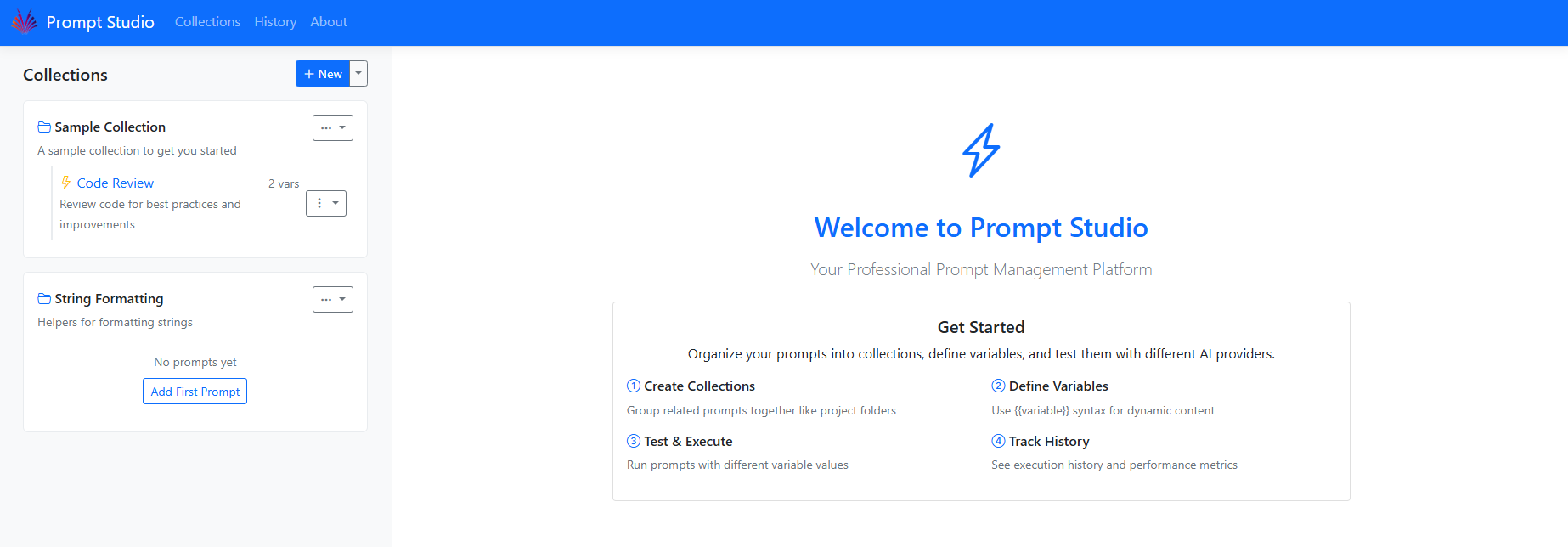
Clean, modern dashboard showing collections overview with prompt counts and recent activity
Creating New Prompts

Intuitive prompt creation interface with variable auto-detection and syntax highlighting
Prompt Execution
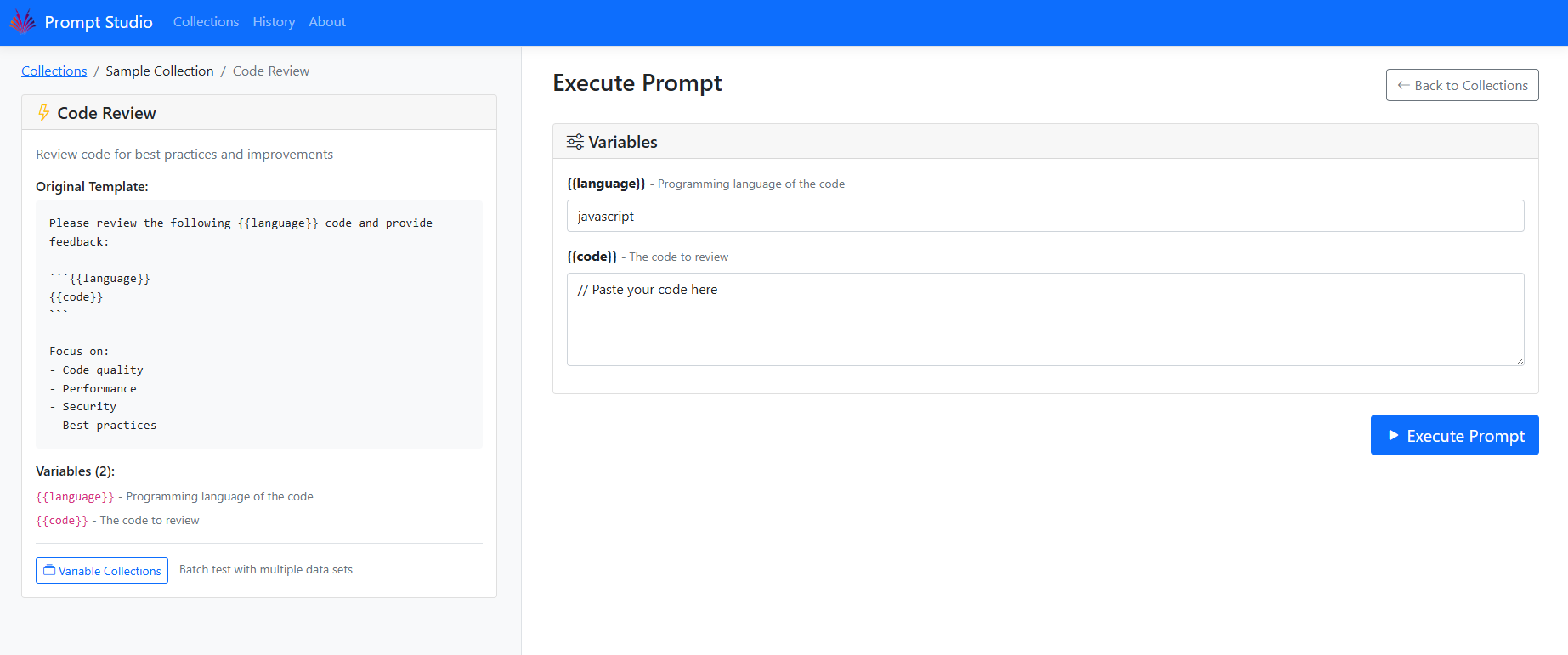
Execute prompts with variable substitution and see resolved output in real-time
Variable Collections Management
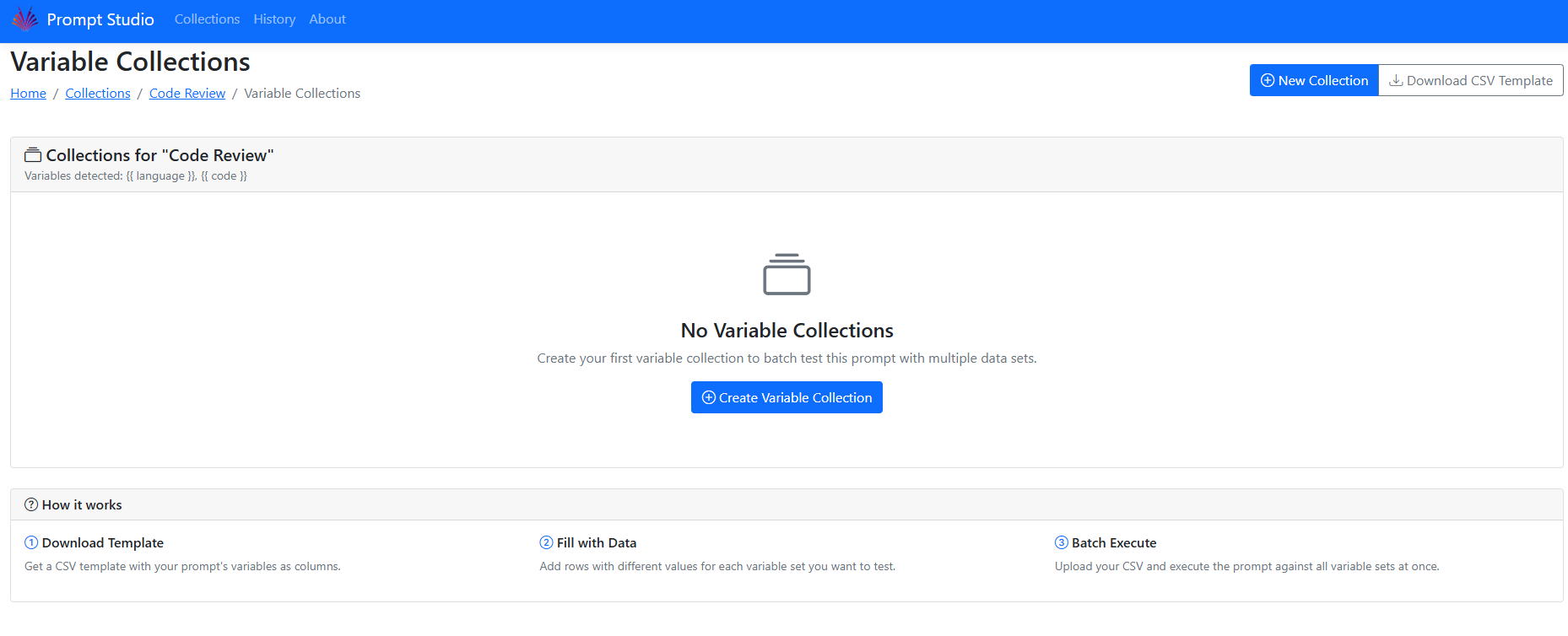
Manage multiple variable sets for batch testing and data-driven prompt execution
Batch Variable Collection
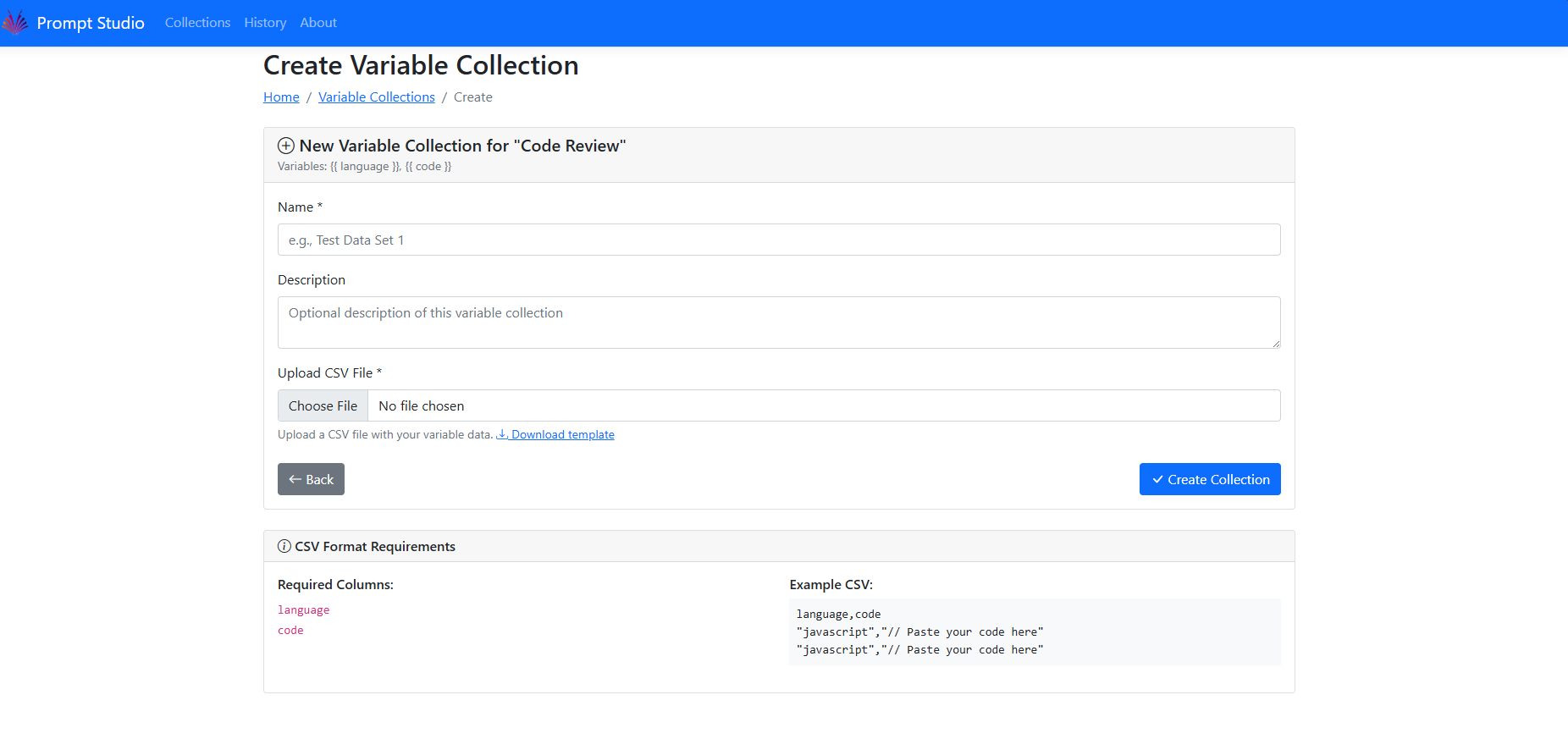
Advanced batch processing interface for executing prompts against multiple variable collections simultaneously
CSV Import for Variable Collections
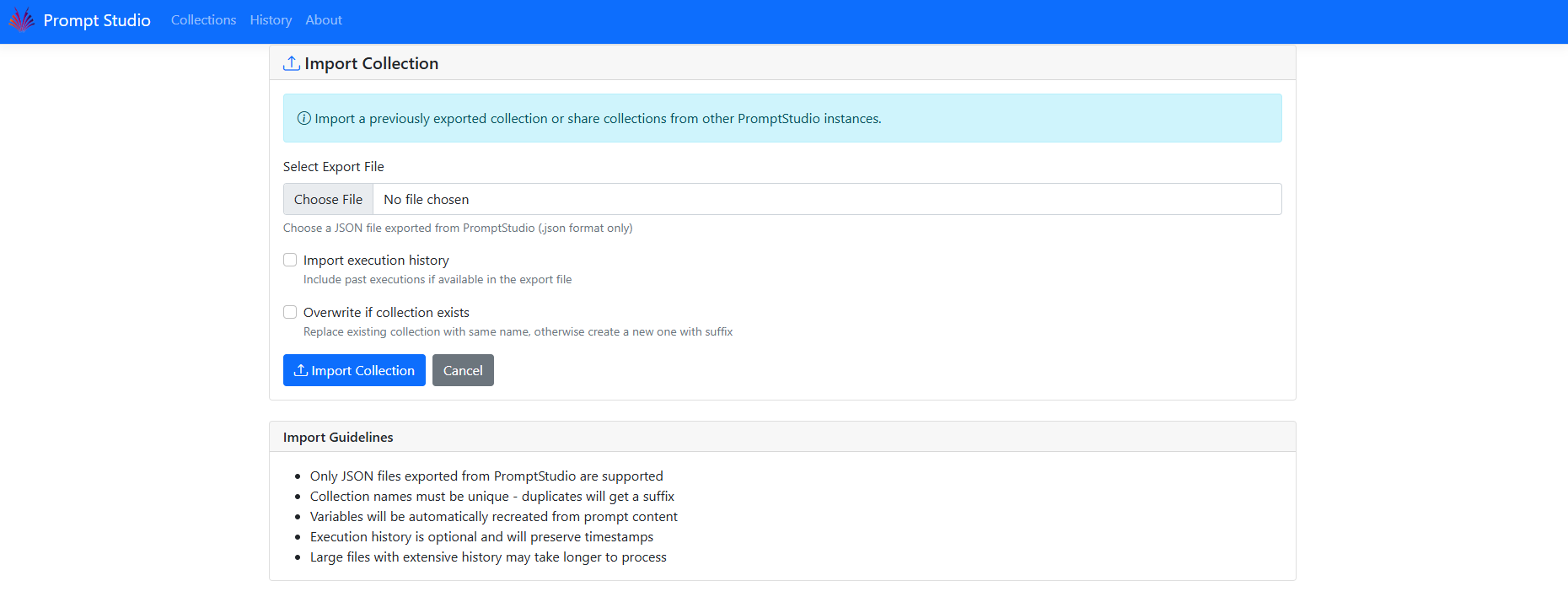
Import CSV data to create variable collections - Excel/CSV workflow integration for enterprise-scale testing
MCP Integration with AI Assistants

Model Context Protocol integration enables AI assistants like GitHub Copilot and Claude Desktop to access PromptStudio functionality through natural language commands
🔥 Variable Collections - Batch Processing Power
Transform single prompt testing into enterprise-scale batch processing!
Key Benefits
- 10x Faster Testing - Process hundreds of scenarios vs. manual one-by-one execution
- Systematic Quality Assurance - Ensure prompts work across diverse scenarios
- Data-Driven Insights - Export results for analysis and optimization
- Excel/CSV Integration - Use familiar tools to manage test data
How It Works
-
Create a Prompt with variables like
{{language}}and{{code}} -
Download CSV Template - Auto-generated with correct headers:
language,code -
Fill with Test Data in Excel or any CSV editor:
language,code javascript,"function hello() { console.log('Hello World'); }" python,"def hello(): print('Hello World')" java,"public class Hello { public static void main(String[] args) { System.out.println(""Hello World""); } }" -
Upload & Execute - Process all rows automatically
-
Export Results - Get comprehensive CSV with:
- Original variables for each test case
- Resolved prompts with variables substituted
- Execution metadata and timestamps
- Success/failure status for each scenario
Perfect For
- A/B Testing - Compare prompt variations across multiple inputs
- Quality Assurance - Test prompts against edge cases and diverse scenarios
- Data Processing - Batch process large datasets through AI workflows
- Performance Testing - Validate prompt performance at scale
🎯 Use Cases
- Development Teams: Standardize code review prompts, batch test across multiple codebases
- Content Creators: Template-driven content generation with A/B testing scenarios
- Support Teams: Consistent customer response templates with variable customer data
- Researchers: Structured data analysis prompts with batch data processing
- Educators: Reusable teaching and assessment prompts with student cohort testing
- QA Teams: Systematic prompt testing across diverse scenarios and edge cases
- Data Scientists: Batch process datasets through AI models with variable parameters
🛠️ Technology Stack
- Backend: ASP.NET Core 8, Entity Framework Core
- Frontend: Razor Pages, Bootstrap 5, Bootstrap Icons
- Database: SQL Server
- Architecture: Clean Architecture, Repository Pattern
🔧 Configuration
Update appsettings.json with your database connection:
{
"ConnectionStrings": {
"DefaultConnection": "Server=localhost,1433;Database=PromptStudio;User Id=sa;Password=YourPassword123!;TrustServerCertificate=true;"
}
}📊 Database Schema
Collections (id, name, description, created_at, updated_at) ├── PromptTemplates (id, collection_id, name, description, content, created_at, updated_at) ├── PromptVariables (id, template_id, name, description, default_value, type, created_at) ├── VariableCollections (id, template_id, name, description, variable_sets_json, created_at, updated_at) └── PromptExecutions (id, template_id, variable_collection_id, resolved_prompt, variable_values, executed_at, ...)
🚧 Roadmap
- [x] Variable Collections - Batch execute prompts with CSV data sets ✅
- [x] CSV Templates - Auto-generate properly formatted CSV templates ✅
- [x] Batch Processing - Execute multiple variable sets simultaneously ✅
- [x] Results Export - Export comprehensive execution results ✅
- [x] MCP Integration - Model Context Protocol server for AI agent access ✅
- [x] API Endpoints - RESTful API for programmatic access ✅
- [ ] AI Provider Integration - Direct integration with OpenAI, Claude, etc.
- [ ] Prompt Sharing - Import/export collections
- [ ] Team Collaboration - Share collections with team members
- [ ] Advanced Variables - File uploads, dropdowns, validation
- [ ] Analytics - Usage statistics and prompt performance
- [ ] Enhanced MCP Tools - More AI agent capabilities
🤝 Contributing
- Fork the repository
- Create a feature branch:
git checkout -b feature/amazing-feature - Commit changes:
git commit -m 'Add amazing feature' - Push to branch:
git push origin feature/amazing-feature - Open a Pull Request
📄 License
This project is licensed under the MIT License - see the LICENSE file for details.
🙏 Acknowledgments
- Inspired by professional API testing tools and modern development workflows
- Built with modern web development best practices
- Designed for the AI-powered development era
Made with ❤️ for the AI community
Simplifying prompt management, one variable at a time.
