- Explore MCP Servers
- pydantic-ai-researcher
Pydantic Ai Researcher
What is Pydantic Ai Researcher
pydantic-ai-researcher is a research system that orchestrates an asynchronous loop between two specialized agents: a research agent and an evaluator agent. The research agent answers complex queries using external MCP servers, while the evaluator agent assesses and refines these answers iteratively until a satisfactory response is achieved.
Use cases
Use cases include conducting literature reviews, generating research summaries, refining answers to complex questions, and enhancing data-driven decision-making processes.
How to use
To use pydantic-ai-researcher, ensure Python 3.x is installed, then install the dependencies using Pipenv or pip. Configure the required environment variables in a .env file, and run the project with the command ‘python main.py’. Type your research queries in the interactive prompt.
Key features
Key features include an asynchronous research loop for iterative evaluation, a dual agent system for data gathering and feedback, integration with multiple pluggable MCP servers, environment configuration for API keys, and easy setup via Pipfile or requirements.txt.
Where to use
pydantic-ai-researcher can be used in various fields such as academic research, data analysis, and any domain requiring complex query resolution and iterative feedback mechanisms.
Clients Supporting MCP
The following are the main client software that supports the Model Context Protocol. Click the link to visit the official website for more information.
Overview
What is Pydantic Ai Researcher
pydantic-ai-researcher is a research system that orchestrates an asynchronous loop between two specialized agents: a research agent and an evaluator agent. The research agent answers complex queries using external MCP servers, while the evaluator agent assesses and refines these answers iteratively until a satisfactory response is achieved.
Use cases
Use cases include conducting literature reviews, generating research summaries, refining answers to complex questions, and enhancing data-driven decision-making processes.
How to use
To use pydantic-ai-researcher, ensure Python 3.x is installed, then install the dependencies using Pipenv or pip. Configure the required environment variables in a .env file, and run the project with the command ‘python main.py’. Type your research queries in the interactive prompt.
Key features
Key features include an asynchronous research loop for iterative evaluation, a dual agent system for data gathering and feedback, integration with multiple pluggable MCP servers, environment configuration for API keys, and easy setup via Pipfile or requirements.txt.
Where to use
pydantic-ai-researcher can be used in various fields such as academic research, data analysis, and any domain requiring complex query resolution and iterative feedback mechanisms.
Clients Supporting MCP
The following are the main client software that supports the Model Context Protocol. Click the link to visit the official website for more information.
Content
pydantic-ai-researcher
Description
pydantic-ai-researcher is a research system that orchestrates an asynchronous loop between two specialized agents: a research agent and an evaluator agent. The research agent answers complex queries using external MCP servers, while the evaluator agent assesses and refines these answers, iterating until a satisfactory response is attained.
Features
- Asynchronous Research Loop: Iterative evaluation and improvement of research answers.
- Dual Agent System: Utilizes a research agent for data gathering and an evaluator agent for feedback.
- Pluggable MCP Servers: Integrates with multiple MCP servers (Tavily, Brave Search, arXiv) for diverse data sources.
- Environment Configurable: Uses environment variables and .env files for API key configuration.
- Easy Setup: Straightforward installation via Pipfile or requirements.txt.
Installation / Setup
- Prerequisites: Ensure Python 3.x is installed.
- Installation:
- Using Pipenv:
pipenv install - Or using pip:
pip install -r requirements.txt
- Using Pipenv:
- Configuration:
- Create a
.envfile at the project root. - Define the required environment variables:
OPENAI_API_KEYTAVILY_API_KEYBRAVE_API_KEY
- (Other API endpoints may also need to be defined as needed.)
- Create a
Usage
Run the project by executing the following command:
python main.py
Type your research queries in the interactive prompt. To exit the program, type exit.
Architecture
The system implements a two-agent evaluator-optimizer loop:
- Agent A (Research Agent): Generates initial answers to research queries using external data sources via MCP servers.
- Agent B (Evaluator Agent): Evaluates the answers provided by Agent A and offers feedback for improvement.
- Loop Mechanism: The system iterates through multiple cycles of evaluation until an answer is accepted or the maximum iteration limit is reached.
Below is the workflow diagram illustrating the evaluator-optimizer process:
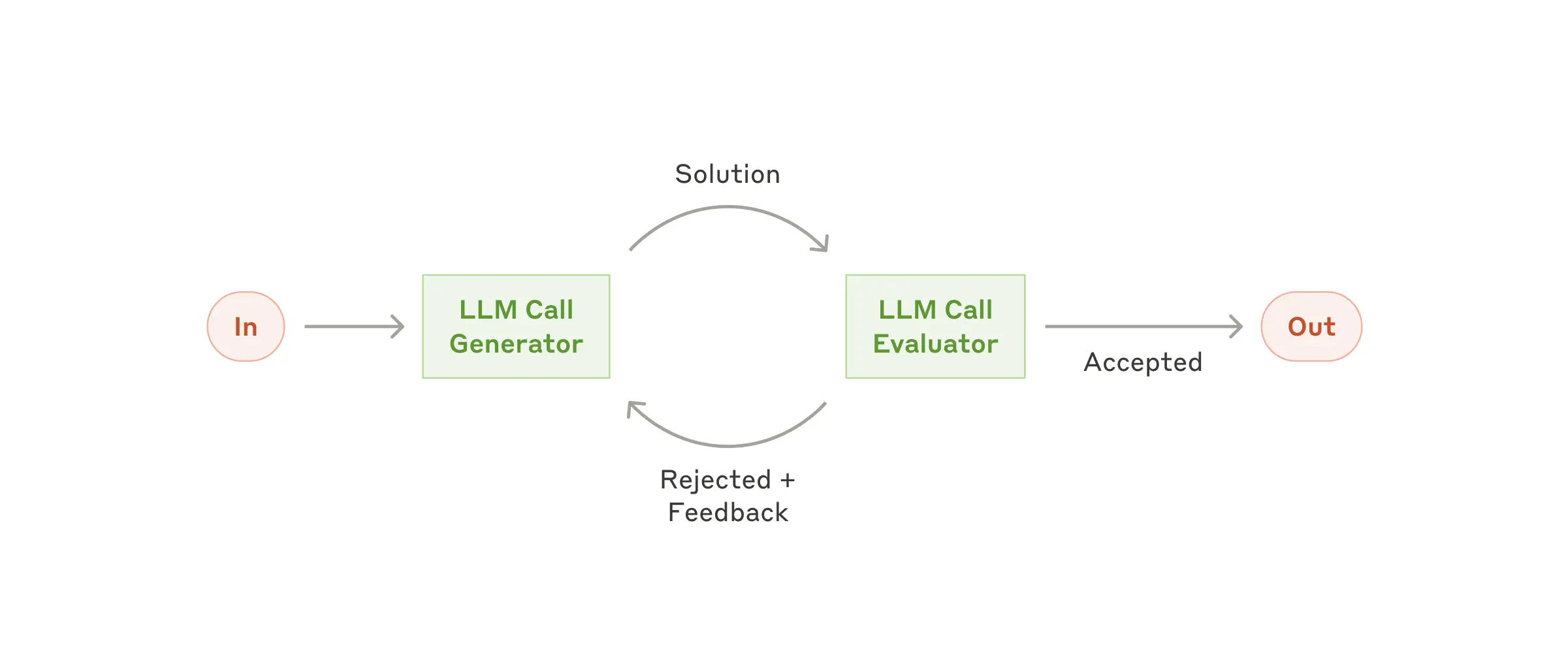
Source: Building effective agents
Configuration
The project configuration relies on environment variables loaded via python-dotenv. Ensure that:
OPENAI_API_KEYis set for the OpenAI model usage.TAVILY_API_KEYis set for accessing Tavily MCP Search.BRAVE_API_KEYis set for using Brave Search MCP.- Additional configuration for arXiv MCP may be defined as needed.
Contributing / License
Contributions are welcome. Please submit issues and pull requests for bug fixes, improvements, or new features. Refer to the project’s LICENSE file for licensing details.
Dev Tools Supporting MCP
The following are the main code editors that support the Model Context Protocol. Click the link to visit the official website for more information.










