- Explore MCP Servers
- redis-mcp-example
Redis Mcp Example
What is Redis Mcp Example
redis-mcp-example is a sample application that demonstrates how to use Redis with the MCP (Multi-Channel Processing) architecture for chat functionalities.
Use cases
Use cases include generating and storing user login streams, creating conversations between users, and caching responses for applications that require quick data retrieval.
How to use
To use redis-mcp-example, install the dependencies using ‘bun install’, set up the environment variables by copying ‘.env.example’ to ‘.env’ and editing it with your Redis connection details, set up a local Redis instance using ‘docker compose up -d’, and finally run the application with ‘bun dev’.
Key features
Key features include user management with login streams, conversation generation and storage, and caching of queries and responses for applications like weather services.
Where to use
redis-mcp-example can be used in various fields such as chat applications, customer support systems, and any application requiring real-time data processing and storage.
Overview
What is Redis Mcp Example
redis-mcp-example is a sample application that demonstrates how to use Redis with the MCP (Multi-Channel Processing) architecture for chat functionalities.
Use cases
Use cases include generating and storing user login streams, creating conversations between users, and caching responses for applications that require quick data retrieval.
How to use
To use redis-mcp-example, install the dependencies using ‘bun install’, set up the environment variables by copying ‘.env.example’ to ‘.env’ and editing it with your Redis connection details, set up a local Redis instance using ‘docker compose up -d’, and finally run the application with ‘bun dev’.
Key features
Key features include user management with login streams, conversation generation and storage, and caching of queries and responses for applications like weather services.
Where to use
redis-mcp-example can be used in various fields such as chat applications, customer support systems, and any application requiring real-time data processing and storage.
Content
redis-mcp-chat
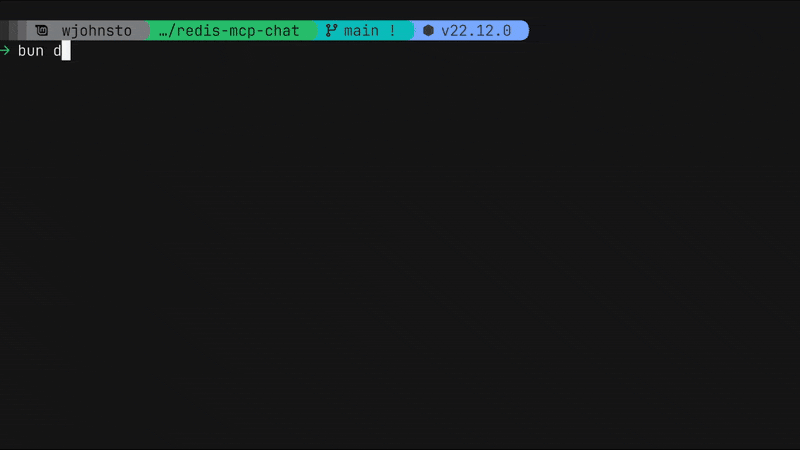
To install dependencies:
bun install
To setup environment variables:
cp .env.example .env
Then edit the .env file with your Redis connection details and Anthropic key.
To setup local Redis:
docker compose up -d
Update the .env file with the Redis connection details if necessary.
To run the application:
bun dev
Example prompts:
- Generate and store three separate users. Then generate a login stream that indicates the users logging in and out of a system.
- Generate a conversation between a parent and their child about a school project and store it in a stream.
- Generate some example cached queries and responses for a weather application.
