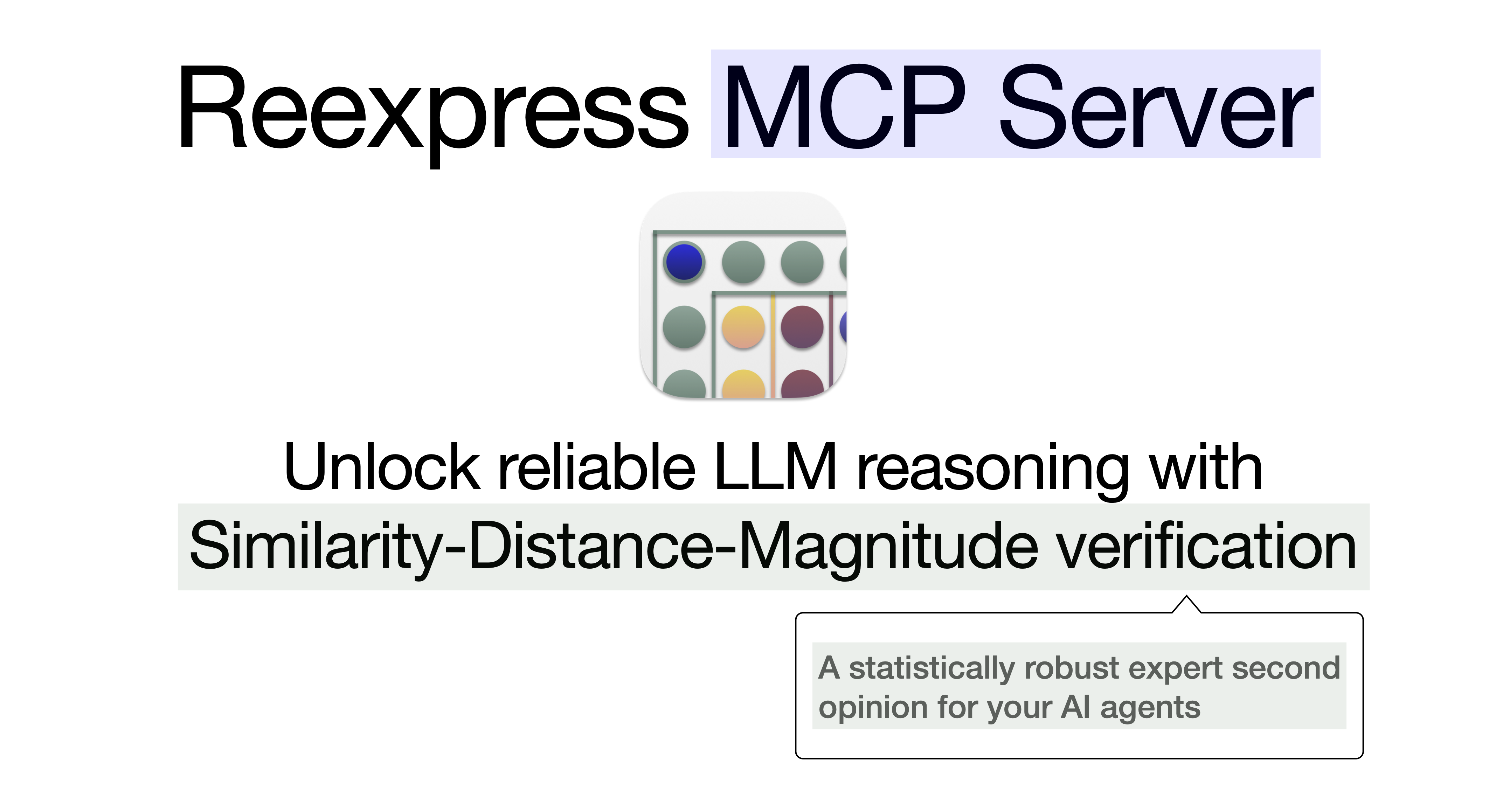- Explore MCP Servers
- reexpress_mcp_server
Reexpress Mcp Server
What is Reexpress Mcp Server
Reexpress MCP Server is a cutting-edge Model-Context-Protocol server designed to enhance the reliability of large language models (LLMs) by providing statistical verification for their outputs. It is particularly tailored for use with Anthropic’s Claude models and is optimized for Apple silicon on macOS Sequoia 15.
Use cases
Use cases for the Reexpress MCP Server include validating AI-generated responses in software development, enhancing data analysis accuracy, and providing a second opinion in AI workflows to ensure robust decision-making.
How to use
To use the Reexpress MCP Server, install the server and append the Reexpress prompt to the end of your chat text. The server will then utilize the pre-trained Reexpress Similarity-Distance-Magnitude (SDM) estimator to verify the responses generated by Claude.
Key features
Key features of the Reexpress MCP Server include state-of-the-art statistical verification, adaptability to user tasks through ReexpressAddTrue or ReexpressAddFalse tools, and the ability for Claude to refine its answers based on the verification output, enhancing reasoning capabilities.
Where to use
Reexpress MCP Server is primarily used in software development and data science settings, where reliable output from LLMs is crucial for tasks such as search and question-answering.
Clients Supporting MCP
The following are the main client software that supports the Model Context Protocol. Click the link to visit the official website for more information.
Overview
What is Reexpress Mcp Server
Reexpress MCP Server is a cutting-edge Model-Context-Protocol server designed to enhance the reliability of large language models (LLMs) by providing statistical verification for their outputs. It is particularly tailored for use with Anthropic’s Claude models and is optimized for Apple silicon on macOS Sequoia 15.
Use cases
Use cases for the Reexpress MCP Server include validating AI-generated responses in software development, enhancing data analysis accuracy, and providing a second opinion in AI workflows to ensure robust decision-making.
How to use
To use the Reexpress MCP Server, install the server and append the Reexpress prompt to the end of your chat text. The server will then utilize the pre-trained Reexpress Similarity-Distance-Magnitude (SDM) estimator to verify the responses generated by Claude.
Key features
Key features of the Reexpress MCP Server include state-of-the-art statistical verification, adaptability to user tasks through ReexpressAddTrue or ReexpressAddFalse tools, and the ability for Claude to refine its answers based on the verification output, enhancing reasoning capabilities.
Where to use
Reexpress MCP Server is primarily used in software development and data science settings, where reliable output from LLMs is crucial for tasks such as search and question-answering.
Clients Supporting MCP
The following are the main client software that supports the Model Context Protocol. Click the link to visit the official website for more information.
Content
Reexpress Model-Context-Protocol (MCP) Server
For Claude (Sonnet 3.7, Sonnet 4, or Opus 4) and MCP clients running on Apple silicon on macOS Sequoia 15
Video overview: Here
Reexpress MCP Server is a drop-in solution to add state-of-the-art statistical verification to your complex LLM pipelines, as well as your everyday use of LLMs for search and QA for software development and data science settings. It’s the first reliable, statistically robust AI second opinion for your AI workflows.
Simply install the MCP server and then add the Reexpress prompt to the end of your chat text. Anthropic’s LLM model Claude (Sonnet 3.7, Sonnet 4, or Opus 4) will then check its response with the provided pre-trained Reexpress Similarity-Distance-Magnitude (SDM) estimator, which ensembles gpt-4.1-2025-04-14, o4-mini-2025-04-16, and text-embedding-3-large, along with the output from Claude, and calculates a robust estimate of the predictive uncertainty against a database of over 100,000 training examples, calibrated against over 100,000 calibration examples. Unique to the Reexpress method, you can easily adapt the model to your tasks: Simply call the ReexpressAddTrue or ReexpressAddFalse tools after a verification has completed, and then future calls to the Reexpress tool will dynamically take your updates into consideration when calculating the verification probability.
[!NOTE]
In addition to providing you (the user) with a principled estimate of confidence in the output given your instructions, Claude itself can use the verification output to progressively refine its answer, determine if it needs additional outside resources or tools, or has reached an impasse and needs to ask you for further clarification or information. That’s what we call reasoning with SDM verification — an entirely new capability in the AI toolkit that we think will open up a much broader range of use-cases for LLMs and LLM agents, for both individuals and enterprises.
Data is only sent via standard LLM API calls to Anthropic and to Azure/OpenAI; all of the processing for the SDM estimator is done locally on your Apple silicon Mac. (Optionally, we highly recommend providing access to web search via your MCP client, such as via Claude Desktop or a web-search MCP server, or for closed-domain settings, access to domain-specific retrieval.) Reexpress MCP has a simple and conservative, but effective, file access system: You control which additional files (if any) get sent to the LLM APIs by explicitly specifying files via the file-access tools ReexpressDirectorySet() and ReexpressFileSet().
Installation
See INSTALL.md.
[!TIP]
The Reexpress MCP server is straightforward to setup relative to other MCP servers, but we assume some familiarity with LLMs, MCP, and command-line tools. Our initial target audience is developers and data scientists. Only add other MCP servers from sources that you trust, and keep in mind that other MCP tools could alter the behavior of our MCP server in unexpected ways.
Configuration options
See CONFIG.md.
How to Use
See documentation/HOW_TO_USE.md.
Guidelines
See documentation/GUIDELINES.md.
FAQ
See documentation/FAQ.md.
Training and Calibration Data
Citation
If you find this software useful, consider citing the following paper:
@misc{Schmaltz-2025-SimilarityDistanceMagnitudeUniversalVerification, title={Similarity-Distance-Magnitude Universal Verification}, author={Allen Schmaltz}, year={2025}, eprint={2502.20167}, archivePrefix={arXiv}, primaryClass={cs.LG}, url={https://arxiv.org/abs/2502.20167}, }
Dev Tools Supporting MCP
The following are the main code editors that support the Model Context Protocol. Click the link to visit the official website for more information.