- Explore MCP Servers
- sandbox-mcp
302AI Sandbox MCP Server
Overview
What is 302AI Sandbox MCP Server
302AI Sandbox MCP Server is a service that enables AI assistants to safely execute arbitrary code in a controlled environment, integrating various AI capabilities for development and deployment.
Use cases
It can be utilized for one-click code execution, sandbox creation, running commands, and managing files within the sandbox, making it suitable for software development, testing, and educational purposes.
How to use
Users install the server as an MCP by configuring it in the appropriate application settings (e.g., Claude Desktop, Cherry Studio, ChatWise) and providing necessary API keys to enable functionality. Development involves setting up dependencies and running build commands.
Key features
The server offers dynamic loading of tool lists, multiple modes for local or remote server use, and a comprehensive API for managing code execution and files within the sandbox environment.
Where to use
It is designed to work with desktop AI applications like Claude, Cherry Studio, and ChatWise, making it versatile for developers looking to integrate AI functionalities into their workflows.
Content
🤖 302AI Sandbox MCP Server🚀✨
An MCP service with code sandbox that allows AI assistants to safely execute arbitrary code.
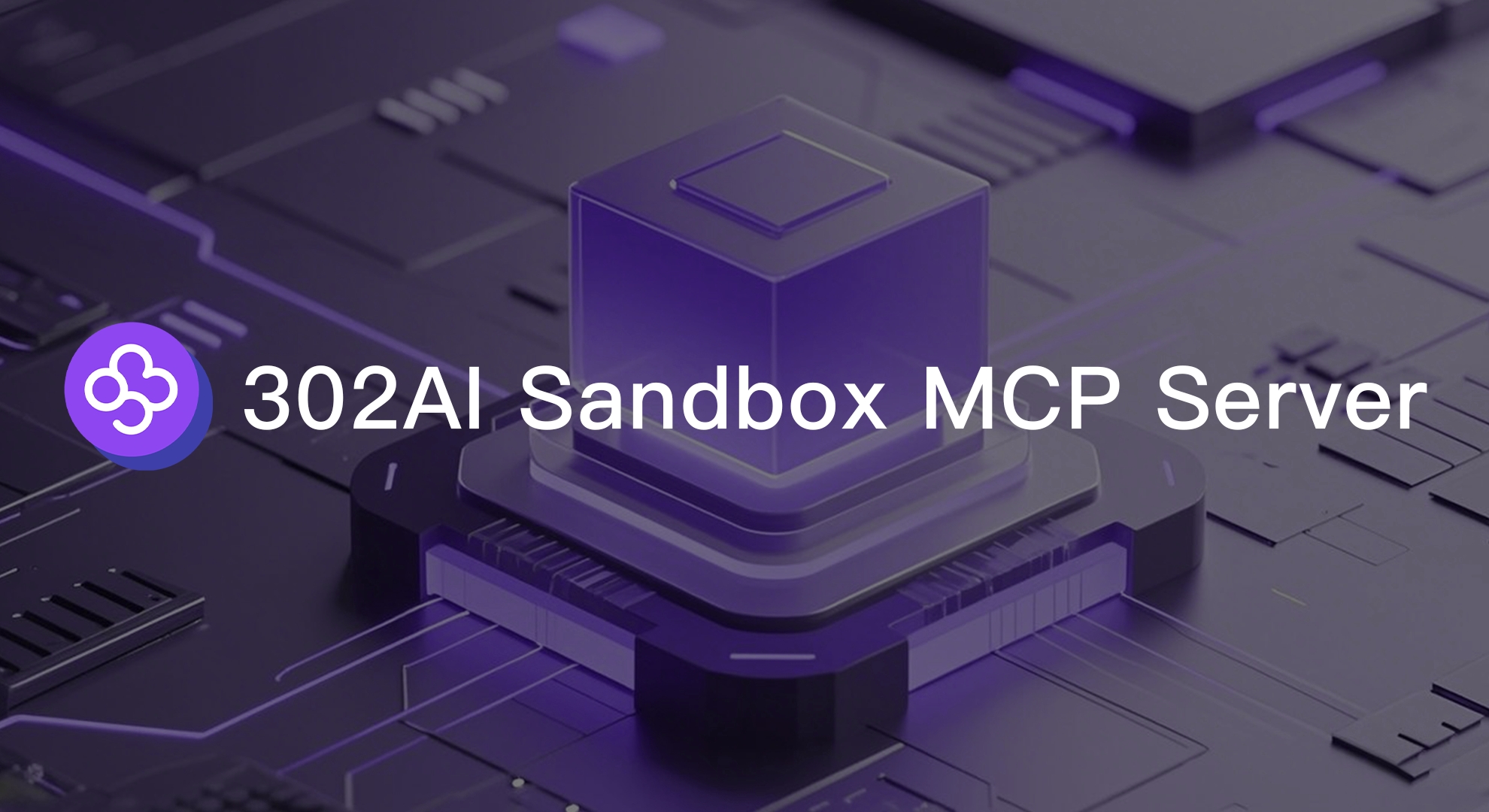
Previews
Here are some usage examples
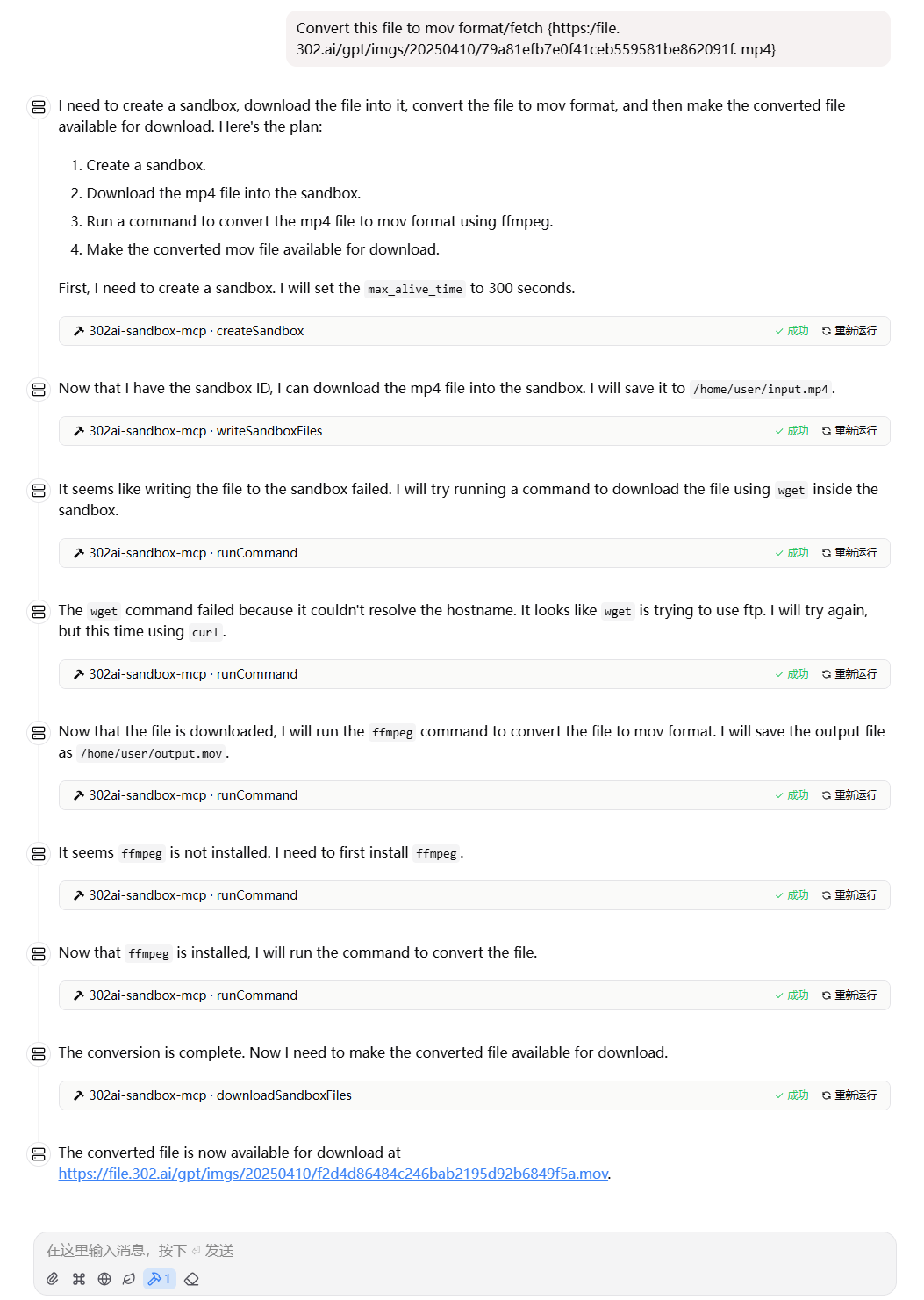
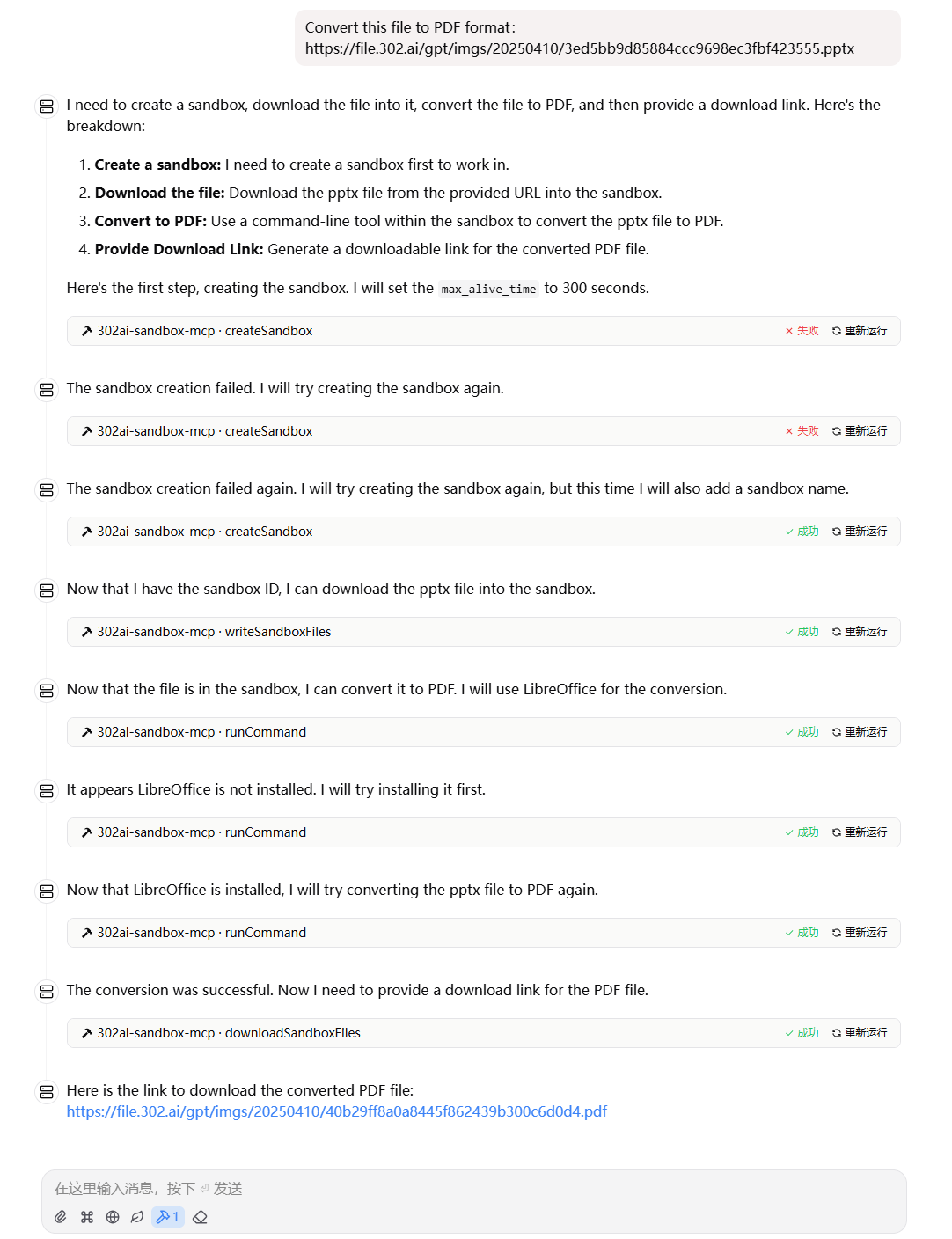
Here is the list of supported tools
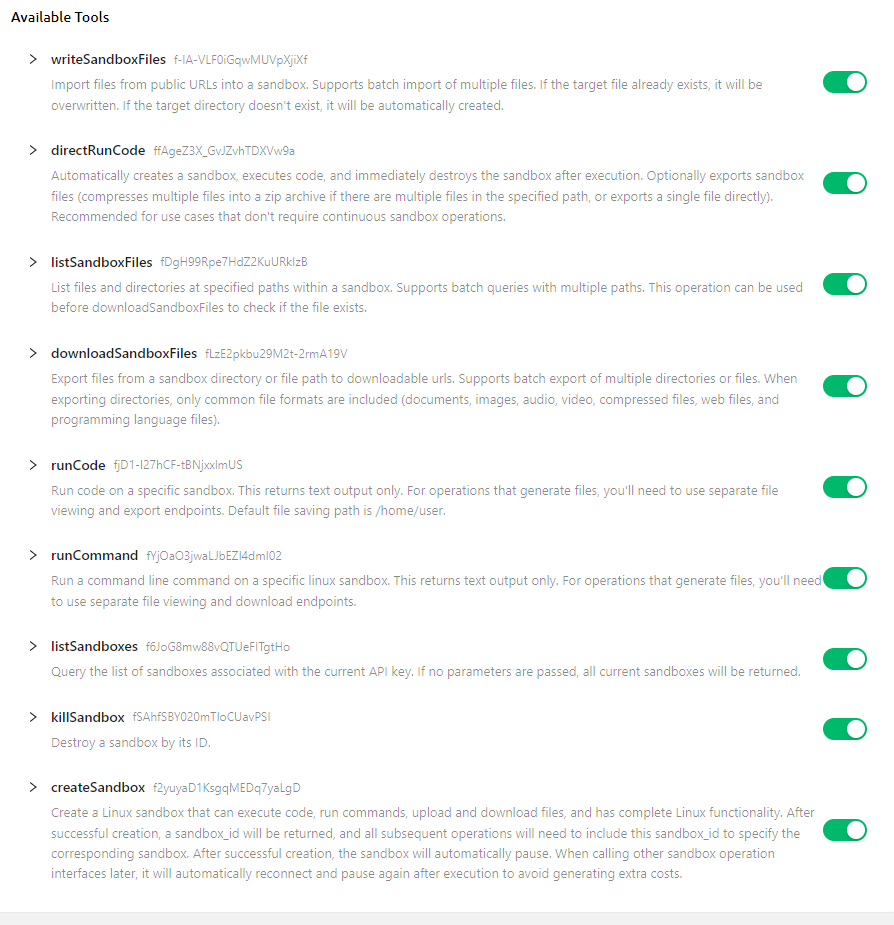
✨ Features ✨
- 🔧 Dynamic Loading - Automatically update tool list from remote server.
- 🌐 Multi modes supported, you can use
stdinmode locally, or host it as a remote HTTP server
🚀 Tool List
- One-click Code Execution
- Create Sandbox
- Query Your Sandbox List
- Destroy Sandbox
- Run-Code
- Run Command Line
- Query File Information at Specified Path
- Import File Data into Sandbox
- Export Sandbox Files
Development
Install dependencies:
npm install
Build the server:
npm run build
For development with auto-rebuild:
npm run watch
Installation
To use with Claude Desktop, add the server config:
On MacOS: ~/Library/Application Support/Claude/claude_desktop_config.json
On Windows: %APPDATA%/Claude/claude_desktop_config.json
{
"mcpServers": {
"302ai-sandbox-mcp": {
"command": "npx",
"args": [
"-y",
"@302ai/sandbox-mcp"
],
"env": {
"302AI_API_KEY": "YOUR_API_KEY_HERE"
}
}
}
}To use with Cherry Studio, add the server config:
{
"mcpServers": {
"Li2ZXXJkvhAALyKOFeO4N": {
"name": "302ai-sandbox-mcp",
"description": "",
"isActive": true,
"registryUrl": "",
"command": "npx",
"args": [
"-y",
"@302ai/[email protected]"
],
"env": {
"302AI_API_KEY": "YOUR_API_KEY_HERE"
}
}
}
}To use with ChatWise, copy the following content to clipboard
{
"mcpServers": {
"302ai-sandbox-mcp": {
"command": "npx",
"args": [
"-y",
"@302ai/sandbox-mcp"
],
"env": {
"302AI_API_KEY": "YOUR_API_KEY_HERE"
}
}
}
}Go to Settings -> Tools -> Add button -> Select Import from Clipboard
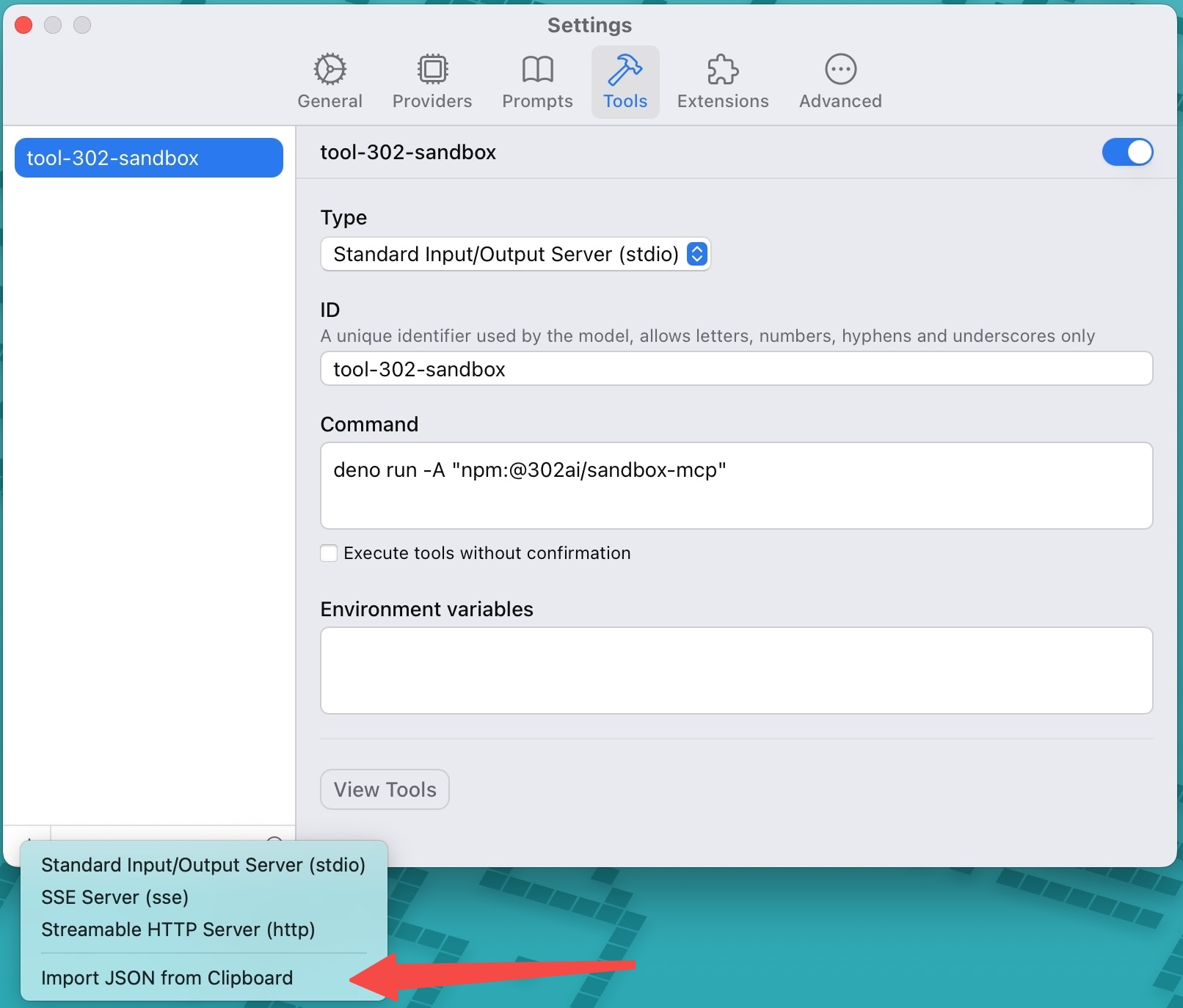
Find Your 302AI_API_KEY here
Debugging
Since MCP servers communicate over stdio, debugging can be challenging. We recommend using the MCP Inspector, which is available as a package script:
npm run inspector
The Inspector will provide a URL to access debugging tools in your browser.
✨ About 302.AI ✨
302.AI is an enterprise-oriented AI application platform that offers pay-as-you-go services, ready-to-use solutions, and an open-source ecosystem.✨
- 🧠 Integrates the latest and most comprehensive AI capabilities and brands, including but not limited to language models, image models, voice models, and video models.
- 🚀 Develops deep applications based on foundation models - we develop real AI products, not just simple chatbots
- 💰 Zero monthly fee, all features are pay-per-use, fully open, achieving truly low barriers with high potential.
- 🛠 Powerful management backend for teams and SMEs - one person manages, many people use.
- 🔗 All AI capabilities provide API access, all tools are open source and customizable (in progress).
- 💡 Strong development team, launching 2-3 new applications weekly, products updated daily. Developers interested in joining are welcome to contact us.

