- Explore MCP Servers
- simple-fs-mcp
Simple Fs Mcp
What is Simple Fs Mcp
simple-fs-mcp is a simple Model Context Protocol (MCP) application that enables filesystem operations using the Ollama local LLM. It demonstrates the integration of local AI models with filesystem functionalities through a client-server architecture.
Use cases
Use cases include creating and managing directories, listing files, and performing file operations like deletion through natural language commands, making it suitable for developers and researchers who prefer conversational interfaces.
How to use
To use simple-fs-mcp, clone the repository, install the necessary dependencies using ‘npm install’, and start the server with ‘npm start’. You can then interact with the system using natural language commands through the client.
Key features
Key features include a client-server architecture based on the MCP protocol, integration with the Ollama local LLM (Microsoft Phi-3 3.8b model), capabilities for creating directories, a conversational CLI interface, and secure file system operations within specified directories.
Where to use
simple-fs-mcp can be used in various fields such as software development, AI research, and any application requiring natural language interaction with filesystem operations.
Clients Supporting MCP
The following are the main client software that supports the Model Context Protocol. Click the link to visit the official website for more information.
Overview
What is Simple Fs Mcp
simple-fs-mcp is a simple Model Context Protocol (MCP) application that enables filesystem operations using the Ollama local LLM. It demonstrates the integration of local AI models with filesystem functionalities through a client-server architecture.
Use cases
Use cases include creating and managing directories, listing files, and performing file operations like deletion through natural language commands, making it suitable for developers and researchers who prefer conversational interfaces.
How to use
To use simple-fs-mcp, clone the repository, install the necessary dependencies using ‘npm install’, and start the server with ‘npm start’. You can then interact with the system using natural language commands through the client.
Key features
Key features include a client-server architecture based on the MCP protocol, integration with the Ollama local LLM (Microsoft Phi-3 3.8b model), capabilities for creating directories, a conversational CLI interface, and secure file system operations within specified directories.
Where to use
simple-fs-mcp can be used in various fields such as software development, AI research, and any application requiring natural language interaction with filesystem operations.
Clients Supporting MCP
The following are the main client software that supports the Model Context Protocol. Click the link to visit the official website for more information.
Content
MCP Filesystem
A simple Model Context Protocol (MCP) application that provides filesystem operations using Ollama local LLM. This project demonstrates the integration of local AI models with filesystem operations through a client-server architecture.
Architecture
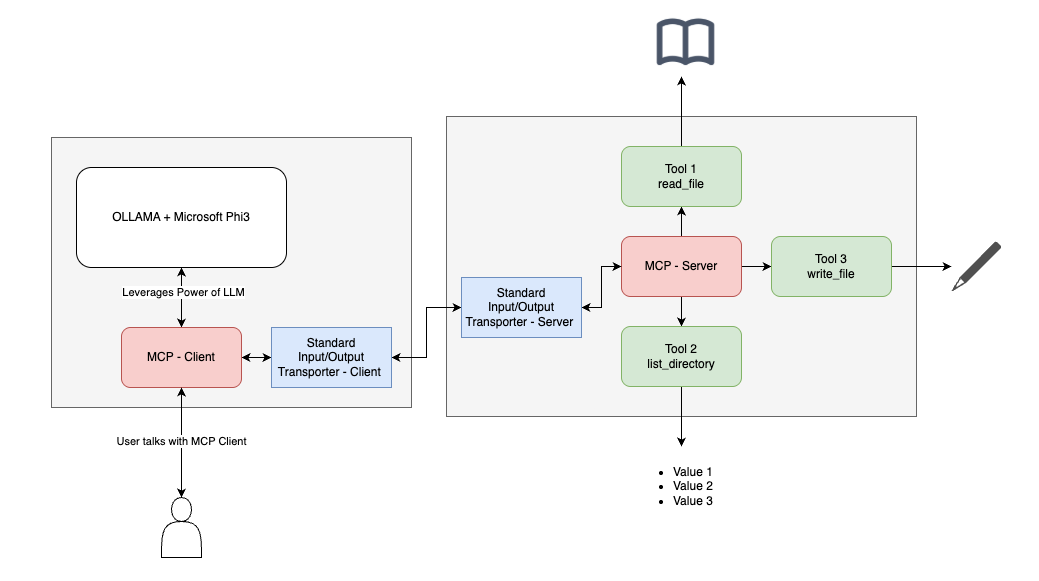
Features
- Client-server architecture using MCP protocol
- Integration with Ollama local LLM (Microsoft Phi-3 3.8b model)
- Directory creation capabilities
- Conversational CLI interface
- Secure file system operations within allowed directories
Prerequisites
- Node.js
- Ollama with Phi-3 3.8b model installed
- Basic understanding of terminal operations
Installation
- Clone the repository
- Install dependencies:
npm install
Configuration
The server accepts allowed directories as command-line arguments. These directories will be the only locations where the application can perform filesystem operations.
Usage
Start the server:
npm start
The client will automatically start the server and connect to Ollama. You can then interact with the system through natural language commands.
Example commands:
- “Create a directory named ‘test’”
- “List the files in the current directory”
- “Delete the file ‘test.txt’”
Project Structure
client.js: MCP client implementation with Ollama integrationserver.js: MCP server implementation with filesystem operations
Dependencies
- @modelcontextprotocol/sdk : Core MCP SDK
- Ollama : Local AI model for natural language processing
- Microsoft Phi-3 3.8b model : AI model for natural language processing
Dev Tools Supporting MCP
The following are the main code editors that support the Model Context Protocol. Click the link to visit the official website for more information.










