Vibe
What is Vibe
Vibe Browser is an AI-powered desktop browser designed to enhance traditional web browsing by providing an intelligent and memory-enhanced experience.
Use cases
Vibe Browser can be used for general web browsing, with a focus on providing an interactive and AI-assisted experience, making it suitable for users who seek enhanced browsing capabilities.
How to use
To use Vibe Browser, first clone the repository from GitHub, set up the environment by copying the example configuration file and adding your OpenAI API key. Then, install dependencies using pnpm and launch the application.
Key features
Key features of Vibe Browser include AI integration for improved browsing, memory-enhanced functionalities, and a user-friendly interface that adapts to light and dark modes based on system preferences.
Where to use
Vibe Browser is intended for use on macOS systems, particularly in non-production environments due to its alpha status and ongoing development.
Overview
What is Vibe
Vibe Browser is an AI-powered desktop browser designed to enhance traditional web browsing by providing an intelligent and memory-enhanced experience.
Use cases
Vibe Browser can be used for general web browsing, with a focus on providing an interactive and AI-assisted experience, making it suitable for users who seek enhanced browsing capabilities.
How to use
To use Vibe Browser, first clone the repository from GitHub, set up the environment by copying the example configuration file and adding your OpenAI API key. Then, install dependencies using pnpm and launch the application.
Key features
Key features of Vibe Browser include AI integration for improved browsing, memory-enhanced functionalities, and a user-friendly interface that adapts to light and dark modes based on system preferences.
Where to use
Vibe Browser is intended for use on macOS systems, particularly in non-production environments due to its alpha status and ongoing development.
Content
The Interactive Browser.
Vibe Browser is an AI-powered desktop browser that transforms traditional web browsing into an intelligent, memory-enhanced experience.
v0.1.0◊
[!WARNING]
This project is in alpha stage and not production-ready.
The architecture is under active development and subject to significant changes.
Security features are not fully implemented - do not use with sensitive data or in production environments.
macOS:
# 1. Clone and setup
git clone https://github.com/co-browser/vibe.git
cd vibe && cp .env.example .env
# 2. Add your API key to .env
# OPENAI_API_KEY=sk-xxxxxxxxxxxxx
# 3. Install and launch
pnpm install && pnpm dev
Demo
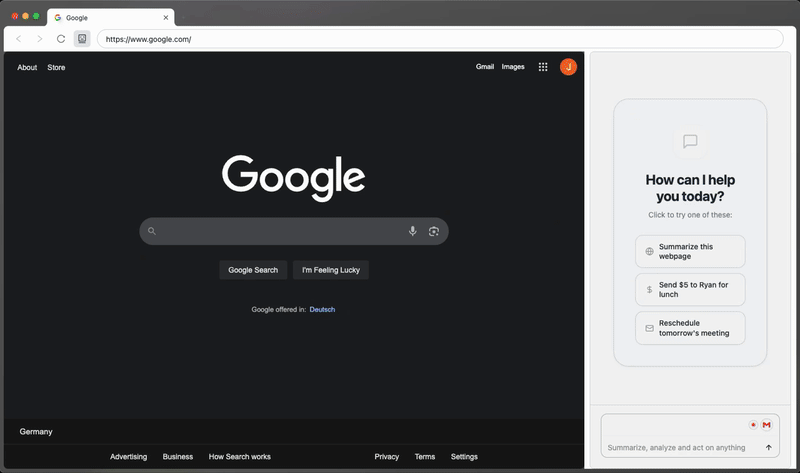
Release Notes
Development
Quick fix for common issues:
pnpm fix # Auto-format and lint-fix
Pre-commit hooks validate code quality (same as CI). All commits must pass build, lint, typecheck, and format checks.
Contributing
Please read CONTRIBUTING.md for details on our code of conduct, and the process for submitting pull requests to us.
Versioning
We use SemVer for versioning. For the versions available, see the tags on this repository.


